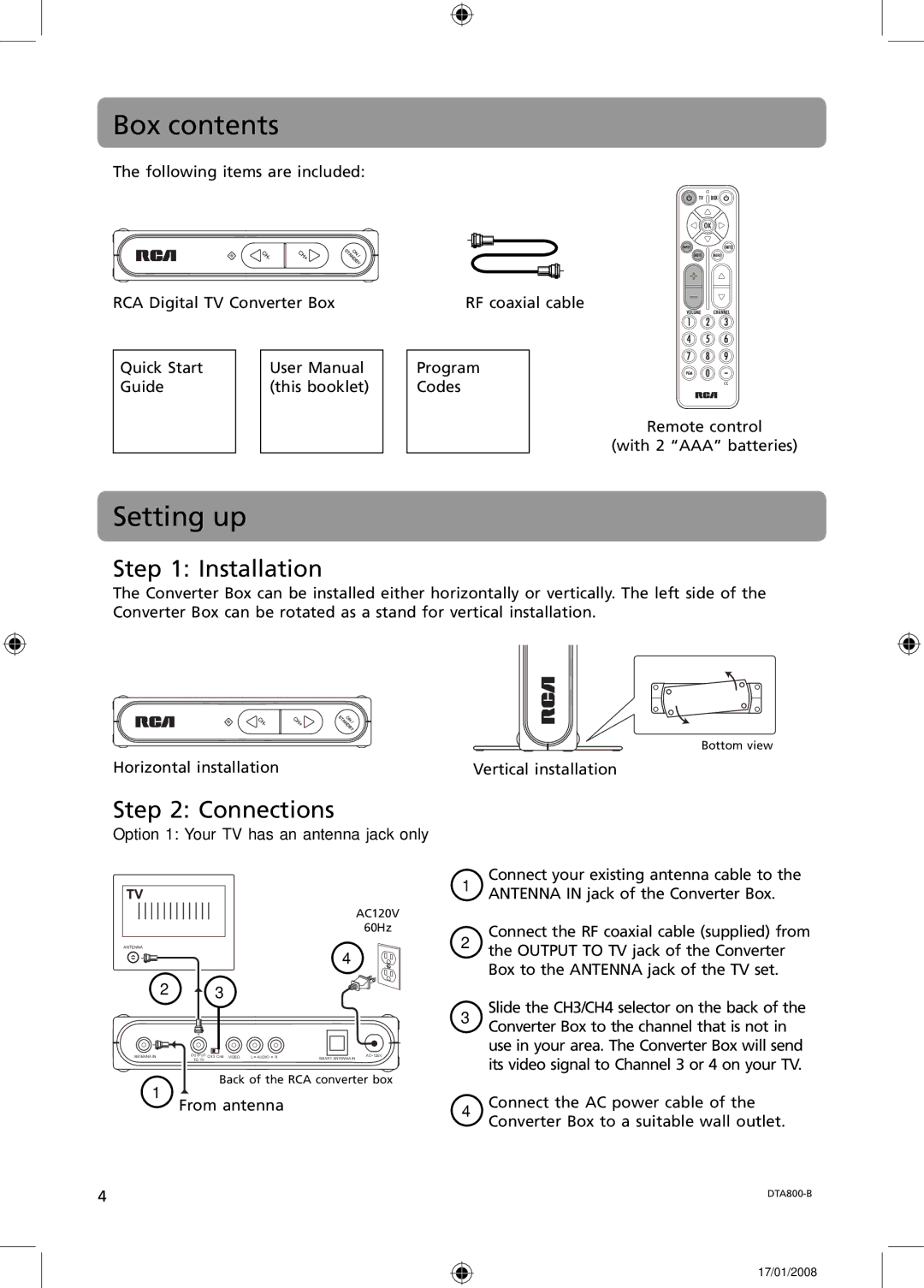Box contents
The following items are included:
RCA Digital TV Converter Box
Quick Start |
| User Manual |
Guide |
| (this booklet) |
|
|
|
RF coaxial cable
Program
Codes
Remote control
(with 2 “AAA” batteries)
Setting up
Step 1: Installation
The Converter Box can be installed either horizontally or vertically. The left side of the Converter Box can be rotated as a stand for vertical installation.
Bottom view
Horizontal installation | Vertical installation |
Step 2: Connections
Option 1: Your TV has an antenna jack only
TV
AC120V
60Hz
ANTENNA
4
2 ![]() 3
3
|
|
|
|
|
|
|
|
|
|
|
|
|
|
|
|
|
|
|
|
|
|
|
|
|
|
|
|
|
|
|
|
|
|
|
|
|
|
|
|
|
|
|
|
|
|
|
|
|
|
|
|
|
|
|
|
|
|
|
|
|
|
|
|
|
|
|
|
|
|
|
|
|
|
|
|
|
|
|
|
ANTENNA IN |
| OUTPUT CH3 CH4 VIDEO | L AUDIO R |
|
|
|
|
|
|
| AC~120V | ||||||||
|
|
|
|
|
| TO TV |
| SMART ANTENNA IN | |||||||||||
|
|
|
|
|
|
|
|
|
|
|
|
|
|
|
|
|
|
|
|
Back of the RCA converter box
1![]()
From antenna
Connect your existing antenna cable to the
1ANTENNA IN jack of the Converter Box. Connect the RF coaxial cable (supplied) from
2the OUTPUT TO TV jack of the Converter Box to the ANTENNA jack of the TV set.
Slide the CH3/CH4 selector on the back of the
3Converter Box to the channel that is not in use in your area. The Converter Box will send its video signal to Channel 3 or 4 on your TV.
4Connect the AC power cable of the Converter Box to a suitable wall outlet.
4 | |
|
17/01/2008