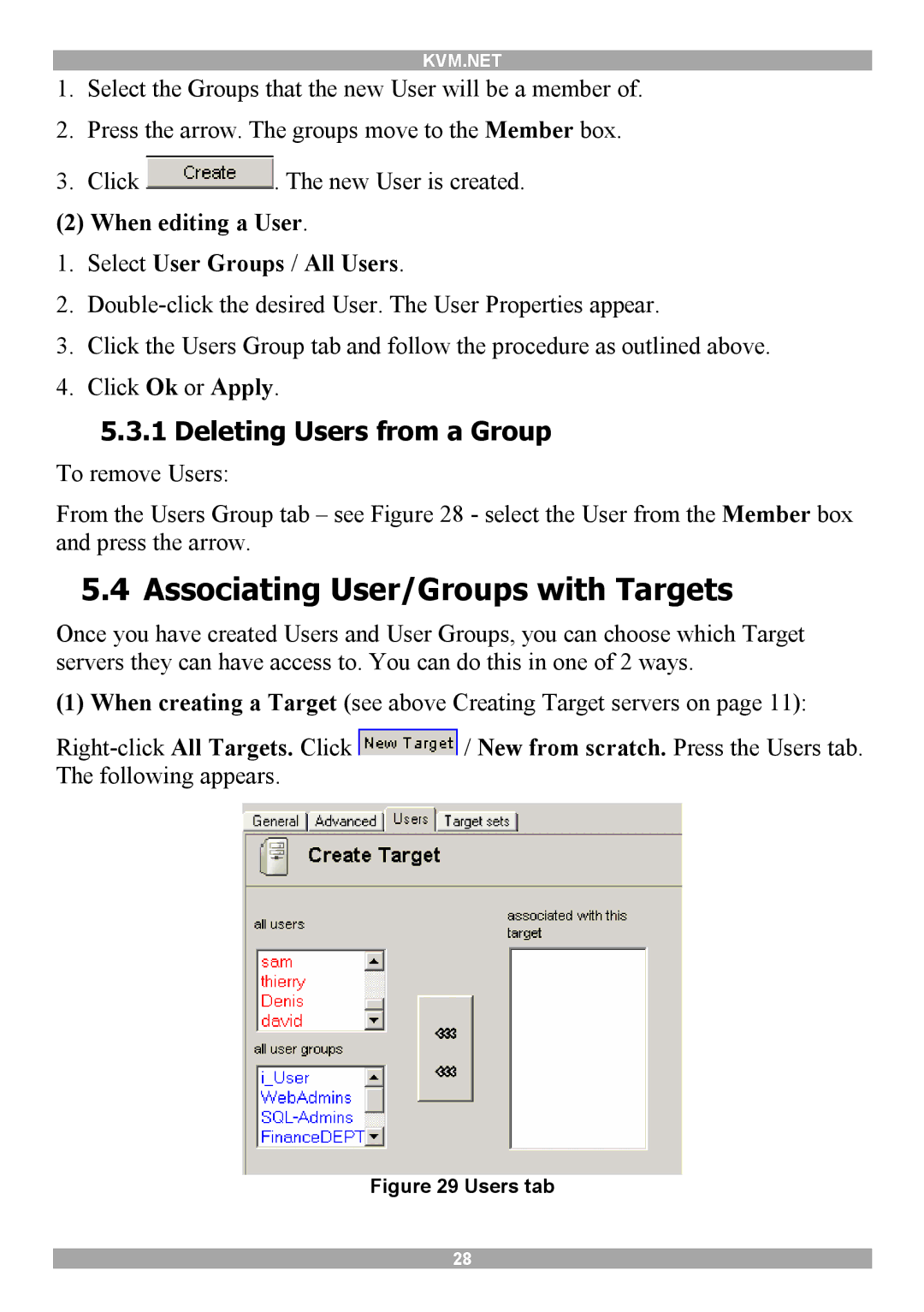KVM.NET
1.Select the Groups that the new User will be a member of.
2.Press the arrow. The groups move to the Member box.
3.Click ![]() . The new User is created.
. The new User is created.
(2) When editing a User.
1.Select User Groups / All Users.
2.
3.Click the Users Group tab and follow the procedure as outlined above.
4.Click Ok or Apply.
5.3.1Deleting Users from a Group
To remove Users:
From the Users Group tab – see Figure 28 - select the User from the Member box and press the arrow.
5.4 Associating User/Groups with Targets
Once you have created Users and User Groups, you can choose which Target servers they can have access to. You can do this in one of 2 ways.
(1)When creating a Target (see above Creating Target servers on page 11):
![]() / New from scratch. Press the Users tab. The following appears.
/ New from scratch. Press the Users tab. The following appears.
Figure 29 Users tab
28