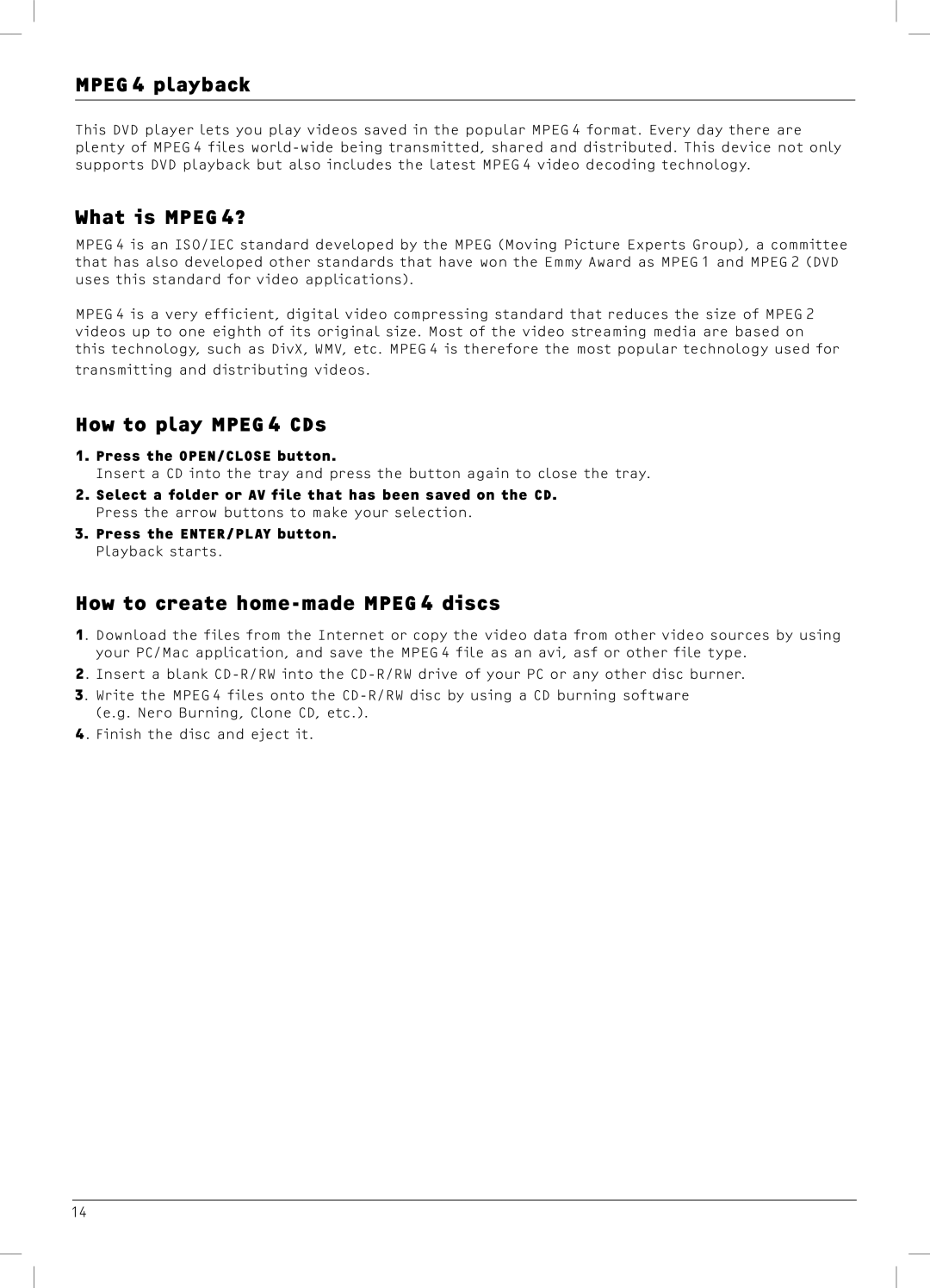DX4 specifications
Dolby Laboratories has long been a pioneer in audio technology, continuously innovating to enhance sound experiences across various platforms. One of their notable contributions is the Dolby DX4 system, a cutting-edge audio platform that harnesses advanced technologies to deliver immersive sound for both consumers and professionals.The Dolby DX4 is primarily designed to enhance the auditory experience in theaters, home entertainment systems, and even personal listening devices. At its core, the DX4 focuses on delivering high-definition sound quality, ensuring that audio is not merely played back but truly experienced. One of its most distinguishing features is its advanced spatial audio capabilities, which create a three-dimensional sound environment. This means that users can hear sounds from various directions, making them feel as if they are part of the action, whether they are watching a movie or playing a video game.
Another remarkable aspect of the Dolby DX4 is its support for Dolby Atmos technology. This allows sound to move freely around the listener, instead of being confined to channels. By utilizing overhead audio, the DX4 provides a more realistic and enveloping soundscape that enhances the viewing experience. The inclusion of object-based audio further elevates the technology, allowing sound designers to place specific audio elements in a three-dimensional space, increasing the creative possibilities for filmmakers and sound engineers alike.
The DX4 system also emphasizes connectivity and compatibility. It integrates seamlessly with various devices and platforms, from streaming services to high-end audio systems, ensuring that users can enjoy high-quality sound across their preferred media. Furthermore, the DX4 is designed to adapt its output to different environments and setups, automatically calibrating to deliver optimal sound quality regardless of speaker configuration.
Additionally, Dolby’s commitment to user experience is evident in the DX4’s intuitive interface, allowing for easy adjustments and customizations. This user-friendly approach ensures that even those without extensive audio knowledge can enjoy a high-fidelity sound experience.
In summary, Dolby Laboratories’ DX4 represents a significant advancement in audio technology. With its focus on spatial audio, compatibility, and user-friendly design, it offers a comprehensive solution for anyone seeking an unparalleled sound experience, whether in professional settings or at home. As consumers increasingly prioritize audio quality in their entertainment, the DX4 stands out as a benchmark of excellence in sound innovation.