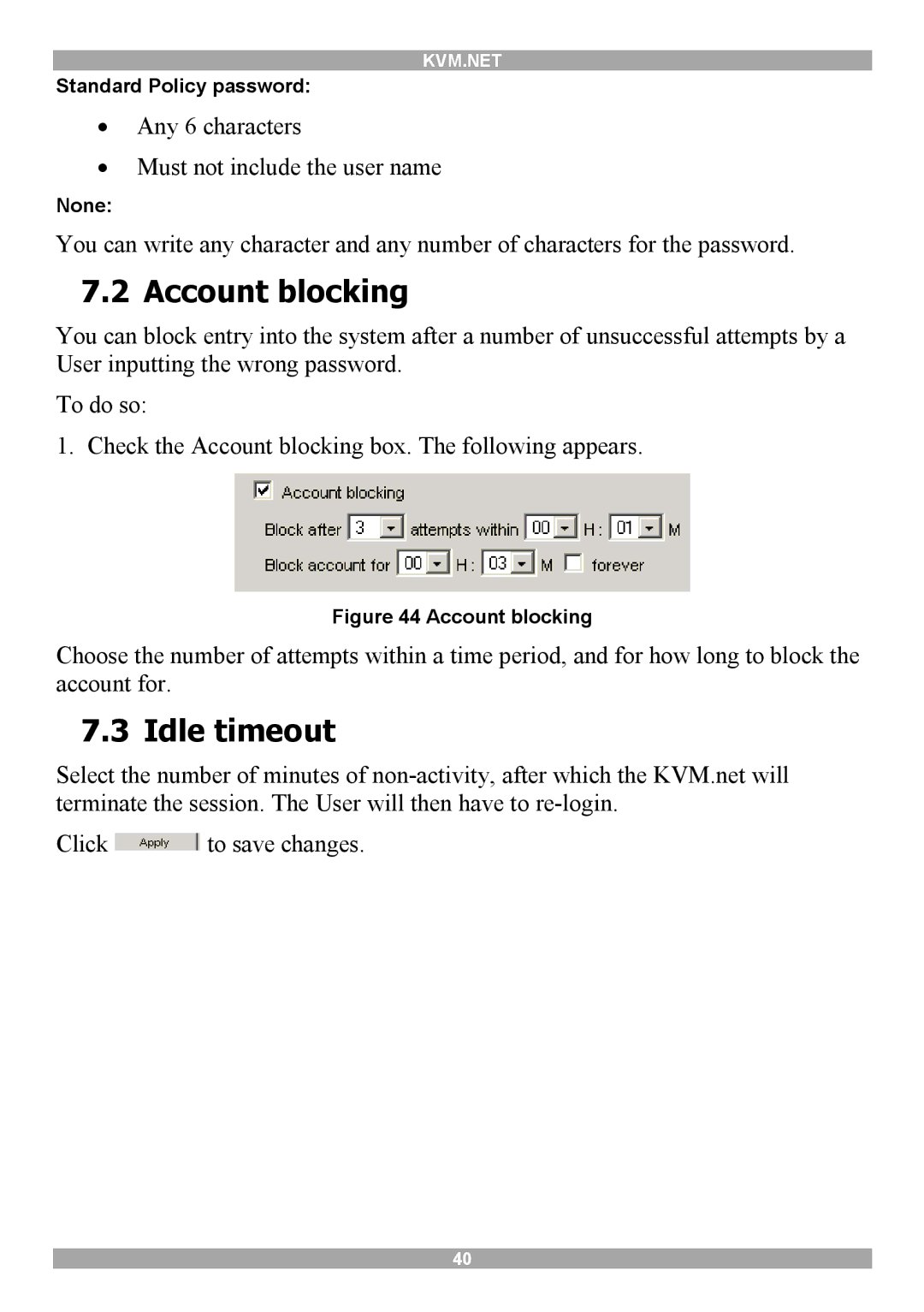KVM.NET
Standard Policy password:
∙Any 6 characters
∙Must not include the user name
None:
You can write any character and any number of characters for the password.
7.2 Account blocking
You can block entry into the system after a number of unsuccessful attempts by a User inputting the wrong password.
To do so:
1. Check the Account blocking box. The following appears.
Figure 44 Account blocking
Choose the number of attempts within a time period, and for how long to block the account for.
7.3 Idle timeout
Select the number of minutes of
Click ![]() to save changes.
to save changes.
40