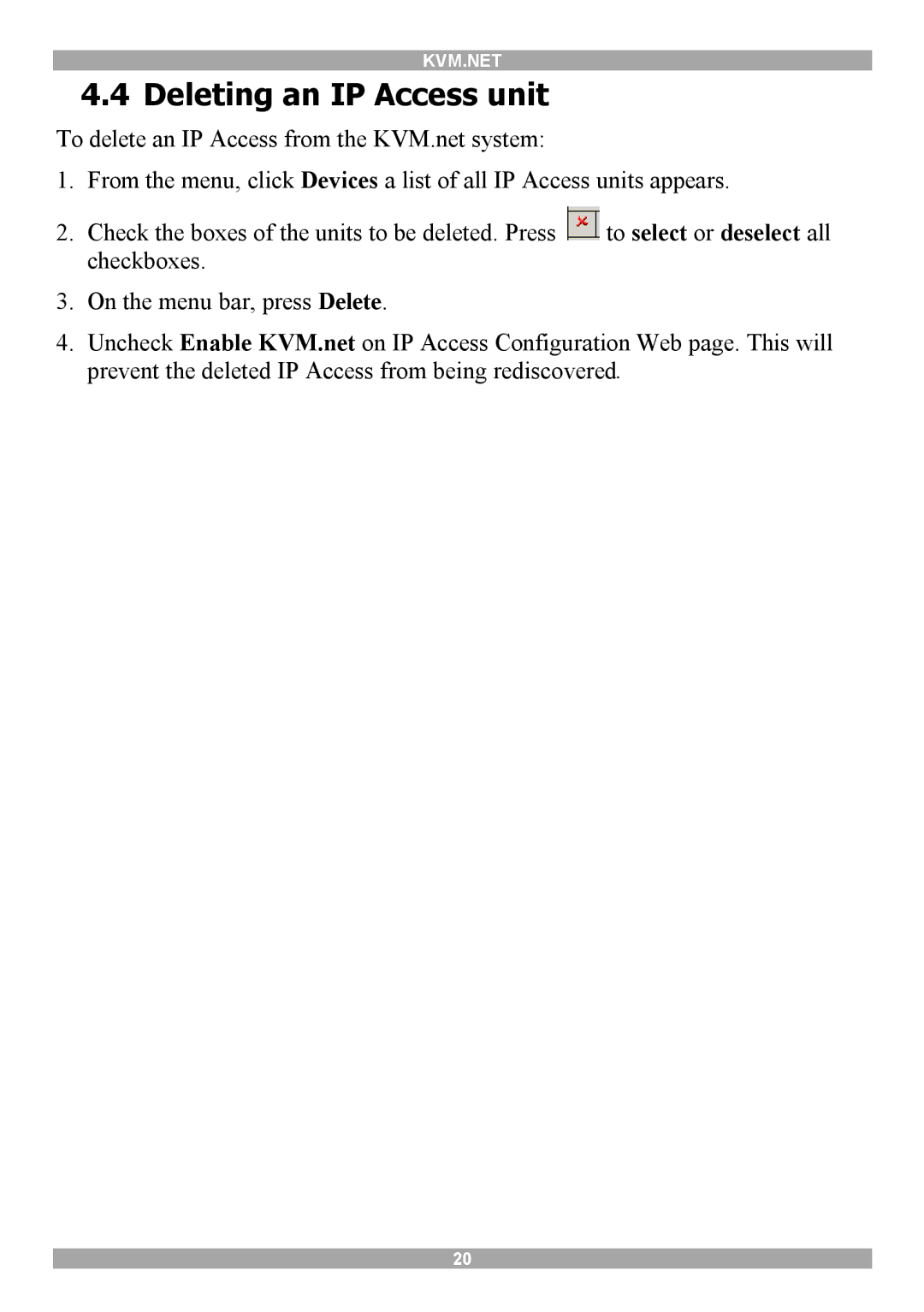KVM.NET
4.4 Deleting an IP Access unit
To delete an IP Access from the KVM.net system:
1.From the menu, click Devices a list of all IP Access units appears.
2.Check the boxes of the units to be deleted. Press ![]() to select or deselect all checkboxes.
to select or deselect all checkboxes.
3.On the menu bar, press Delete.
4.Uncheck Enable KVM.net on IP Access Configuration Web page. This will prevent the deleted IP Access from being rediscovered.
20