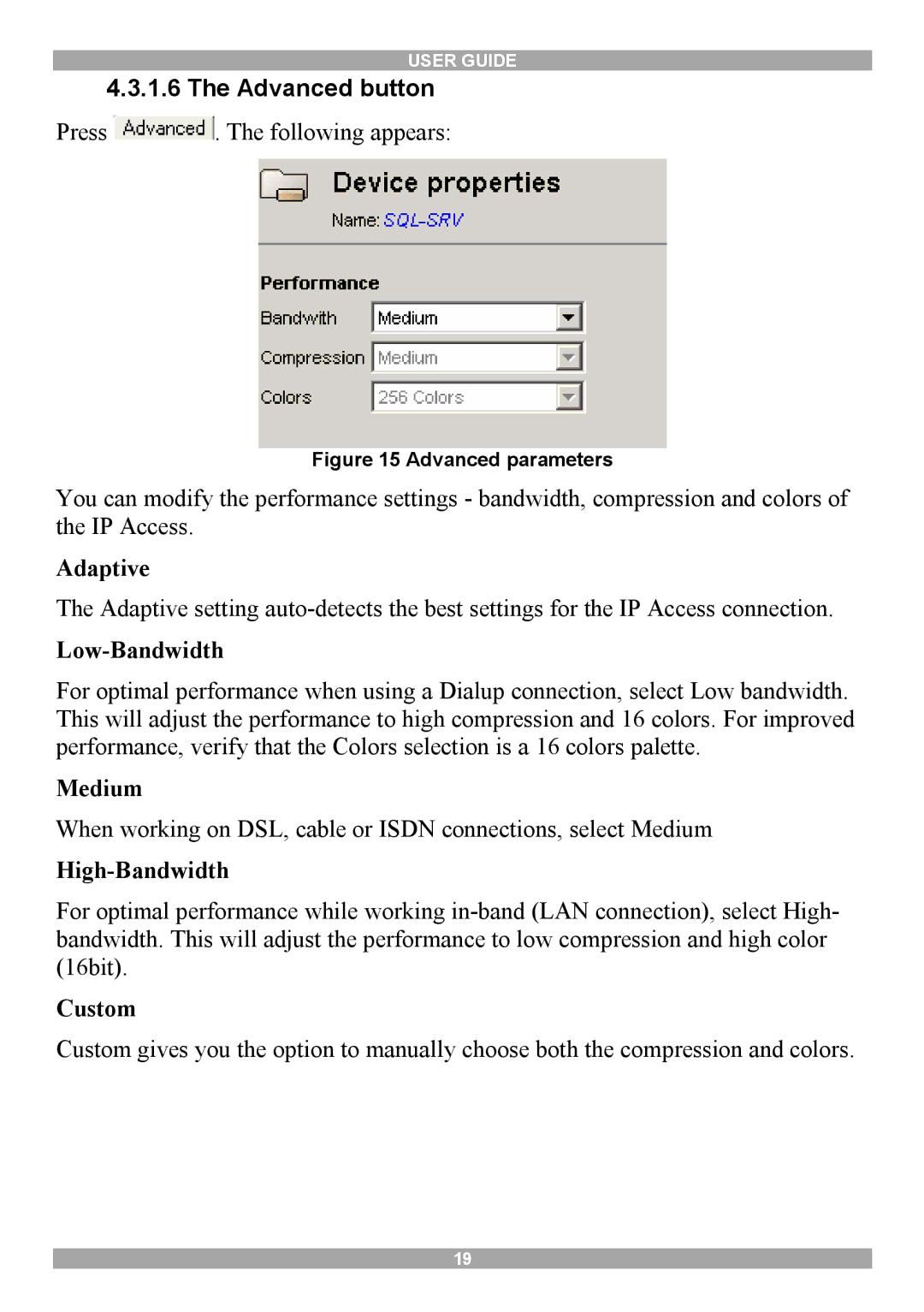USER GUIDE
4.3.1.6 The Advanced button
Press ![]() . The following appears:
. The following appears:
Figure 15 Advanced parameters
You can modify the performance settings - bandwidth, compression and colors of the IP Access.
Adaptive
The Adaptive setting
Low-Bandwidth
For optimal performance when using a Dialup connection, select Low bandwidth. This will adjust the performance to high compression and 16 colors. For improved performance, verify that the Colors selection is a 16 colors palette.
Medium
When working on DSL, cable or ISDN connections, select Medium
High-Bandwidth
For optimal performance while working
Custom
Custom gives you the option to manually choose both the compression and colors.
19