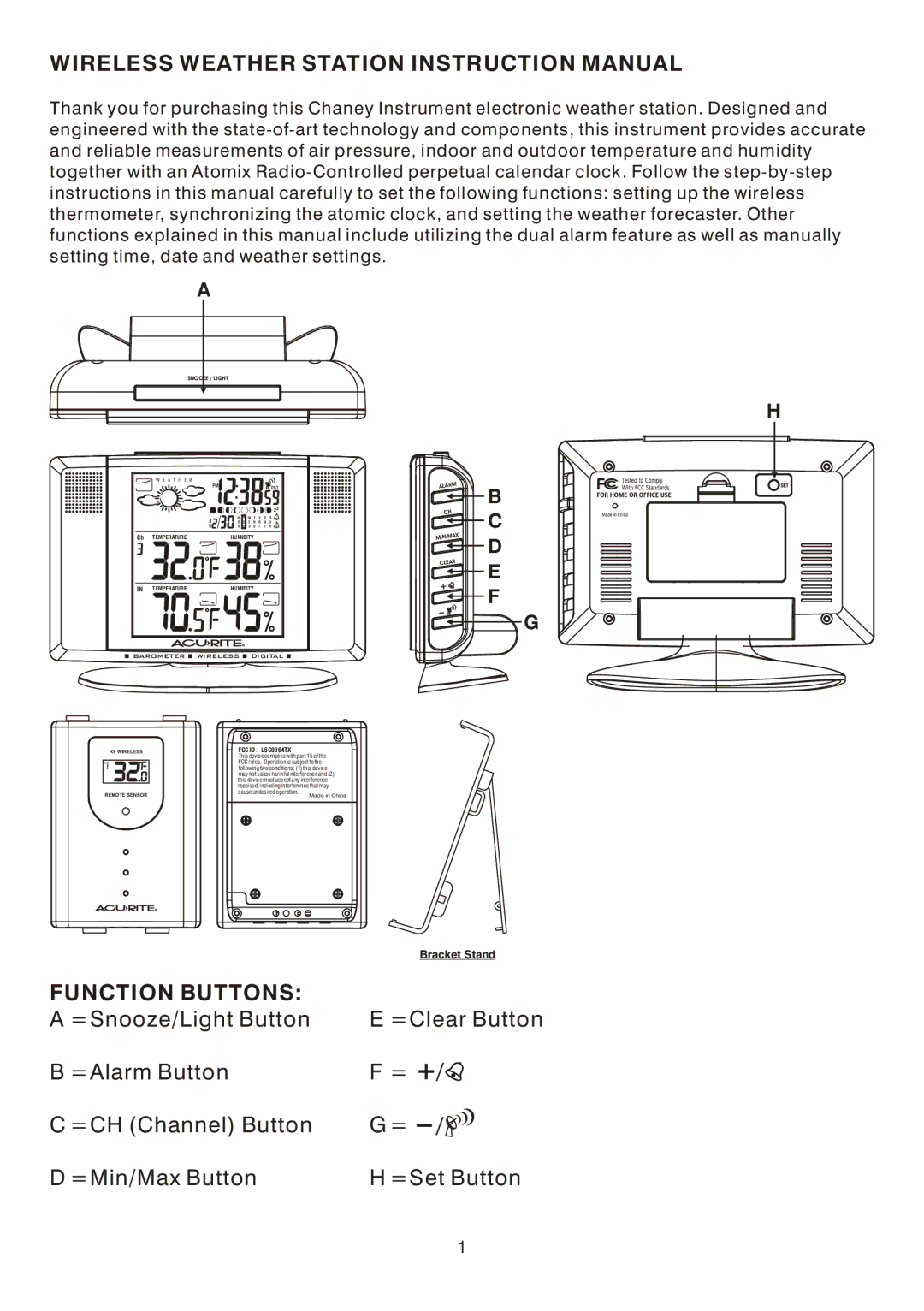L5C0964TX specifications
The Chaney Instrument L5C0964TX is an innovative and reliable weather station that offers comprehensive data collection for both home and professional use. With its sleek design and user-friendly interface, the L5C0964TX is becoming a popular choice among weather enthusiasts and experts alike.One of the key features of the L5C0964TX is its advanced sensor technology. The station is equipped with multiple sensors that measure various weather parameters, including temperature, humidity, wind speed, wind direction, rainfall, and barometric pressure. This comprehensive data collection allows users to gain real-time insights into their local weather conditions and trends.
The L5C0964TX also boasts wireless transmission capabilities, enabling seamless communication between the sensor array and the display unit. This feature allows for hassle-free installation, as users can position the sensors in optimal locations without worrying about cumbersome wiring. The wireless connectivity enhances convenience, making it easy to access weather data from anywhere within the designated range.
Another notable characteristic of the Chaney Instrument L5C0964TX is its impressive display. The easy-to-read LCD screen presents data in a clear and organized manner, allowing users to quickly assess current conditions and forecasts. The display offers features such as historical data tracking, high and low records, and customizable alerts, ensuring users can stay informed of significant weather changes.
The L5C0964TX also incorporates advanced technology to enhance accuracy. Its reliable sensor technology is designed to minimize interference and display precise readings. Furthermore, the station is equipped with self-calibrating capabilities, allowing it to adjust to local environmental conditions for improved measurement accuracy over time.
For users who prefer a mobile experience, the L5C0964TX is often compatible with dedicated smartphone applications. These apps provide additional functionality, such as remote monitoring, data logging, and sharing capabilities. This feature is particularly appealing for those who want to keep track of their weather conditions while on the go.
In summary, the Chaney Instrument L5C0964TX offers an exceptional combination of features, technologies, and user-friendly characteristics. With its advanced sensors, wireless capabilities, user-friendly display, and mobile compatibility, this weather station is a valuable tool for anyone looking to obtain accurate and reliable weather information. Whether for personal use, gardening, or professional meteorological purposes, the L5C0964TX stands out as a top choice in weather monitoring solutions.