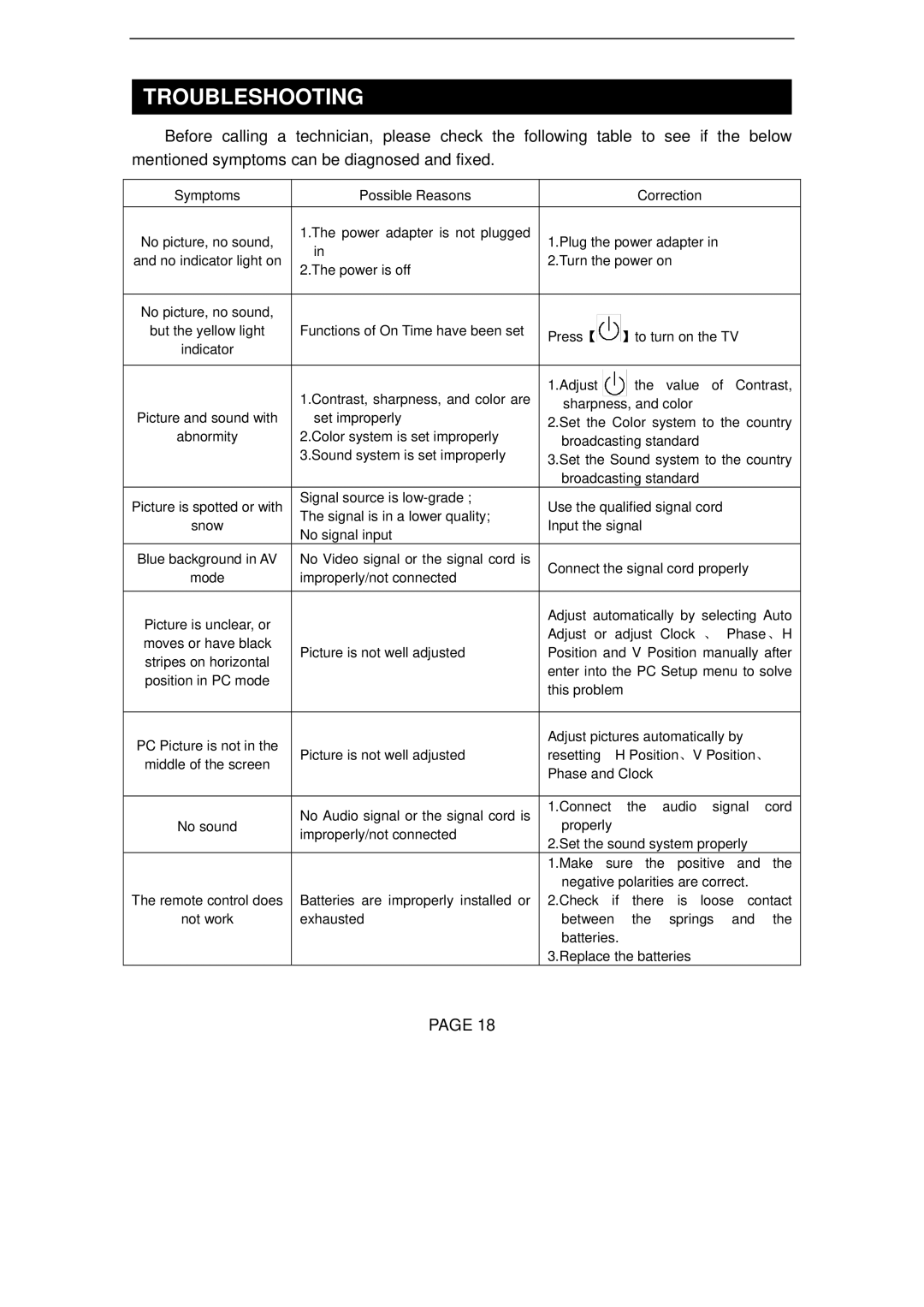TROUBLESHOOTING
Before calling a technician, please check the following table to see if the below mentioned symptoms can be diagnosed and fixed.
Symptoms | Possible Reasons |
|
|
|
|
| Correction |
|
| |||
|
|
|
|
|
|
|
|
|
|
|
| |
No picture, no sound, | 1.The power adapter is not plugged | 1.Plug the power adapter in |
|
| ||||||||
in |
|
| ||||||||||
and no indicator light on | 2.Turn the power on |
|
|
| ||||||||
2.The power is off |
|
|
| |||||||||
|
|
|
|
|
|
|
|
|
|
| ||
|
|
|
|
|
|
|
|
|
|
|
| |
No picture, no sound, |
|
|
|
|
|
|
|
|
|
|
| |
|
|
|
|
|
|
|
|
|
|
| ||
but the yellow light | Functions of On Time have been set | Press【 |
|
|
| 】to turn on the TV |
| |||||
indicator |
|
|
|
|
| |||||||
|
|
|
|
|
|
|
|
|
|
| ||
|
|
|
|
|
|
|
|
|
| |||
|
|
|
|
|
|
|
|
| ||||
| 1.Contrast, sharpness, and color are | 1.Adjust |
|
|
| the | value | of | Contrast, | |||
| sharpness, and color |
|
|
| ||||||||
Picture and sound with | set improperly |
|
|
| ||||||||
2.Set the Color system to the country | ||||||||||||
abnormity | 2.Color system is set improperly | |||||||||||
broadcasting standard |
|
|
| |||||||||
| 3.Sound system is set improperly |
|
|
| ||||||||
| 3.Set the Sound system to the country | |||||||||||
|
| |||||||||||
|
| broadcasting standard |
|
|
| |||||||
Picture is spotted or with | Signal source is | Use the qualified signal cord |
|
| ||||||||
The signal is in a lower quality; |
|
| ||||||||||
snow | Input the signal |
|
|
|
| |||||||
No signal input |
|
|
|
| ||||||||
|
|
|
|
|
|
|
|
|
|
| ||
Blue background in AV | No Video signal or the signal cord is | Connect the signal cord properly |
| |||||||||
mode | improperly/not connected |
| ||||||||||
|
|
|
|
|
|
|
|
|
| |||
|
|
|
|
| ||||||||
Picture is unclear, or |
| Adjust automatically by selecting Auto | ||||||||||
| Adjust or | adjust | Clock | 、 Phase、H | ||||||||
moves or have black |
| |||||||||||
Picture is not well adjusted | Position and V Position manually after | |||||||||||
stripes on horizontal | ||||||||||||
| enter into the PC Setup menu to solve | |||||||||||
position in PC mode |
| |||||||||||
| this problem |
|
|
|
| |||||||
|
|
|
|
|
| |||||||
|
|
|
|
|
| |||||||
PC Picture is not in the |
| Adjust pictures automatically by |
| |||||||||
Picture is not well adjusted | resetting | H Position、V Position、 | ||||||||||
middle of the screen | ||||||||||||
| Phase and Clock |
|
|
|
| |||||||
|
|
|
|
|
| |||||||
|
|
|
|
|
|
|
|
|
| |||
| No Audio signal or the signal cord is | 1.Connect |
|
| the | audio | signal | cord | ||||
No sound | properly |
|
|
|
|
|
|
| ||||
improperly/not connected |
|
|
|
|
|
|
| |||||
| 2.Set the sound system properly |
| ||||||||||
|
|
| ||||||||||
|
| 1.Make sure the positive and the | ||||||||||
|
| negative polarities are correct. |
| |||||||||
The remote control does | Batteries are improperly installed or | 2.Check if there is | loose contact | |||||||||
not work | exhausted | between |
|
| the | springs | and | the | ||||
|
| batteries. |
|
|
|
| ||||||
|
| 3.Replace the batteries |
|
|
| |||||||
PAGE 18