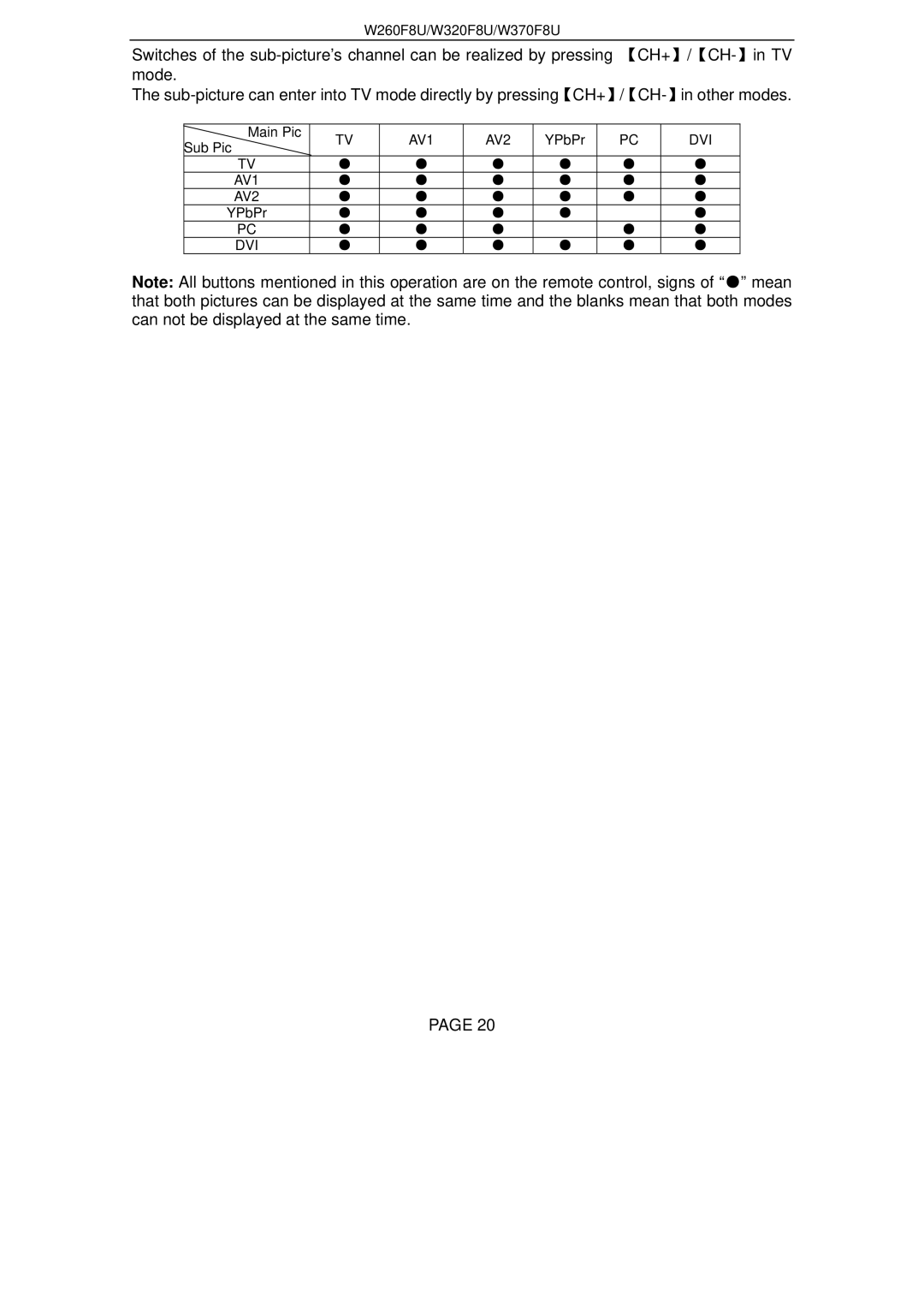W260F8U, W320F8U, W370F8U specifications
Changhong Electric, a prominent name in the electronics industry, has made significant strides in the television market with its innovative designs and advanced technologies. Among its impressive lineup, the W260F8U, W320F8U, and W370F8U models stand out due to their remarkable features and capabilities, offering an enriched viewing experience for consumers.The W260F8U model is designed for those who prioritize a compact yet powerful television. Featuring a 26-inch display, this model is ideal for smaller living spaces or bedrooms. The HD resolution ensures that viewers enjoy vibrant colors and sharp images, enhancing every movie night or gaming session. One of its standout features is the integrated smart technology that allows users to access a plethora of online streaming platforms directly from the television. This model also incorporates advanced audio technology to deliver clear and immersive sound, making it perfect for both casual viewing and hosting.
Moving on to the W320F8U, this 32-inch television caters to those seeking a larger display without compromising on quality. Equipped with Full HD resolution, the W320F8U improves pixel density, resulting in more detailed visuals. This model comes with enhanced connectivity options, including multiple HDMI ports and USB inputs, allowing users to easily connect gaming consoles and other multimedia devices. The built-in Wi-Fi capability provides seamless access to various streaming services, further elevating its entertainment value. Additionally, the television features a sleek design with minimal bezels, making it an attractive addition to any room.
The W370F8U takes the viewing experience to the next level with its expansive 37-inch display and cutting-edge 4K Ultra HD resolution. This model is perfect for home theater enthusiasts, offering stunning picture quality that brings movies and television shows to life. The W370F8U is equipped with HDR technology, allowing for a wider range of colors and improved contrast, resulting in lifelike images. Furthermore, its advanced sound systems, including surround sound capabilities, make it an excellent choice for an immersive audio experience. Users will appreciate the intuitive smart interface, which simplifies navigation through extensive content options.
In conclusion, Changhong Electric's W260F8U, W320F8U, and W370F8U models demonstrate a commitment to quality, performance, and user satisfaction. With their distinctive features, such as varying screen sizes, smart connectivity, and superior image and sound technologies, these televisions are crafted to meet the diverse needs of modern consumers. Whether for gaming, streaming, or enjoying cinematic experiences, Changhong's offerings continue to set a standard in the industry.