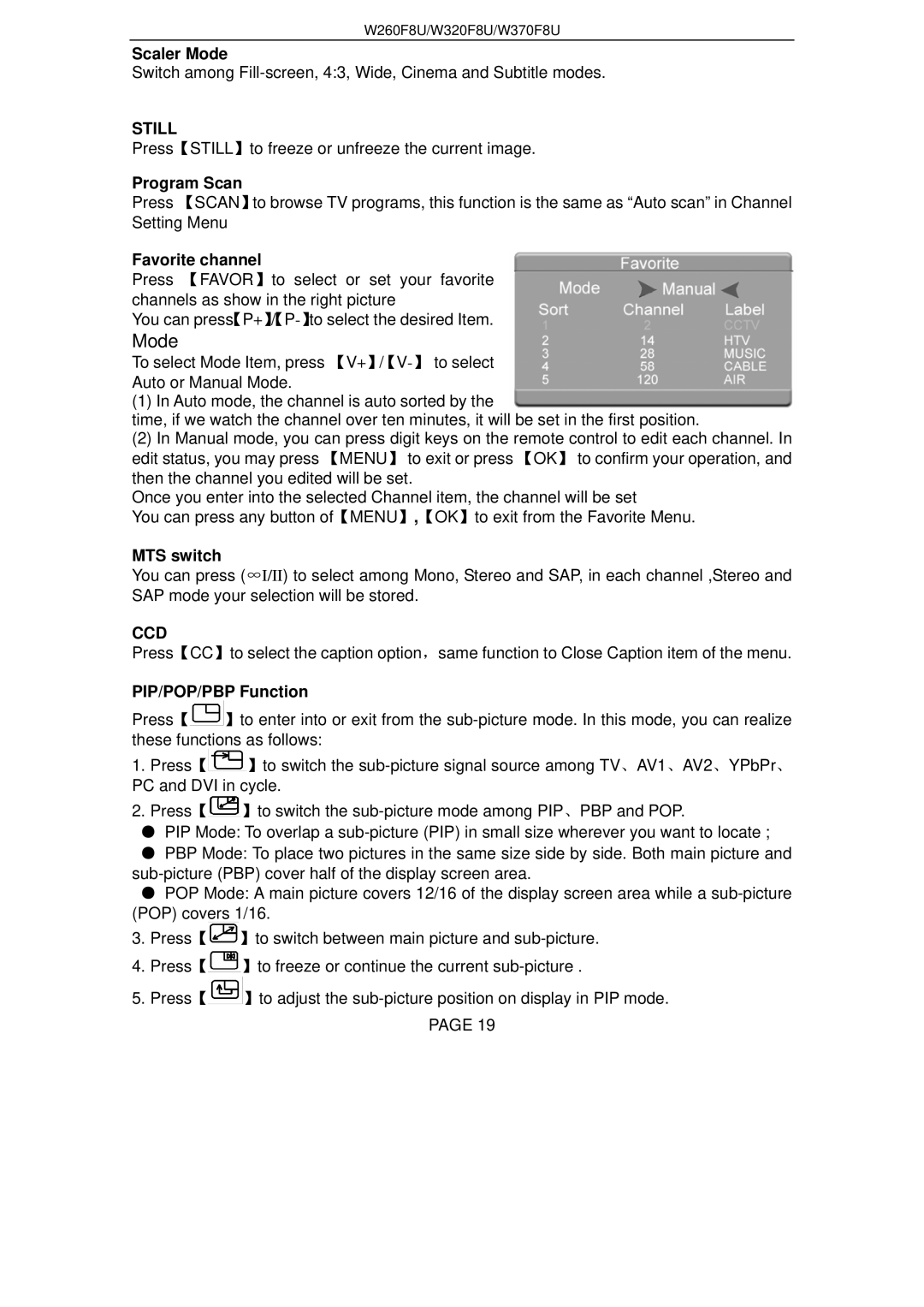W260F8U/W320F8U/W370F8U
Scaler Mode
Switch among
STILL
Press【STILL】to freeze or unfreeze the current image.
Program Scan
Press 【SCAN】to browse TV programs, this function is the same as “Auto scan” in Channel Setting Menu
Favorite channel
Press 【FAVOR】to select or set your favorite channels as show in the right picture
You can press【P+】【/
Mode
To select Mode Item, press
(1) In Auto mode, the channel is auto sorted by the
time, if we watch the channel over ten minutes, it will be set in the first position.
(2)In Manual mode, you can press digit keys on the remote control to edit each channel. In edit status, you may press 【MENU】 to exit or press 【OK】 to confirm your operation, and then the channel you edited will be set.
Once you enter into the selected Channel item, the channel will be set
You can press any button of【MENU】,【OK】to exit from the Favorite Menu.
MTS switch
You can press (∞I/II) to select among Mono, Stereo and SAP, in each channel ,Stereo and SAP mode your selection will be stored.
CCD
Press【CC】to select the caption option,same function to Close Caption item of the menu.
PIP/POP/PBP Function
Press【![]() 】to enter into or exit from the
】to enter into or exit from the
1.Press【![]() 】to switch the
】to switch the
2.Press【![]() 】to switch the
】to switch the
●PIP Mode: To overlap a
●PBP Mode: To place two pictures in the same size side by side. Both main picture and
●POP Mode: A main picture covers 12/16 of the display screen area while a
3.Press【![]() 】to switch between main picture and
】to switch between main picture and
4.Press【![]() 】to freeze or continue the current
】to freeze or continue the current
5.Press【![]() 】to adjust the
】to adjust the
PAGE 19