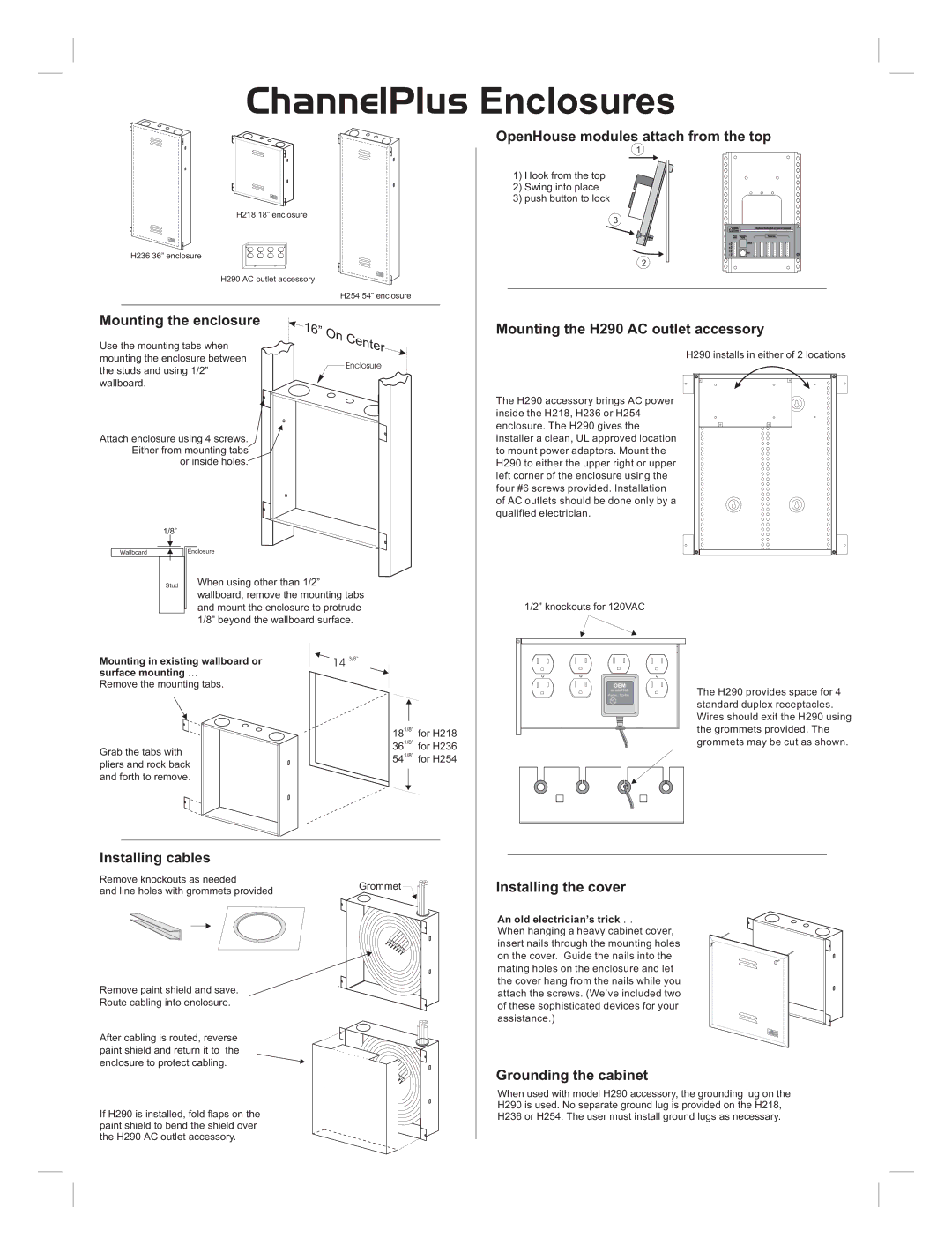H218 specifications
The Channel Plus H218 is an innovative multi-channel distribution system designed to deliver high-quality audio and video content in residential and commercial environments. This product is ideally suited for users who demand a reliable and flexible solution for distributing media across multiple zones or rooms.One of the standout features of the H218 is its ability to manage an impressive array of channels. It supports up to 18 channels of HD video and audio, making it an excellent choice for larger installations. The unit is equipped with HDMI outputs that ensure crystal-clear video quality, capable of supporting resolutions up to 1080p, thus catering to modern high-definition content needs.
The H218 embraces advanced technology to ensure seamless distribution. It incorporates both analog and digital inputs, allowing for the integration of various audio sources, from traditional broadcast channels to digital streaming platforms. This versatility enables users to enjoy a wide range of content without being limited to specific sources.
A notable characteristic of the Channel Plus H218 is its user-friendly interface. It comes with an intuitive remote control, enabling users to easily switch between channels and control the volume in different zones. Additionally, the system can be controlled via smartphones or tablets, adding convenience and modern control options for tech-savvy users.
For installations, the H218 supports up to 18 zones of audio distribution, providing individualized control for each area. This feature is particularly beneficial for larger homes or commercial spaces where different environments might require varied audio experiences. Furthermore, the built-in amplification ensures that every zone receives sufficient power without compromising audio quality.
Another significant technology employed in the H218 is its robust signal processing. The system utilizes advanced equalization and audio processing algorithms to enhance sound quality across all channels, resulting in a rich and immersive listening experience.
In terms of connectivity, the H218 also supports IR and RS-232 control, making it easy to integrate into existing home automation systems. This opens up a world of possibilities for creating customized audio-visual experiences that can be tailored to user preferences.
In conclusion, the Channel Plus H218 stands out as a leading solution for multi-channel distribution of audio and video content. With its impressive channel support, user-friendly interface, and advanced technology, it is designed to meet the demands of modern media consumption in various settings. Whether for home theaters, entertainment spaces, or commercial applications, the H218 offers a reliable and efficient solution for any audio-visual distribution needs.