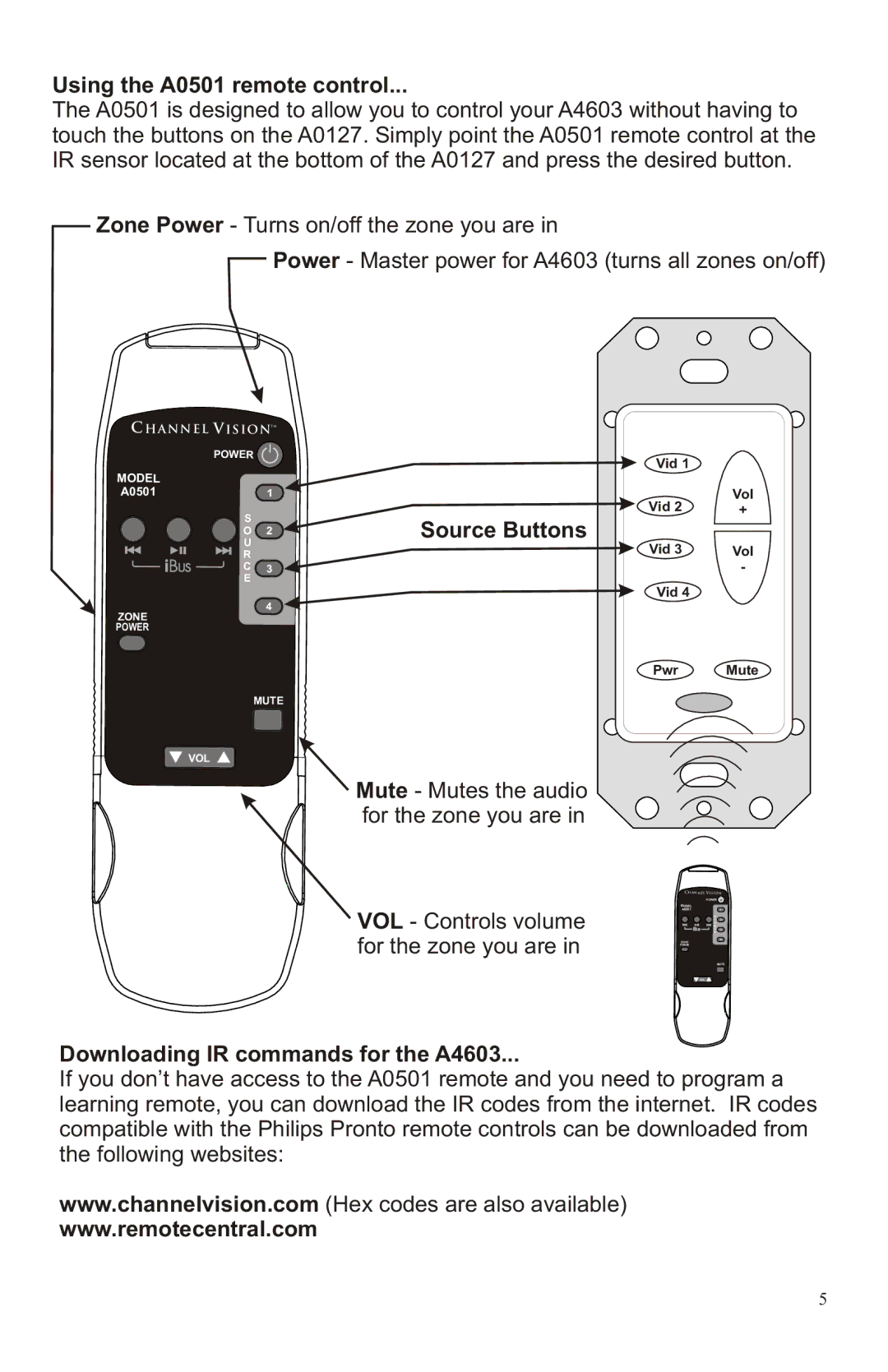A4603, A4630R specifications
Channel Vision is a prominent provider of innovative communication solutions, and two of their notable products, the A4603 and A4630R, offer advanced features tailored for modern home and business networks.The Channel Vision A4603 is a sophisticated multi-room audio distribution system that transforms the way users experience sound throughout their spaces. This model supports up to six separate zones, allowing for independent sound control. With its compact design and easy installation, the A4603 seamlessly integrates into any environment. A key feature is its capability to deliver high-quality audio over a standard coaxial cable, ensuring minimal signal degradation.
The A4603 is equipped with an infrared remote control, enabling users to operate the system from anywhere within range. The intuitive interface allows for easy navigation of various audio sources, including radio, streaming services, and external devices, all of which can be controlled effortlessly via the remote or an optional smartphone application. With support for different formats, including MP3 and WAV, it caters to a wide array of audio formats, making it versatile for various listening preferences.
On the other hand, the Channel Vision A4630R is the refined version of the A4603, designed with additional features that enhance both performance and user experience. This model introduces advanced audio enhancement technologies, providing richer sound quality that caters to audiophiles and casual listeners alike. The A4630R supports more zones, potentially creating a fully immersive audio environment.
One of the standout characteristics of the A4630R is its enhanced connectivity options. Alongside coaxial inputs, it includes HDMI compatibility which offers superior audio quality. This model also boasts integrated control capabilities for smart home systems, permitting seamless integration with existing home automation technologies. Users can manage their audio environments through voice commands or mobile applications, providing a truly modern experience.
Moreover, both models prioritize energy efficiency, minimizing their environmental impact without compromising on performance. The sleek, user-friendly designs ensure they not only function well but also complement any decor. With reliability and high fidelity sound at the forefront, the Channel Vision A4603 and A4630R are excellent choices for anyone looking to elevate their audio experience in homes or commercial spaces.