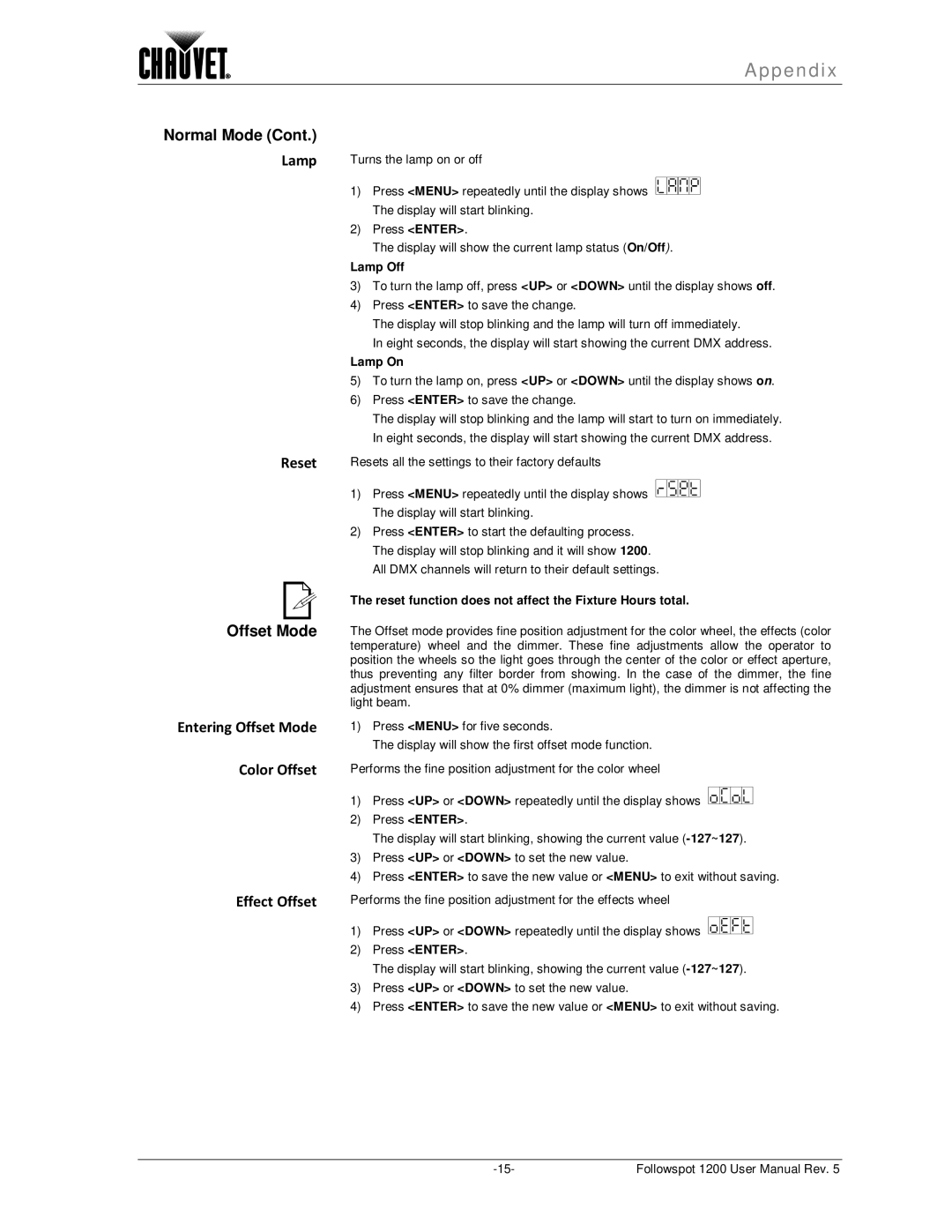1200 specifications
The Chauvet 1200 is a versatile and powerful lighting fixture that has become a staple in the world of professional event production, concerts, and theatrical performances. Designed with cutting-edge technology, the Chauvet 1200 combines performance, durability, and ease of use, making it an ideal choice for lighting designers and technicians.One of the standout features of the Chauvet 1200 is its exceptional brightness. Equipped with high-output LED sources, this fixture produces a remarkable amount of lumens, allowing it to cut through even the most challenging lighting environments. Its ability to deliver vibrant colors and sharp gobo patterns enhances the overall visual impact, making it perfect for dynamic stage presentations and immersive lighting displays.
The Chauvet 1200 also boasts advanced control capabilities. With DMX compatibility, it can be easily integrated into any lighting setup, allowing for precise adjustments and programming. This feature allows lighting designers to create intricate light shows synchronized with music and other effects, elevating the overall experience for audiences.
Another key characteristic of the Chauvet 1200 is its versatility. The fixture supports a wide range of applications, from event lighting to architectural installations. With adjustable angles and pan/tilt features, it can project light in various directions, making it suitable for both front-of-house and back-of-house setups. Its rugged construction ensures that it can withstand the rigors of touring and frequent use, while still maintaining a polished appearance that suits high-profile events.
The fixture is also designed with user-friendly operational features, including an intuitive control panel that simplifies setup and adjustments. The inclusion of preset programs and effects makes it easy for users of all skill levels to create stunning visuals without extensive technical knowledge.
In summary, the Chauvet 1200 is a powerhouse lighting solution that combines high brightness, versatility, and advanced technological features. With its robust design, exceptional color rendering, and extensive control options, it continues to be a popular choice among industry professionals looking for quality and performance in their lighting setups. Whether for concerts, corporate events, or theatrical productions, the Chauvet 1200 remains a reliable and impactful lighting fixture.