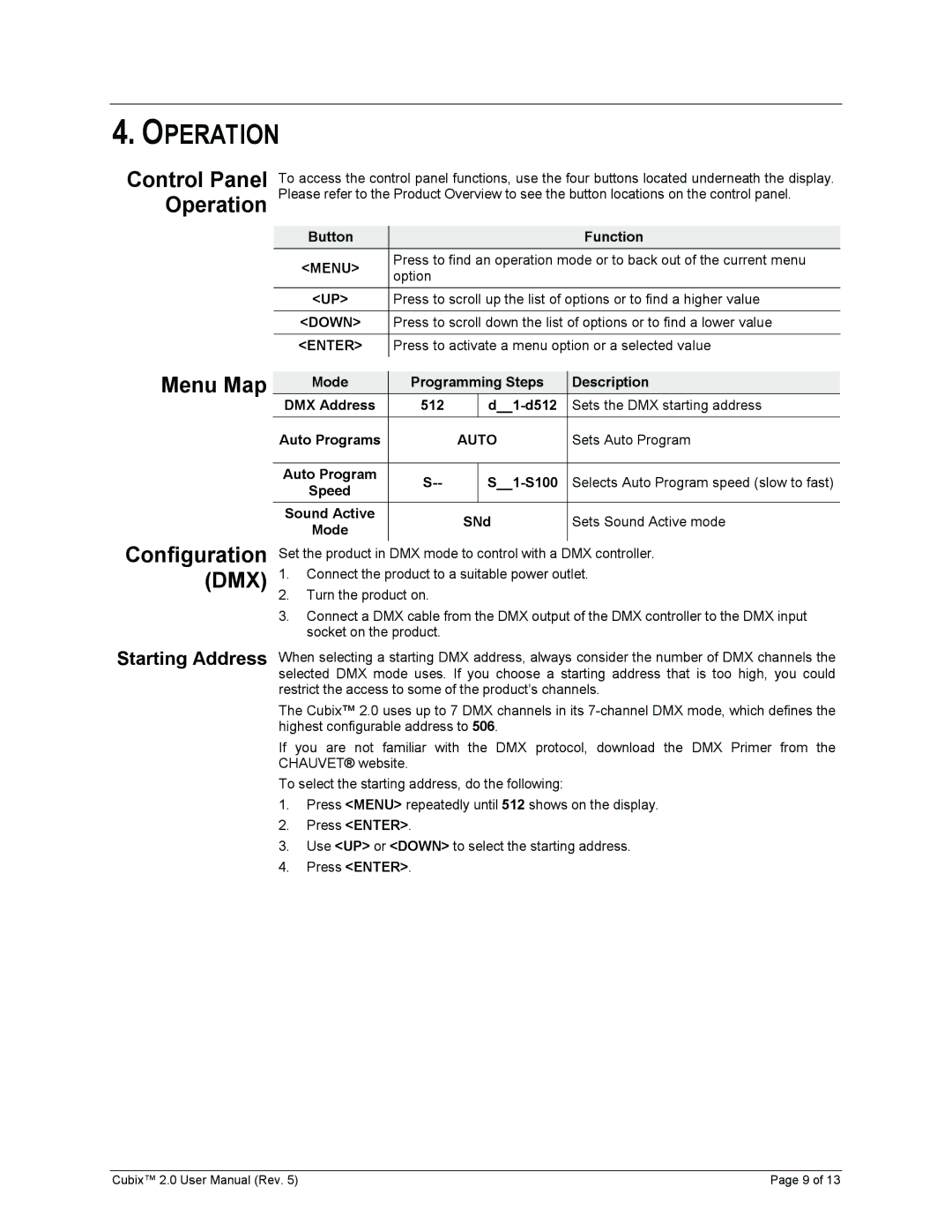2 specifications
The Chauvet 2 is a sophisticated lighting fixture that has gained popularity within the entertainment and stage lighting industry. Known for its versatility and advanced features, the Chauvet 2 series includes various models that cater to different lighting needs, making it a frequent choice for concert tours, theatrical productions, and corporate events.One of the main features of the Chauvet 2 is its robust LED technology. With energy-efficient LED lights, these fixtures provide vibrant colors and impressive brightness while consuming significantly less power than traditional lighting solutions. The fixtures are designed with high-output LEDs that ensure an impactful lighting experience, even in large venues.
Chauvet 2 fixtures often come equipped with a wide range of color-mixing capabilities. Many models utilize RGB color mixing, allowing users to create millions of distinct color combinations. This characteristic is essential for lighting designers looking to enhance their productions with dynamic and visually appealing effects. Some fixtures even incorporate additional features like UV LEDs for creating unique textures and effects.
Another important aspect of the Chauvet 2 series is its user-friendly control options. Many models support DMX control, permitting precise adjustments and programming of lighting effects. Additionally, some fixtures feature built-in shows and automated programming modes, which provide flexibility for users who may not have extensive experience in lighting design.
Durability is also a key characteristic of the Chauvet 2 range. Built with high-quality materials that ensure longevity, these fixtures are designed to withstand the rigors of touring and heavy use in professional environments. Features such as rugged housing and efficient thermal management systems help to ensure reliable performance over time.
Portability is crucial for many lighting professionals, and the Chauvet 2 series excels in this area. Compact and lightweight designs allow for easy transport and installation, making the fixtures suitable for a range of setups, from small venues to large stages. The inclusion of various mounting options enhances flexibility and ease of use.
In summary, the Chauvet 2 series stands out for its LED technology, vibrant color mixing, user-friendly controls, durability, and portability. These features make it an exceptional choice for lighting professionals seeking to deliver high-quality visual experiences in diverse performance settings.