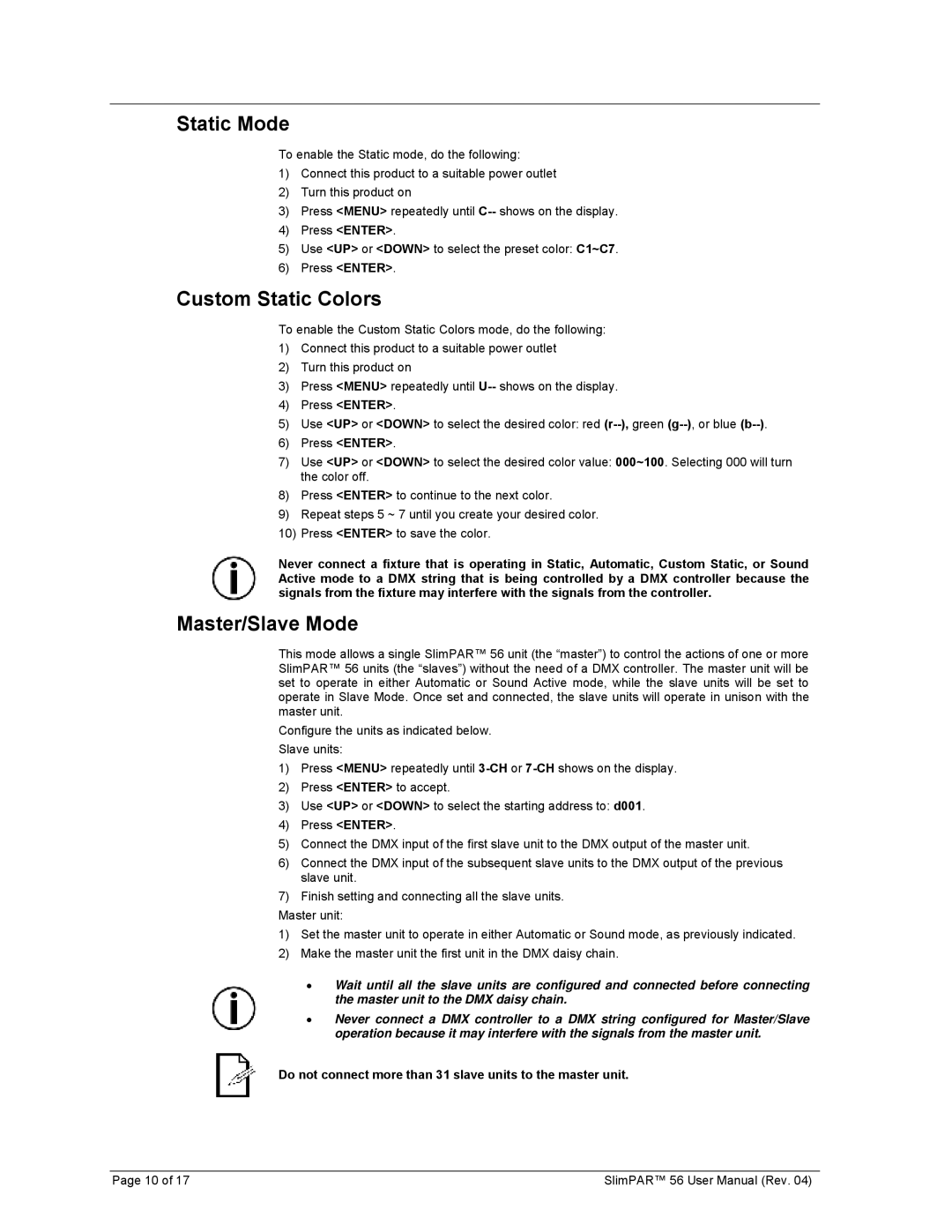56 specifications
Chauvet 56 and 64 are powerful and versatile LED lighting fixtures designed for professional applications in entertainment, events, and architectural settings. Renowned for their robust performance and innovative features, these fixtures have become a staple for lighting designers and technicians.One of the standout features of the Chauvet 56 and 64 is their impressive LED output. With a high lumen count, these fixtures deliver bright and vibrant colors that can easily cut through ambient light, making them ideal for concerts, theater productions, and large-scale events. The fixture uses multiple high-quality LEDs, which provide excellent color mixing capabilities, allowing users to create a wide range of hues and saturations.
The Chauvet 56 and 64 are equipped with advanced technology like DMX compatibility. This allows users to control the fixtures with precision, integrating them seamlessly into larger lighting setups. With multiple DMX modes available, users can choose from different channel configurations to suit their specific needs, whether for complex programming in live shows or simple operation for events.
Another notable characteristic is their ergonomic design. Both fixtures feature a rugged and durable housing, making them suitable for various environments, whether indoor or outdoor. They are also relatively lightweight, allowing for easy rigging and transportation. This portability is complemented by the fixtures' integrated handles, providing additional convenience for set-up and dismantling.
The onboard control options further enhance their user-friendliness. Chauvet 56 and 64 come with an intuitive control panel, providing easy access to basic functions and settings. Additionally, they support sound activation and pre-programmed shows, making them versatile for a range of applications beyond DMX control.
Energy efficiency is a significant advantage of the Chauvet 56 and 64 fixtures. The LED technology consumes less power than traditional lighting sources, resulting in lower operational costs. This is particularly advantageous for users who need to run their lighting fixtures for extended periods, as it contributes to sustainability and cost-effectiveness.
In conclusion, Chauvet 56 and 64 LED fixtures combine impressive brightness, excellent color mixing, DMX control, and a user-friendly design that caters to both experienced lighting professionals and beginners. Their energy efficiency and durable build make them a reliable choice for diverse lighting applications. Whether for concerts, events, or permanent installations, these fixtures stand out as exemplary products in the world of professional lighting.