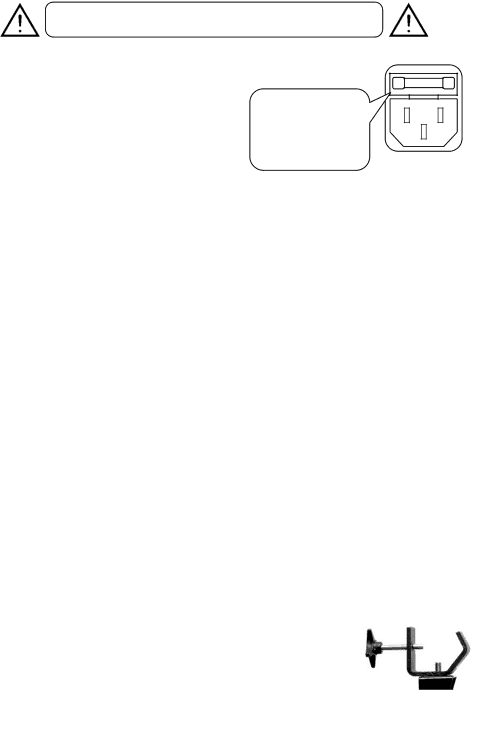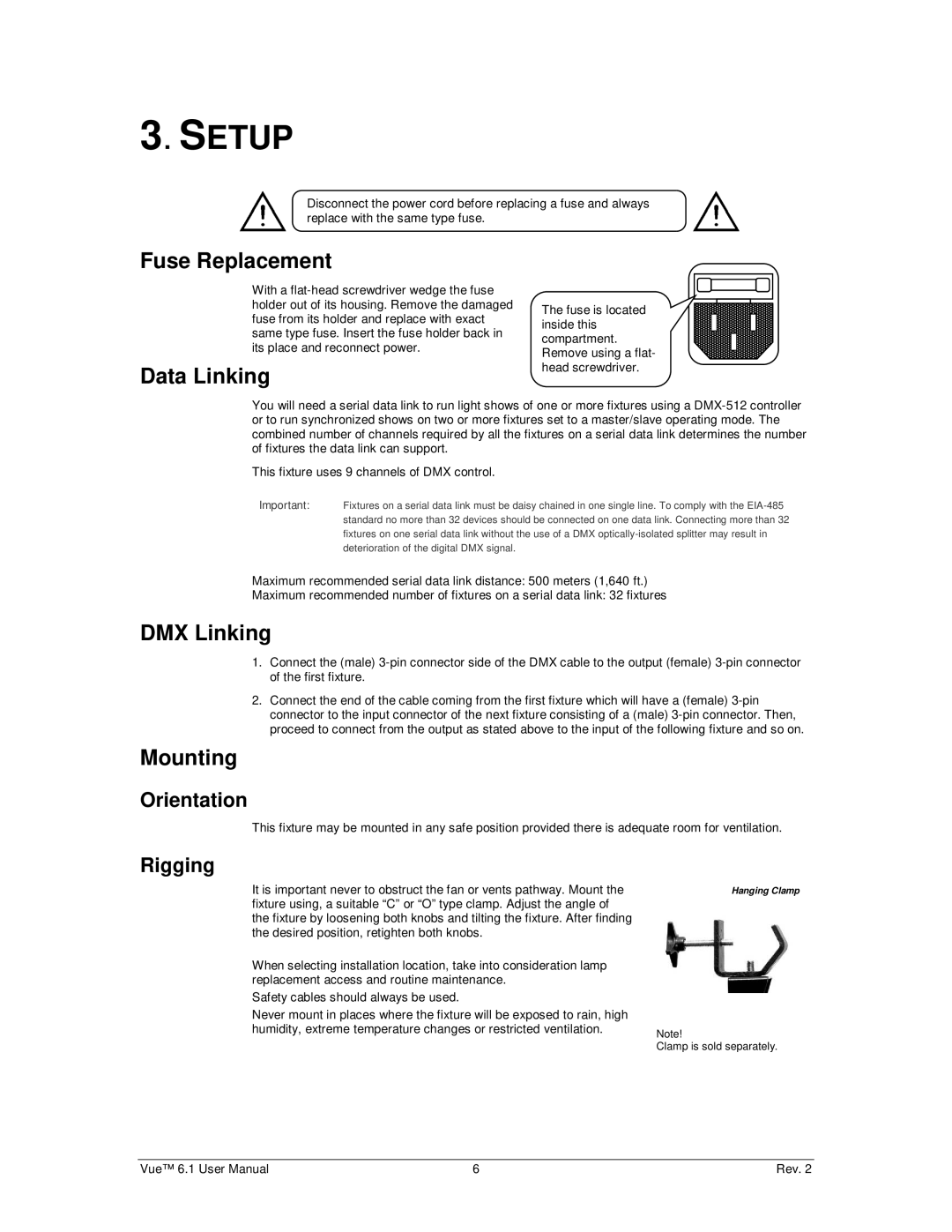6.1 specifications
The Chauvet 6.1 is a sophisticated and versatile lighting fixture designed for a range of applications, including concerts, theater productions, and events. This innovative lighting solution combines advanced technology with user-friendly features, making it an ideal choice for lighting professionals and enthusiasts alike.One of the standout features of the Chauvet 6.1 is its six-channel DMX control capability, which allows for precise manipulation of lighting effects. This flexibility in control enables users to create dynamic lighting scenes and effects tailored to specific performances or atmospheres. The fixture supports various operation modes, including sound-activated, auto, and DMX, enabling seamless integration into any lighting setup or performance.
The Chauvet 6.1 utilizes LED technology, which not only provides vibrant colors but also ensures energy efficiency and longevity. The high-output LED bulbs deliver brilliant light output that can fill large spaces while generating minimal heat. This reduces cooling requirements and ensures that the fixture remains safe and operable during extended use.
Another notable characteristic of the Chauvet 6.1 is its built-in color mixing capabilities. Users can combine various colors to create custom hues, enhancing the overall aesthetic of light displays. This feature, combined with smooth dimming and strobe capabilities, allows for creativity in lighting design at any event.
Portability is a key aspect of the Chauvet 6.1, as it is lightweight and compact, making it easy to transport and install. This is especially beneficial for touring artists and event planners who require reliable and transportable lighting solutions. Additionally, the fixture's durable construction means it can withstand the rigors of frequent use and travel.
In conclusion, the Chauvet 6.1 is a highly functional lighting fixture that excels in versatility, efficiency, and ease of use. Its advanced DMX control, stunning LED output, and customizable color mixing capabilities make it a valuable tool for achieving exceptional lighting designs. Whether for a stage performance, DJ set, or special event, the Chauvet 6.1 offers the features and technologies necessary to elevate any lighting experience.