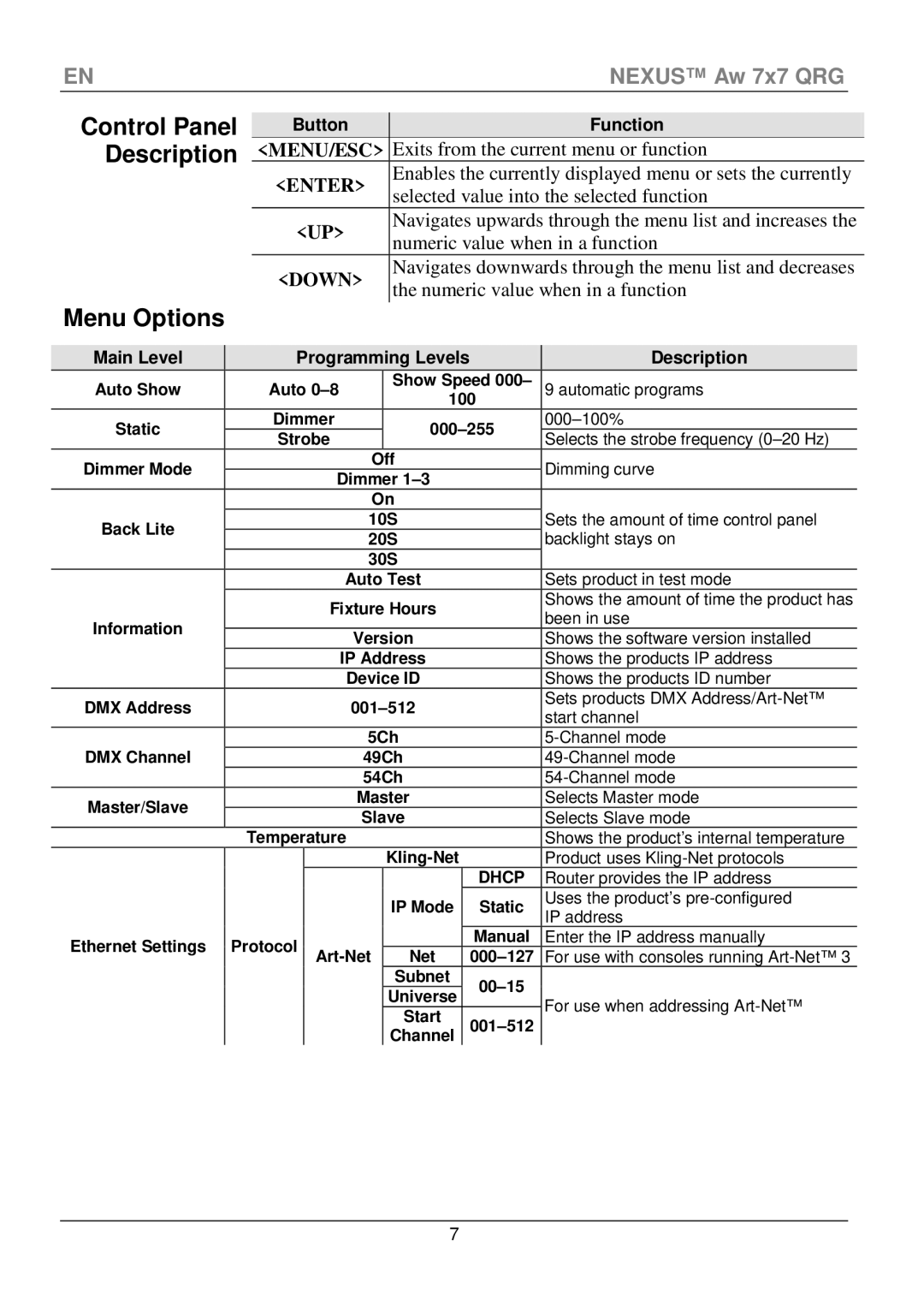EN | NEXUS™ Aw 7x7 QRG |
Control Panel
Description
Menu Options
Button | Function | |
<MENU/ESC> | Exits from the current menu or function | |
<ENTER> | Enables the currently displayed menu or sets the currently | |
selected value into the selected function | ||
| ||
<UP> | Navigates upwards through the menu list and increases the | |
numeric value when in a function | ||
| ||
<DOWN> | Navigates downwards through the menu list and decreases | |
the numeric value when in a function | ||
|
Main Level | Programming Levels | Description | ||||
Auto Show | Auto |
| Show Speed 000– | 9 automatic programs | ||
|
|
|
| 100 |
| |
Static | Dimmer |
| ||||
Strobe |
| Selects the strobe frequency | ||||
|
|
|
| |||
Dimmer Mode |
| Off |
| Dimming curve | ||
| Dimmer |
| ||||
|
|
|
| |||
|
|
| On |
| Sets the amount of time control panel | |
Back Lite |
| 10S |
| |||
| 20S |
| backlight stays on | |||
|
|
| ||||
|
| 30S |
|
| ||
|
| Auto Test |
| Sets product in test mode | ||
|
| Fixture Hours |
| Shows the amount of time the product has | ||
Information |
|
| been in use | |||
|
|
|
|
| ||
| Version |
| Shows the software version installed | |||
|
|
| ||||
|
| IP Address |
| Shows the products IP address | ||
|
| Device ID |
| Shows the products ID number | ||
DMX Address |
|
| Sets products DMX | |||
|
| start channel | ||||
|
|
|
|
|
| |
DMX Channel |
| 5Ch |
| |||
| 49Ch |
| ||||
|
| 54Ch |
| |||
Master/Slave |
| Master |
| Selects Master mode | ||
| Slave |
| Selects Slave mode | |||
|
|
| ||||
| Temperature |
|
|
| Shows the product’s internal temperature | |
|
|
|
|
| Product uses | |
|
|
|
|
| DHCP | Router provides the IP address |
|
|
|
| IP Mode | Static | Uses the product’s |
|
|
|
| IP address | ||
|
|
|
|
|
| |
Ethernet Settings | Protocol |
|
| Manual | Enter the IP address manually | |
| Net | For use with consoles running | ||||
|
|
|
| Subnet |
| |
|
|
|
| Universe | For use when addressing | |
|
|
|
|
| ||
|
|
|
| Start | ||
|
|
|
|
| ||
|
|
|
| Channel |
| |
7