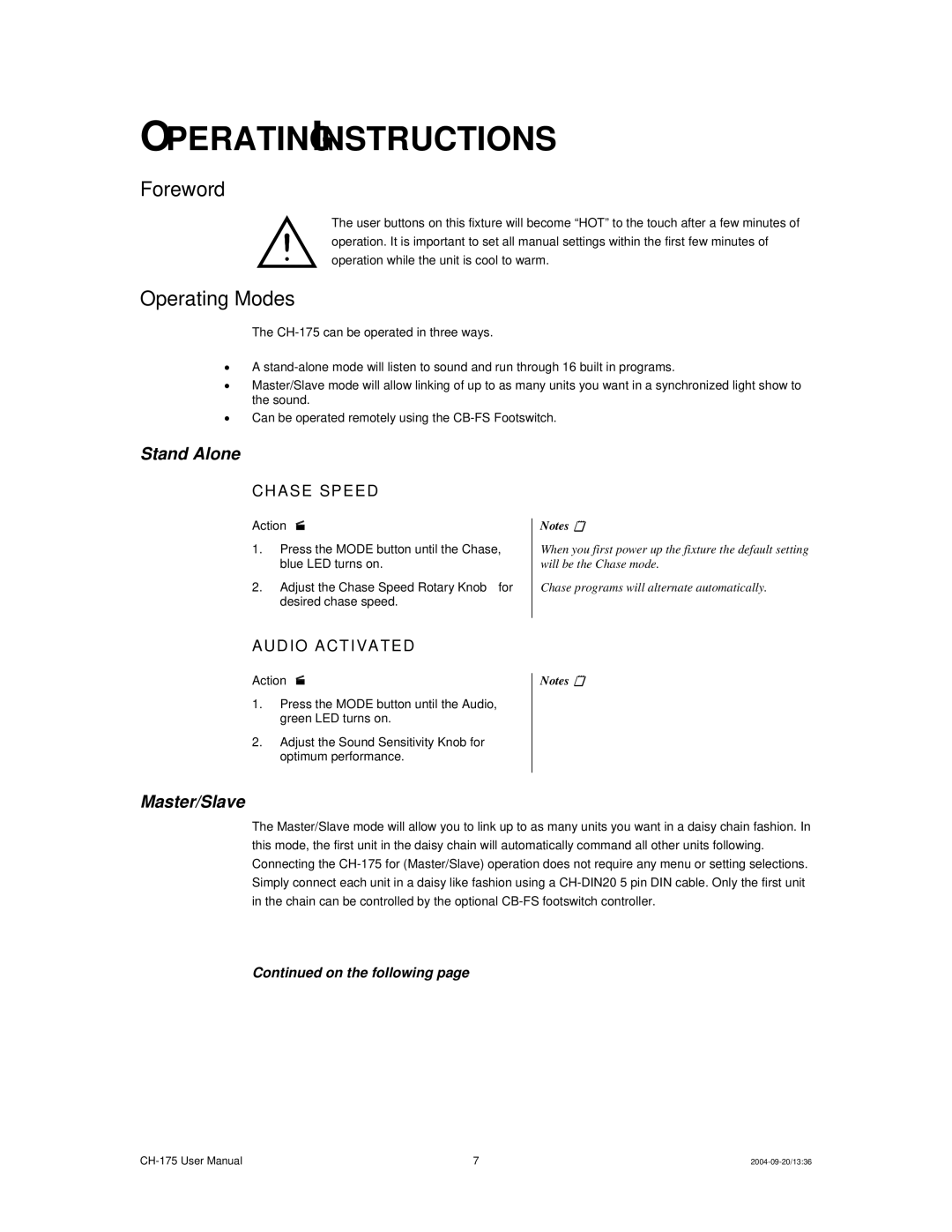CH-175 specifications
The Chauvet CH-175 is a versatile and efficient lighting fixture designed to enhance performances in various environments, including concerts, theaters, and nightclubs. Known for its robustness and reliability, this fixture is a staple for lighting professionals seeking a balance between advanced technology and user-friendly operation.A standout feature of the CH-175 is its multi-functional capability. This fixture combines two essential lighting effects: the dynamic effects of LED color mixing and the traditional incandescent output. The intelligent design allows users to create vibrant color washes that can dramatically change the atmosphere of a venue while still providing the warm, familiar glow that incandescent bulbs offer.
Equipped with a powerful LED system, the CH-175 produces impressive brightness while maintaining energy efficiency. This system allows for stunning color mixing, enabling users to create a wide range of colors and moods. The color mixing technology is complemented by a selection of color gels, which expand the creative possibilities even further. This flexibility makes the CH-175 suitable for various styles and themes, whether it be a vibrant dance party or a more subdued theatrical performance.
The CH-175 also features a user-friendly control interface, making it accessible for both seasoned lighting designers and newcomers. The fixture can be easily integrated into existing lighting setups via DMX, allowing for synchronized performances and dynamic light shows. Additionally, the lightweight design and compact size facilitate easy setup and transport, making it an ideal choice for touring acts or mobile DJs.
Durability is another key characteristic of the CH-175. Built with robust materials, it is designed to withstand the rigors of frequent use. The fixture’s built-in fan system ensures proper cooling during extended operation, which prolongs its lifespan and maintains consistent performance.
Overall, the Chauvet CH-175 stands out for its combination of professional features, innovative technologies, and user-centric design. Whether you’re looking to enhance a live performance or create a memorable event experience, the CH-175 offers the versatility and reliability that lighting professionals demand. With its powerful capabilities, it’s a fixture that continues to gain recognition in the world of stage lighting.