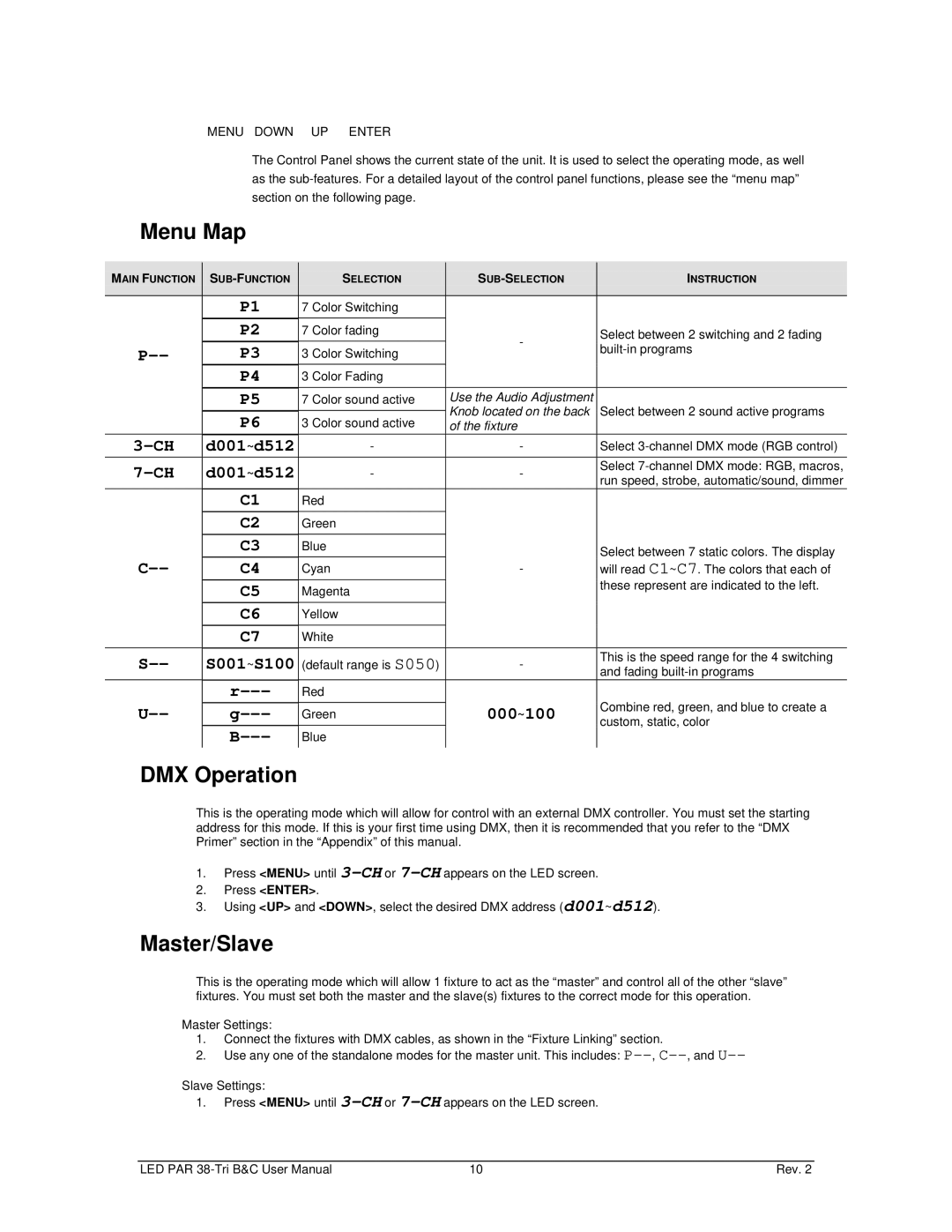MENU DOWN UP ENTER
The Control Panel shows the current state of the unit. It is used to select the operating mode, as well as the
Menu Map
MAIN FUNCTION |
| SELECTION | INSTRUCTION | |||
| ||||||
|
|
|
|
|
| |
| P1 | 7 | Color Switching |
|
| |
| P2 | 7 | Color fading | - | Select between 2 switching and 2 fading | |
P3 | 3 | Color Switching |
| |||
|
| |||||
| P4 | 3 | Color Fading |
|
| |
| P5 | 7 | Color sound active | Use the Audio Adjustment | Select between 2 sound active programs | |
| Knob located on the back | |||||
| P6 | 3 | Color sound active | |||
| of the fixture |
| ||||
d001~d512 |
| - | - | Select | ||
d001~d512 |
| - | - | Select | ||
| run speed, strobe, automatic/sound, dimmer | |||||
| C1 | Red |
|
| ||
| C2 | Green |
|
| ||
C3 | Blue |
| Select between 7 static colors. The display | |||
C4 | Cyan | - | will read C1~C7. The colors that each of | |||
| C5 | Magenta |
| these represent are indicated to the left. | ||
|
|
| ||||
| C6 | Yellow |
|
| ||
| C7 | White |
|
| ||
S001~S100 | (default range is S050) | - | This is the speed range for the 4 switching | |||
and fading | ||||||
Red | 000~100 | Combine red, green, and blue to create a | ||||
Green | ||||||
custom, static, color | ||||||
| Blue |
|
| |||
DMX Operation
This is the operating mode which will allow for control with an external DMX controller. You must set the starting address for this mode. If this is your first time using DMX, then it is recommended that you refer to the “DMX Primer” section in the “Appendix” of this manual.
1.Press <MENU> until
2.Press <ENTER>.
3.Using <UP> and <DOWN>, select the desired DMX address (d001~d512).
Master/Slave
This is the operating mode which will allow 1 fixture to act as the “master” and control all of the other “slave” fixtures. You must set both the master and the slave(s) fixtures to the correct mode for this operation.
Master Settings:
1.Connect the fixtures with DMX cables, as shown in the “Fixture Linking” section.
2.Use any one of the standalone modes for the master unit. This includes:
Slave Settings: |
|
|
1. Press <MENU> until |
| |
LED PAR | 10 | Rev. 2 |