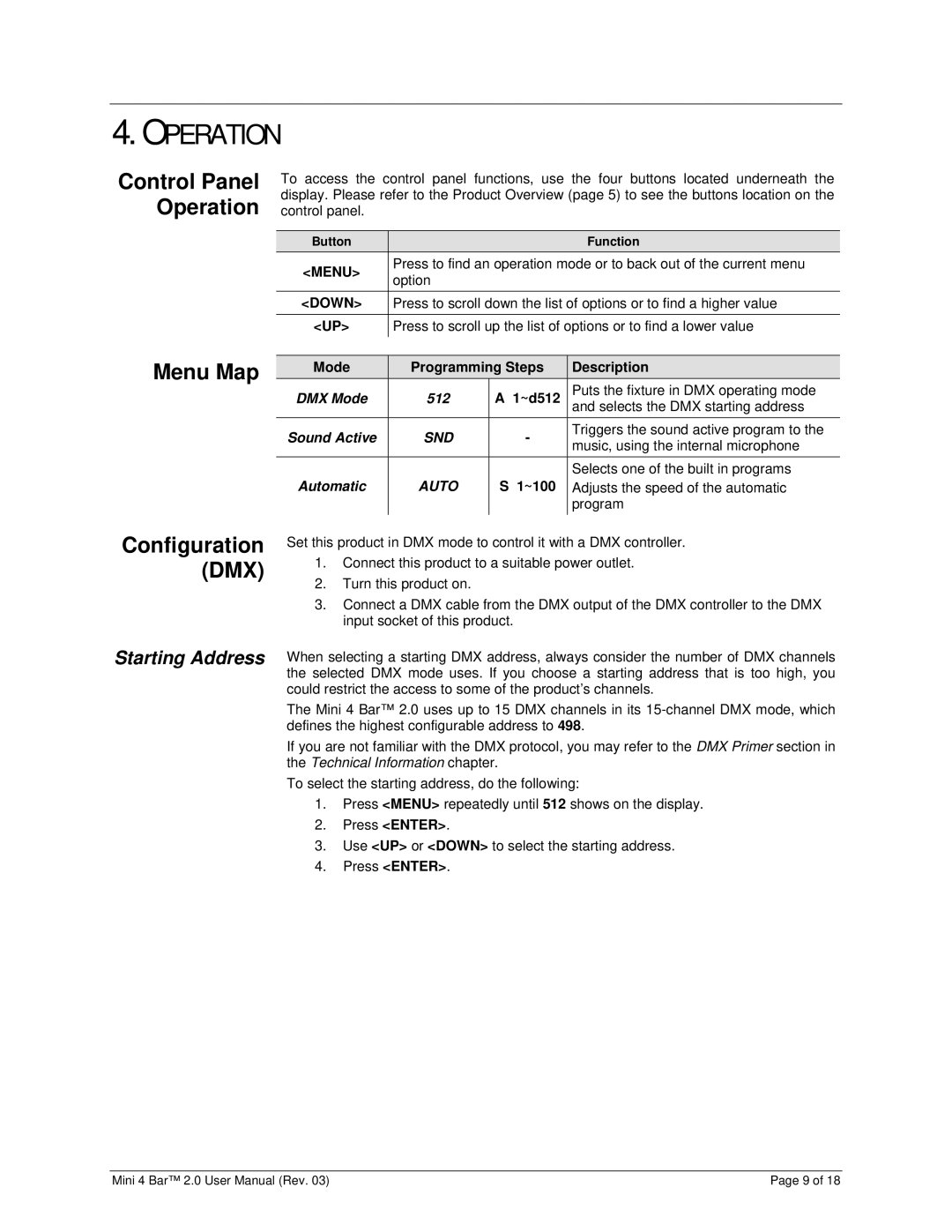MINI 4 BAR 2.0 specifications
The Chauvet MINI 4 BAR 2.0 is an innovative lighting fixture designed to elevate any performance or event with its dynamic features and technologies. As part of Chauvet's successful family of lighting solutions, the MINI 4 BAR 2.0 is particularly popular among mobile DJs, event planners, and entertainers seeking a powerful yet compact lighting option.One of the standout features of the MINI 4 BAR 2.0 is its four high-output LED lights that deliver stunning colors and effects. Each of the four fixtures can be individually adjusted, allowing users to create a variety of lighting effects. The LEDs are capable of producing bright, vibrant colors, thanks to their RGB color mixing capability, which enables a wide spectrum of hues to illuminate any space. This versatility makes the MINI 4 BAR 2.0 suitable for various applications, from weddings and corporate events to concerts and dance parties.
The MINI 4 BAR 2.0 is equipped with multiple operational modes, including DMX, master/slave, and sound activation. The DMX mode provides lighting professionals with complete control over each light's parameters, enabling the precise synchronization of lighting patterns and effects. Additionally, the master/slave functionality allows for easy setup without the need for a DMX controller, perfect for quick configurations at events. The sound activation mode makes the lights dance to the beat of the music, adding a layer of interaction that enhances the overall atmosphere.
Another key characteristic of the MINI 4 BAR 2.0 is its lightweight and portable design. Weighing only a few pounds and featuring a compact construction, the fixture is easy to transport and set up, making it an ideal choice for mobile entertainers. The included mounting brackets allow for versatile positioning, whether mounted on a T-bar, tripod, or even hung from a truss.
Overall, the Chauvet MINI 4 BAR 2.0 combines excellent performance with user-friendly features, making it a go-to lighting solution for professionals and enthusiasts alike. Whether you're looking to create an ambiance for a corporate event or pump up the energy at a dance party, the MINI 4 BAR 2.0 delivers a stunning array of lighting possibilities with ease and efficiency.