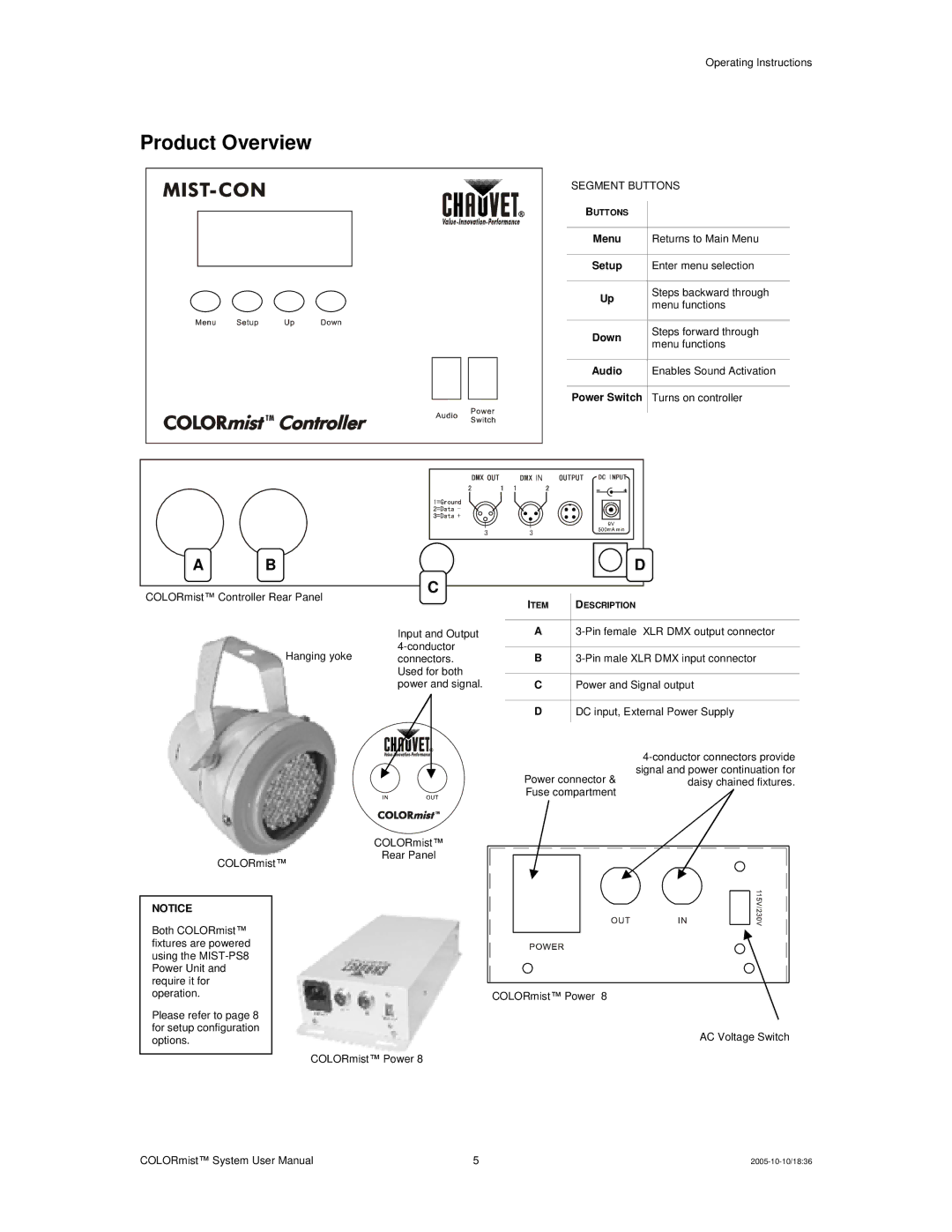Operating Instructions
Product Overview
SEGMENT BUTTONS
BUTTONS
Menu
Setup
Up
Down
Returns to Main Menu
Enter menu selection
Steps backward through menu functions
Steps forward through menu functions
Audio
Enables Sound Activation
Power Switch
Turns on controller
A | B | D |
COLORmist™ Controller Rear Panel | C |
|
| |
| ITEM |
| ||
|
| |||
|
|
|
| |
|
|
|
|
|
|
| Input and Output | A |
|
|
|
| ||
|
|
|
| |
|
|
|
| |
| Hanging yoke | B |
| |
| connectors. |
| ||
|
| Used for both |
|
|
|
|
|
| |
|
| power and signal. | C |
|
|
|
| ||
|
|
|
|
|
|
|
| D |
|
|
|
|
| |
|
|
|
|
|
DESCRIPTION
Power and Signal output
DC input, External Power Supply
|
|
|
|
|
|
|
|
|
|
|
|
|
| COLORmist™ | |
|
|
|
|
|
| Rear Panel | |
| COLORmist™ |
| |||||
|
|
|
|
| |||
|
|
|
|
| |||
NOTICE |
|
|
|
|
|
| |
Both COLORmist™ |
|
|
|
|
| ||
fixtures are powered |
|
|
|
|
| ||
using the |
|
|
|
|
| ||
Power Unit and |
|
|
|
|
| ||
require it for |
|
|
|
|
| ||
operation. |
|
|
|
|
| ||
Please refer to page 8 |
|
|
|
|
| ||
for setup configuration |
|
|
|
|
| ||
options. |
|
|
|
|
| ||
|
|
|
|
|
| ||
|
|
|
| COLORmist™ Power 8 |
| ||
| |
Power connector & | signal and power continuation for |
daisy chained fixtures. |
Fuse compartment
COLORmist™ Power 8 |
AC Voltage Switch
COLORmist™ System User Manual | 5 |