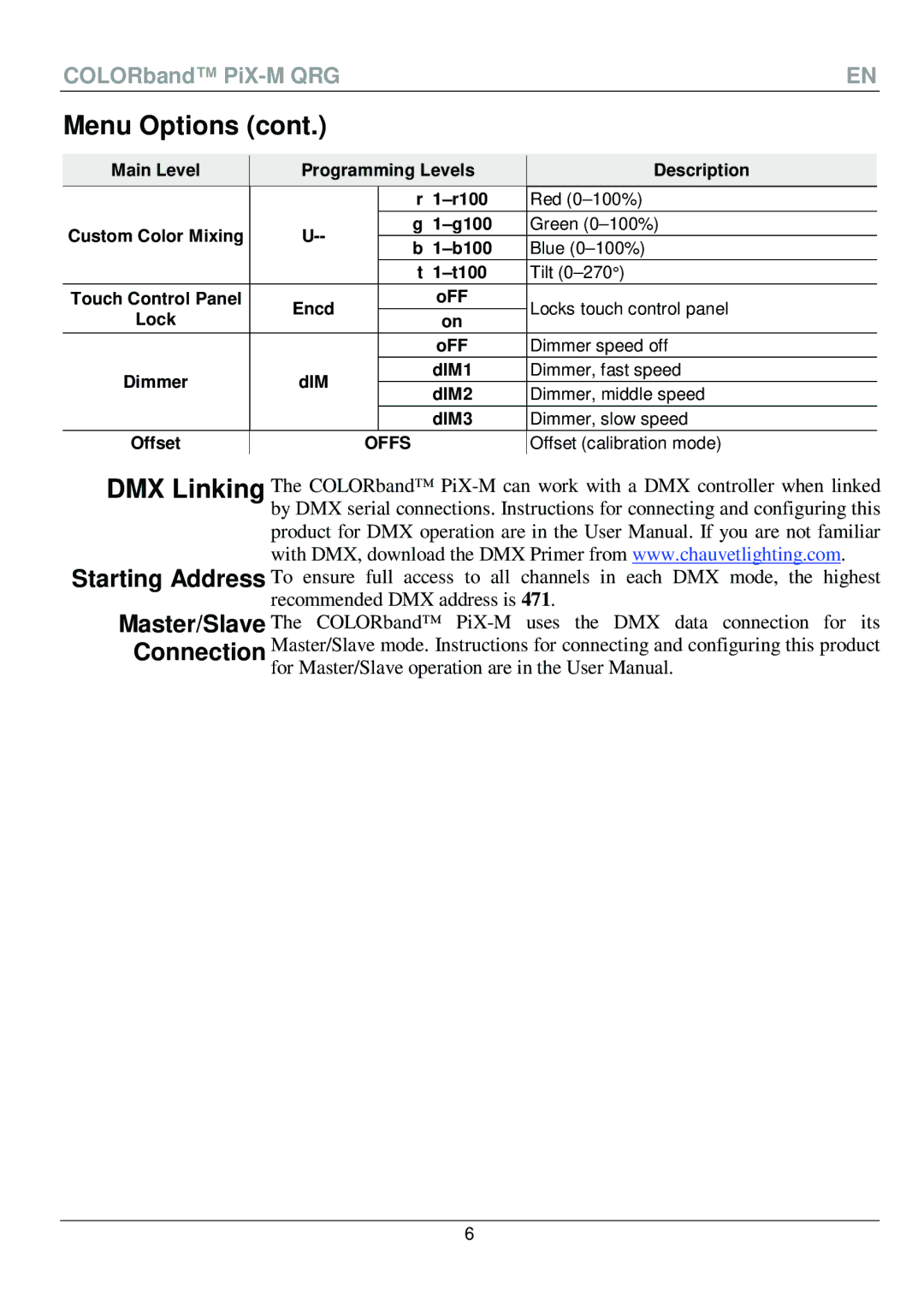COLORband™
Menu Options (cont.)
| Main Level | Programming Levels | Description |
| |||
|
|
|
| r |
| Red |
|
| Custom Color Mixing |
| g | Green |
| ||
|
| b | Blue |
| |||
|
|
|
|
| |||
|
|
|
| t |
| Tilt |
|
| Touch Control Panel | Encd |
|
| oFF | Locks touch control panel |
|
| Lock |
|
| on |
| ||
|
|
|
|
|
| ||
|
|
|
|
| oFF | Dimmer speed off |
|
| Dimmer | dIM |
|
| dIM1 | Dimmer, fast speed |
|
|
|
| dIM2 | Dimmer, middle speed |
| ||
|
|
|
|
|
| ||
|
|
|
|
| dIM3 | Dimmer, slow speed |
|
| Offset |
| OFFS |
| Offset (calibration mode) |
| |
DMX Linking The COLORband™
Starting Address To ensure full access to all channels in each DMX mode, the highest recommended DMX address is 471.
Master/Slave The COLORband™
for Master/Slave operation are in the User Manual.
6