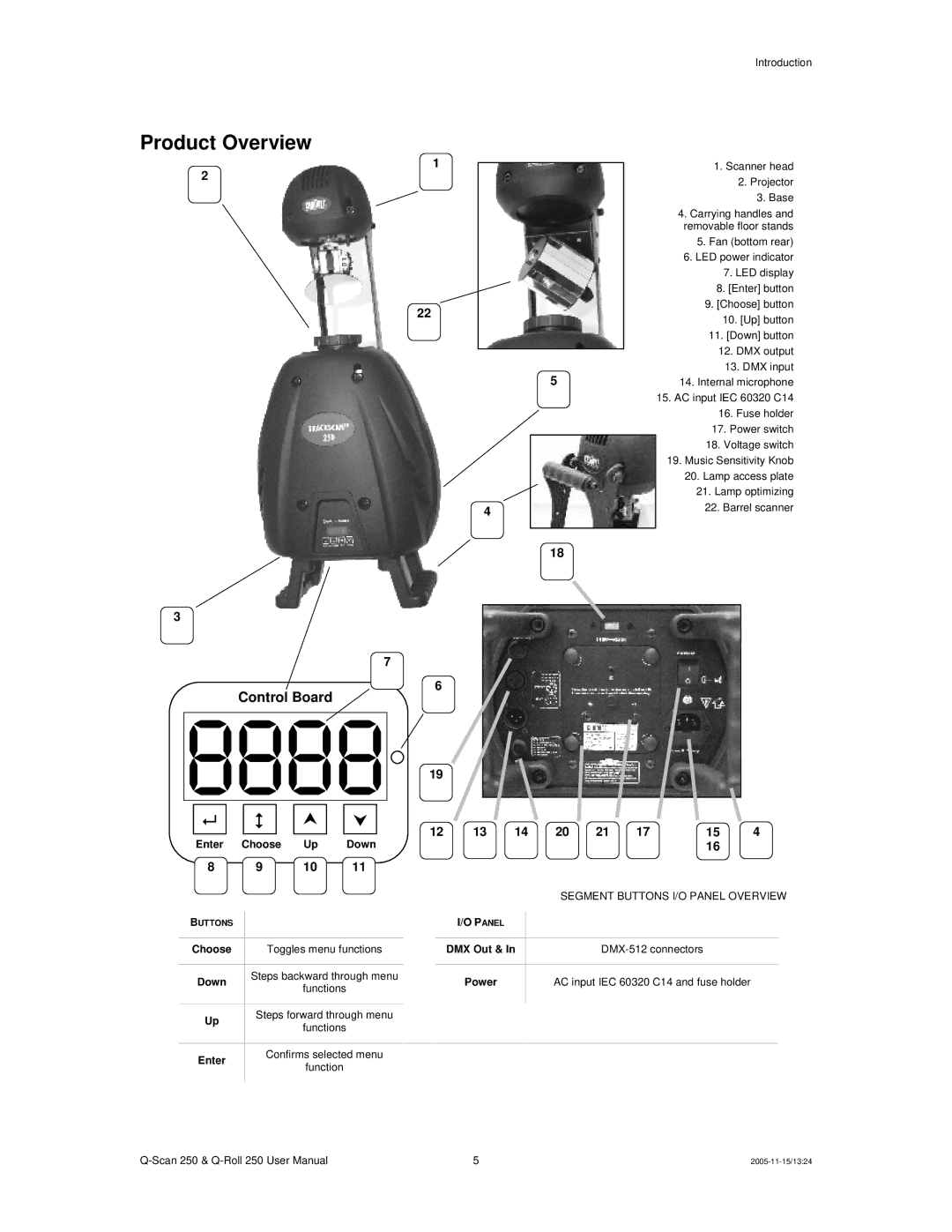Introduction
Product Overview
2
3
7
Control Board
| | | |
1
22
5
4
18
6
19
1.Scanner head
2.Projector
3.Base
4.Carrying handles and removable floor stands
5.Fan (bottom rear)
6.LED power indicator
7.LED display
8.[Enter] button
9.[Choose] button 10. [Up] button
11.[Down] button
12.DMX output
13.DMX input 14. Internal microphone
15.AC input IEC 60320 C14
16.Fuse holder 17. Power switch
18.Voltage switch
19.Music Sensitivity Knob
20.Lamp access plate
21.Lamp optimizing
22.Barrel scanner
Enter | Choose | Up | Down |
8 | 9 | 10 | 11 |
12 | 13 | 14 | 20 | 21 | 17 | 15 | 4 |
|
|
|
|
|
| 16 |
|
BUTTONS
Choose
Down
Up
Enter
Toggles menu functions
Steps backward through menu
functions
Steps forward through menu
functions
Confirms selected menu
function
I/O PANEL
DMX Out & In
Power
SEGMENT BUTTONS I/O PANEL OVERVIEW
AC input IEC 60320 C14 and fuse holder
5 |