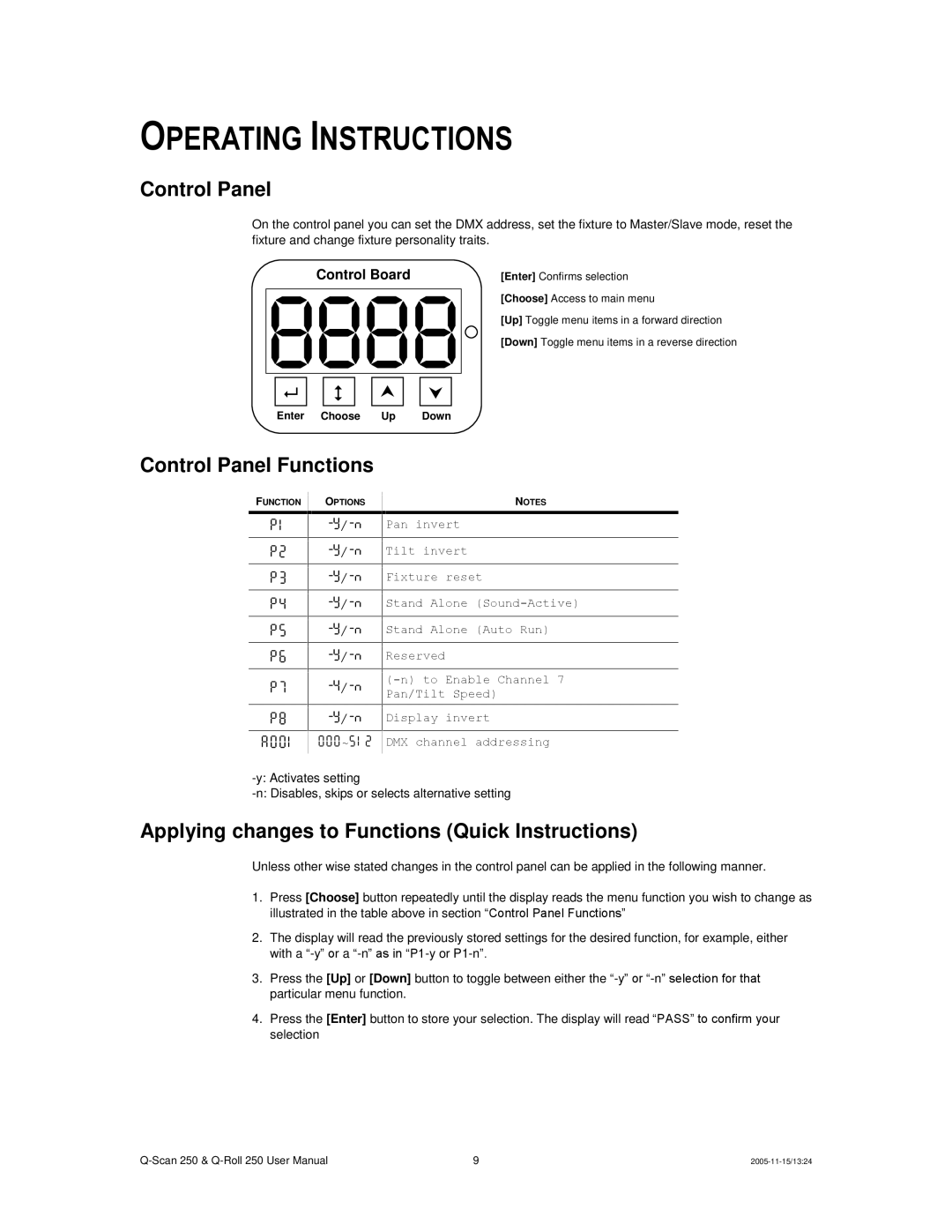OPERATING INSTRUCTIONS
Control Panel
On the control panel you can set the DMX address, set the fixture to Master/Slave mode, reset the fixture and change fixture personality traits.
Control Board
| | | |
Enter | Choose | Up | Down |
[Enter] Confirms selection [Choose] Access to main menu
[Up] Toggle menu items in a forward direction [Down] Toggle menu items in a reverse direction
Control Panel Functions
FUNCTION |
|
| OPTIONS |
|
| NOTES | ||||||
|
|
|
|
| / |
|
|
|
|
| ||
|
|
| Pan invert | |||||||||
|
|
|
|
|
|
|
| |||||
|
|
|
|
| / |
|
|
|
|
| ||
|
|
|
|
|
|
| Tilt invert | |||||
|
|
|
|
|
|
| ||||||
|
|
|
|
| / |
|
|
|
|
| ||
|
|
|
|
|
|
| Fixture reset | |||||
|
|
|
|
|
|
| ||||||
|
|
|
|
| / |
|
|
|
|
| ||
|
|
|
|
|
|
| Stand Alone | |||||
|
|
|
|
|
|
| ||||||
|
|
|
|
| / |
|
|
|
|
| ||
|
|
|
|
|
|
| Stand Alone (Auto Run) | |||||
|
|
|
|
|
|
| ||||||
|
|
|
|
| / |
|
|
|
|
| ||
|
|
|
|
|
|
| Reserved | |||||
|
|
|
|
|
|
| ||||||
|
|
|
| | / | |
|
|
|
| ||
|
|
|
|
|
| |||||||
|
|
|
|
|
|
|
|
| Pan/Tilt Speed) | |||
|
|
|
|
| / |
|
|
|
| Display invert | ||
|
|
|
|
|
|
| ||||||
|
|
|
|
| ~ |
|
|
|
|
| ||
|
|
|
|
| DMX channel addressing | |||||||
|
|
|
|
|
|
|
| |||||
Applying changes to Functions (Quick Instructions)
Unless other wise stated changes in the control panel can be applied in the following manner.
1.Press [Choose] button repeatedly until the display reads the menu function you wish to change as illustrated in the table above in section “Control Pan l Functions”
2.The display will read the previously stored settings for the desired function, for example, either with a
3.Press the [Up] or [Down] button to toggle between either the
4.Press the [Enter] button to store your selection. The display will read “PASS” to confirm your selection
9 |