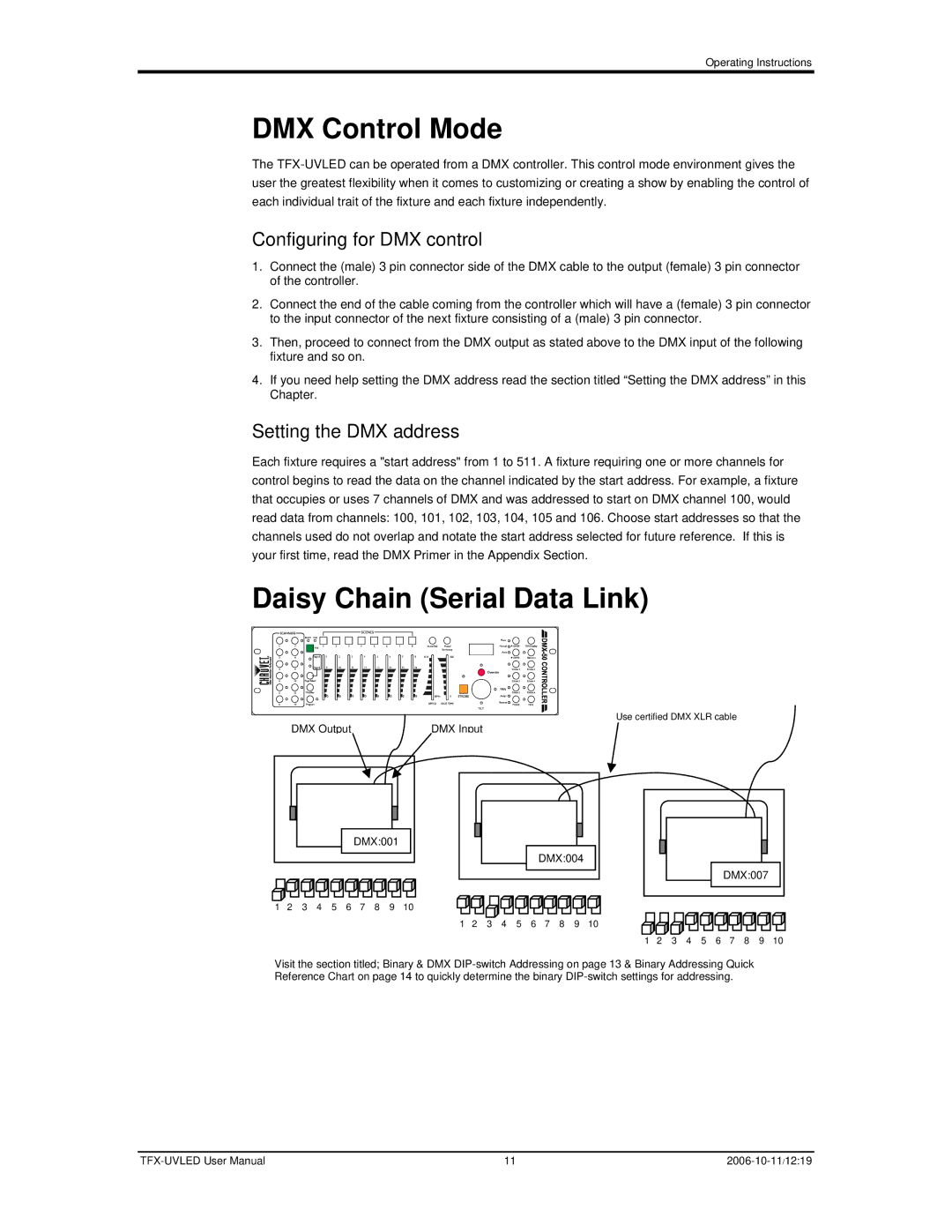Operating Instructions
DMX Control Mode
The
Configuring for DMX control
1.Connect the (male) 3 pin connector side of the DMX cable to the output (female) 3 pin connector of the controller.
2.Connect the end of the cable coming from the controller which will have a (female) 3 pin connector to the input connector of the next fixture consisting of a (male) 3 pin connector.
3.Then, proceed to connect from the DMX output as stated above to the DMX input of the following fixture and so on.
4.If you need help setting the DMX address read the section titled “Setting the DMX address” in this Chapter.
Setting the DMX address
Each fixture requires a "start address" from 1 to 511. A fixture requiring one or more channels for control begins to read the data on the channel indicated by the start address. For example, a fixture that occupies or uses 7 channels of DMX and was addressed to start on DMX channel 100, would read data from channels: 100, 101, 102, 103, 104, 105 and 106. Choose start addresses so that the channels used do not overlap and notate the start address selected for future reference. If this is your first time, read the DMX Primer in the Appendix Section.
Daisy Chain (Serial Data Link)
DMX Output | DMX Input |
DMX:001
DMX:004
Use certified DMX XLR cable
DMX:007
1 2 3 4 5 6 7 8 9 10 ![]()
![]()
![]()
![]()
![]()
![]()
![]()
![]()
![]()
![]()
![]()
![]() 1 2 3 4 5 6 7 8 9 10
1 2 3 4 5 6 7 8 9 10
1 2 3 4 5 6 7 8 9 10
Visit the section titled; Binary & DMX
11 |