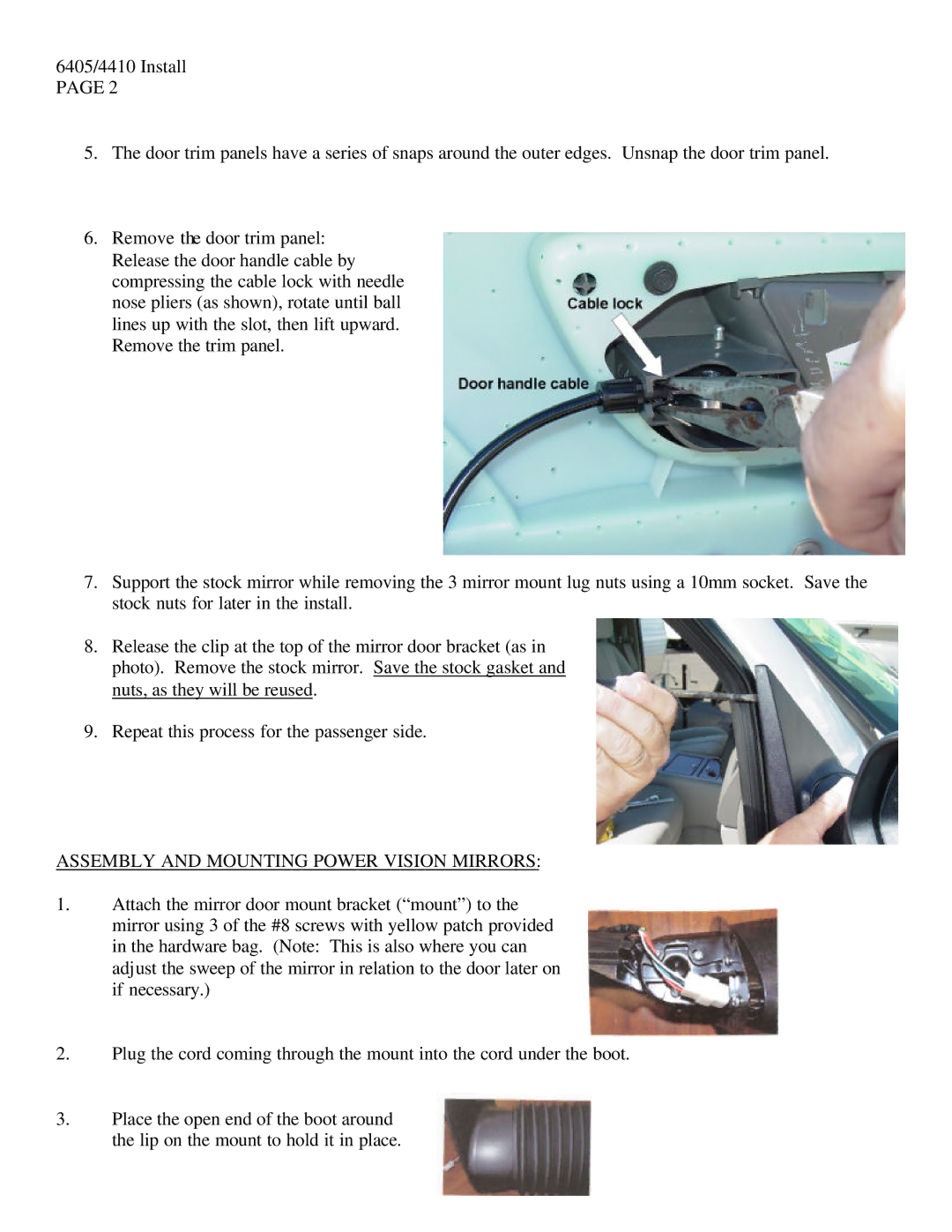6405/4410 Install PAGE 2
5.The door trim panels have a series of snaps around the outer edges. Unsnap the door trim panel.
6.Remove the door trim panel: Release the door handle cable by compressing the cable lock with needle nose pliers (as shown), rotate until ball lines up with the slot, then lift upward. Remove the trim panel.
7.Support the stock mirror while removing the 3 mirror mount lug nuts using a 10mm socket. Save the stock nuts for later in the install.
8.Release the clip at the top of the mirror door bracket (as in photo). Remove the stock mirror. Save the stock gasket and nuts, as they will be reused.
9.Repeat this process for the passenger side.
ASSEMBLY AND MOUNTING POWER VISION MIRRORS:
1.Attach the mirror door mount bracket (“mount”) to the mirror using 3 of the #8 screws with yellow patch provided in the hardware bag. (Note: This is also where you can adjust the sweep of the mirror in relation to the door later on if necessary.)
2.Plug the cord coming through the mount into the cord under the boot.
3.Place the open end of the boot around the lip on the mount to hold it in place.