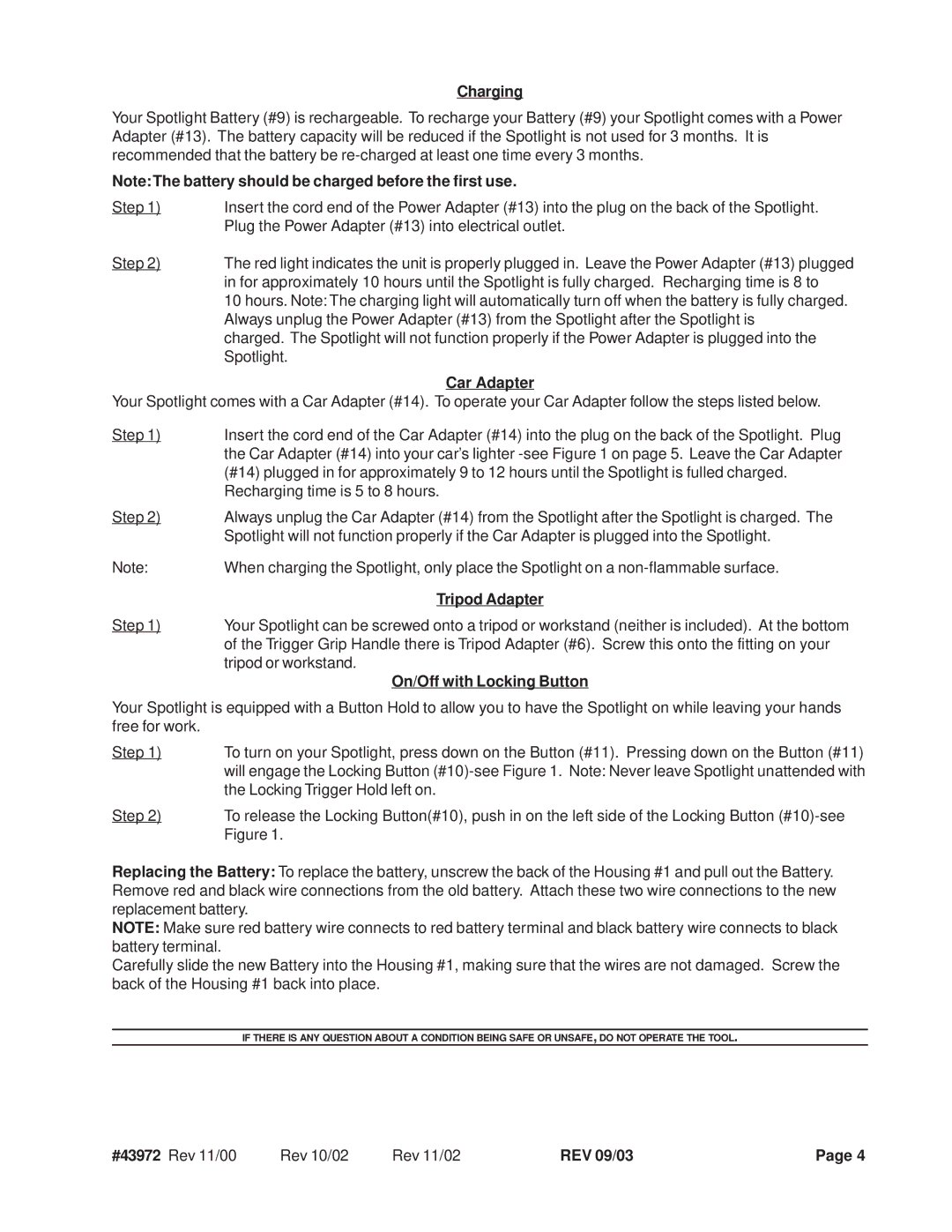Charging
Your Spotlight Battery (#9) is rechargeable. To recharge your Battery (#9) your Spotlight comes with a Power Adapter (#13). The battery capacity will be reduced if the Spotlight is not used for 3 months. It is recommended that the battery be
Note:The battery should be charged before the first use.
Step 1) | Insert the cord end of the Power Adapter (#13) into the plug on the back of the Spotlight. |
| Plug the Power Adapter (#13) into electrical outlet. |
Step 2) | The red light indicates the unit is properly plugged in. Leave the Power Adapter (#13) plugged |
| in for approximately 10 hours until the Spotlight is fully charged. Recharging time is 8 to |
| 10 hours. Note: The charging light will automatically turn off when the battery is fully charged. |
| Always unplug the Power Adapter (#13) from the Spotlight after the Spotlight is |
| charged. The Spotlight will not function properly if the Power Adapter is plugged into the |
| Spotlight. |
| Car Adapter |
Your Spotlight comes with a Car Adapter (#14). To operate your Car Adapter follow the steps listed below.
Step 1) | Insert the cord end of the Car Adapter (#14) into the plug on the back of the Spotlight. Plug |
| the Car Adapter (#14) into your car’s lighter |
| (#14) plugged in for approximately 9 to 12 hours until the Spotlight is fulled charged. |
| Recharging time is 5 to 8 hours. |
Step 2) | Always unplug the Car Adapter (#14) from the Spotlight after the Spotlight is charged. The |
| Spotlight will not function properly if the Car Adapter is plugged into the Spotlight. |
Note: | When charging the Spotlight, only place the Spotlight on a |
| Tripod Adapter |
Step 1) | Your Spotlight can be screwed onto a tripod or workstand (neither is included). At the bottom |
| of the Trigger Grip Handle there is Tripod Adapter (#6). Screw this onto the fitting on your |
| tripod or workstand. |
| On/Off with Locking Button |
Your Spotlight is equipped with a Button Hold to allow you to have the Spotlight on while leaving your hands free for work.
Step 1) | To turn on your Spotlight, press down on the Button (#11). Pressing down on the Button (#11) |
| will engage the Locking Button |
| the Locking Trigger Hold left on. |
Step 2) | To release the Locking Button(#10), push in on the left side of the Locking Button |
| Figure 1. |
Replacing the Battery: To replace the battery, unscrew the back of the Housing #1 and pull out the Battery. Remove red and black wire connections from the old battery. Attach these two wire connections to the new replacement battery.
NOTE: Make sure red battery wire connects to red battery terminal and black battery wire connects to black battery terminal.
Carefully slide the new Battery into the Housing #1, making sure that the wires are not damaged. Screw the back of the Housing #1 back into place.
IF THERE IS ANY QUESTION ABOUT A CONDITION BEING SAFE OR UNSAFE, DO NOT OPERATE THE TOOL.
#43972 Rev 11/00 | Rev 10/02 | Rev 11/02 | REV 09/03 | Page 4 |