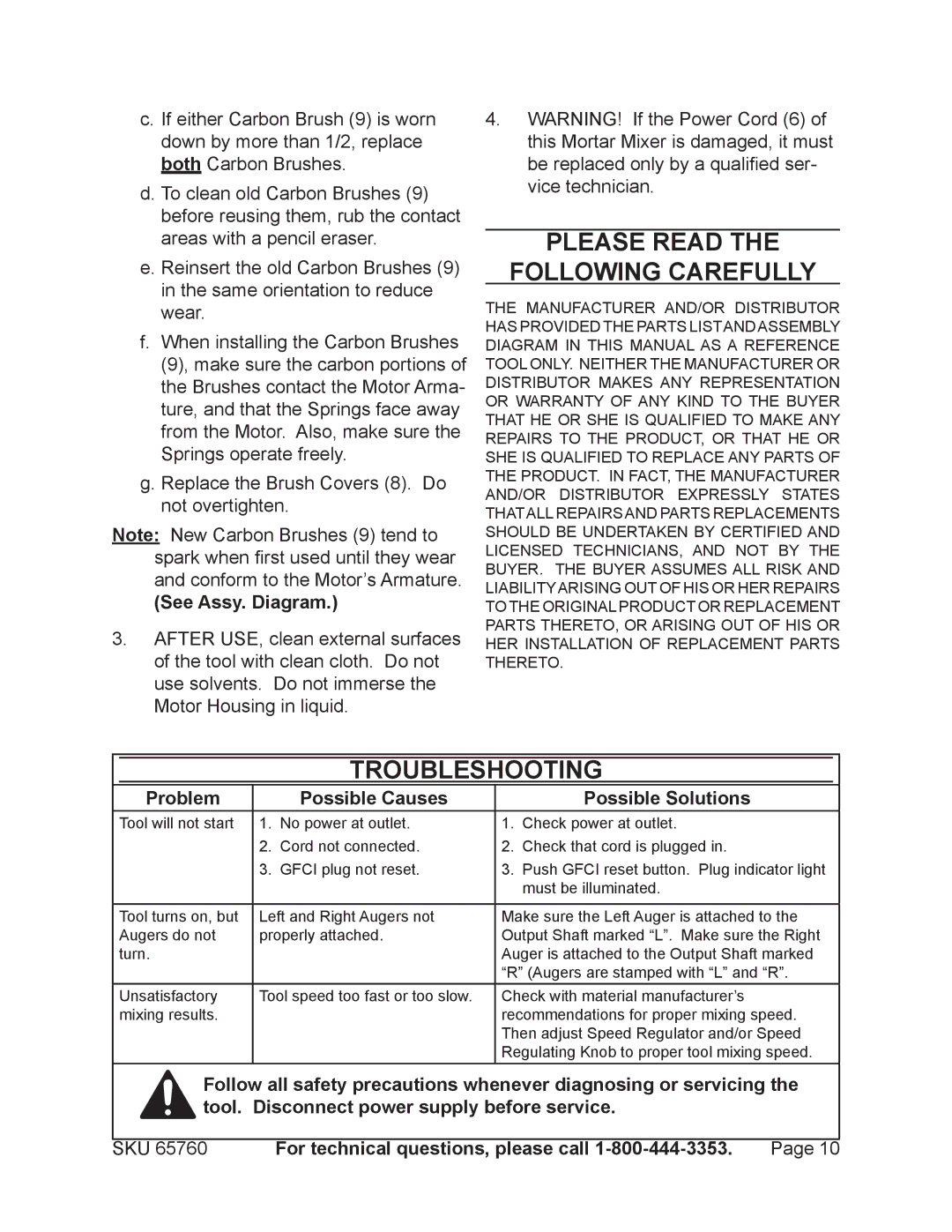65760 specifications
The Chicago Electric 65760 is a versatile and powerful tool that caters to both DIY enthusiasts and professional tradespeople alike. Designed primarily as a detailed sander, this machine delivers exceptional performance, helping users achieve smooth and refined surfaces on a variety of materials, including wood, metal, and plastic. With an emphasis on user-friendliness and efficiency, the Chicago Electric 65760 stands out as a valuable addition to any workshop or project toolkit.One of the standout features of the Chicago Electric 65760 is its robust 1,000-watt motor. This powerful engine contributes to its ability to tackle tougher sanding tasks quickly and effectively. With adjustable speed settings, users can customize the sanding intensity to suit their specific needs, whether they’re tackling a delicate finishing job or removing heavy material. This flexibility makes it suitable for a range of applications, from fine woodworking to automotive work.
The design of the Chicago Electric 65760 places a strong emphasis on comfort and control. Its ergonomic handle enables users to maintain a secure grip during extended use, reducing strain and enhancing precision. Additionally, the built-in dust collection system plays a vital role in maintaining a clean work environment, capturing dust particles as they are created and minimizing airborne debris. This not only improves visibility during sanding but also encourages a healthier workspace.
Another key characteristic of this tool is its compatibility with a wide range of sanding pads and accessories. Users can easily switch between different sanding grits, allowing for quick transitions between rough sanding and finer finishing work. The tool's user-friendly design ensures that changing pads is a hassle-free process, maximizing productivity on the job.
Safety features are also prioritized in the Chicago Electric 65760, with robust guarding and protective technologies to minimize risks during operation. This attention to detail ensures that both novice and experienced users can operate the machine with confidence.
In summary, the Chicago Electric 65760 is a formidable tool that combines power, versatility, and user-friendly features. With its adjustable speed, comfortable grip, efficient dust collection, and compatibility with various sanding pads, it is an excellent choice for those seeking reliability and precision in their sanding tasks. Whether used for home improvement projects or professional applications, this tool is engineered to deliver smooth and polished results every time.