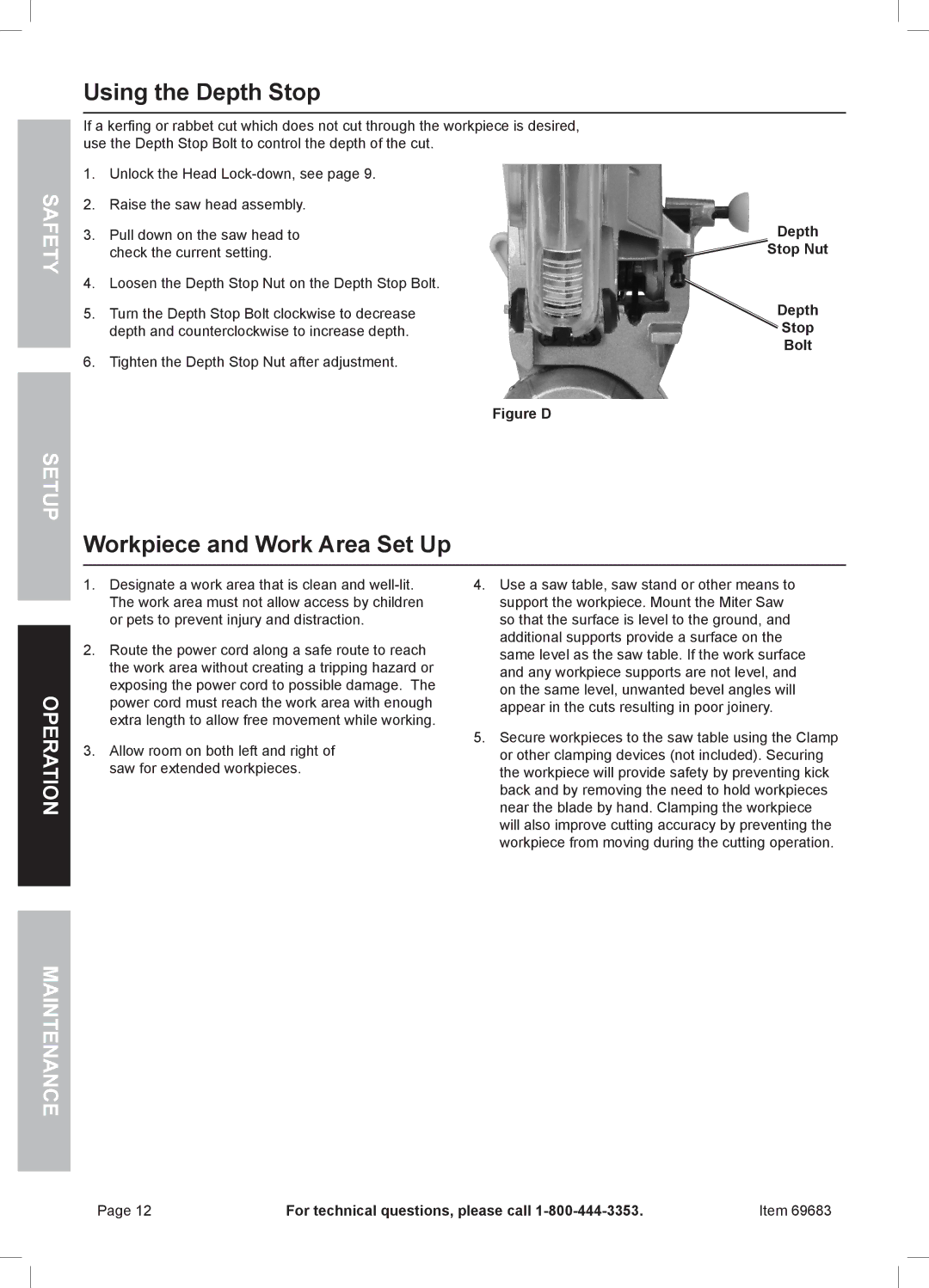SAFETY
Using the Depth Stop
If a kerfing or rabbet cut which does not cut through the workpiece is desired, use the Depth Stop Bolt to control the depth of the cut.
1.Unlock the Head
2.Raise the saw head assembly.
3.Pull down on the saw head to check the current setting.
4.Loosen the Depth Stop Nut on the Depth Stop Bolt.
5.Turn the Depth Stop Bolt clockwise to decrease depth and counterclockwise to increase depth.
6.Tighten the Depth Stop Nut after adjustment.
Figure D
Depth
 Stop Nut
Stop Nut
Depth
Stop
Bolt
SETUP
Workpiece and Work Area Set Up
OPERATION
MAINTENANCE
1.Designate a work area that is clean and well‑lit. The work area must not allow access by children or pets to prevent injury and distraction.
2.Route the power cord along a safe route to reach the work area without creating a tripping hazard or exposing the power cord to possible damage. The power cord must reach the work area with enough extra length to allow free movement while working.
3.Allow room on both left and right of saw for extended workpieces.
4.Use a saw table, saw stand or other means to support the workpiece. Mount the Miter Saw so that the surface is level to the ground, and additional supports provide a surface on the same level as the saw table. If the work surface and any workpiece supports are not level, and on the same level, unwanted bevel angles will appear in the cuts resulting in poor joinery.
5.Secure workpieces to the saw table using the Clamp or other clamping devices (not included). Securing the workpiece will provide safety by preventing kick back and by removing the need to hold workpieces near the blade by hand. Clamping the workpiece will also improve cutting accuracy by preventing the workpiece from moving during the cutting operation.
Page 12 | For technical questions, please call | Item 69683 |