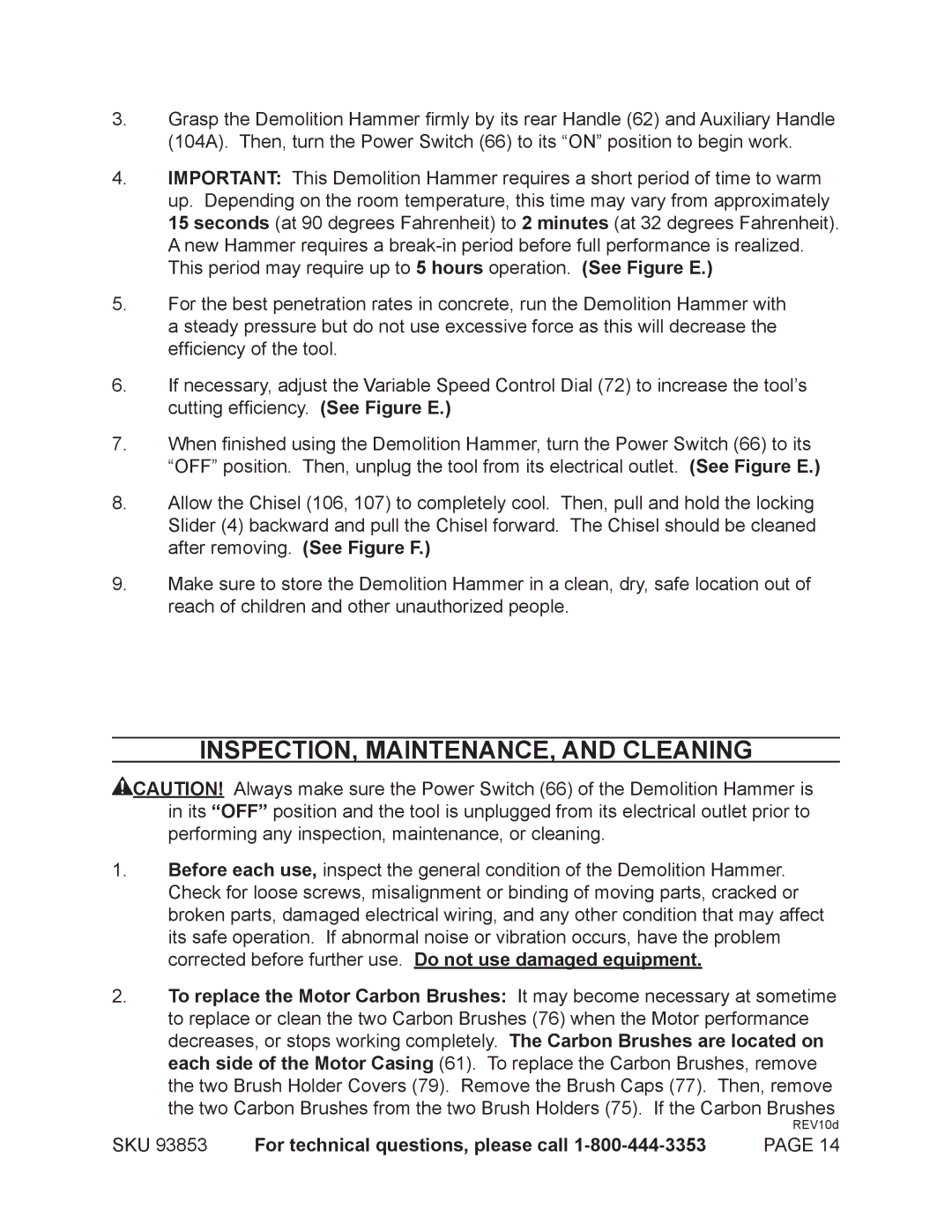3.Grasp the Demolition Hammer firmly by its rear Handle (62) and Auxiliary Handle (104A). Then, turn the Power Switch (66) to its “ON” position to begin work.
4.IMPORTANT: This Demolition Hammer requires a short period of time to warm up. Depending on the room temperature, this time may vary from approximately 15 seconds (at 90 degrees Fahrenheit) to 2 minutes (at 32 degrees Fahrenheit). A new Hammer requires a
5.For the best penetration rates in concrete, run the Demolition Hammer with a steady pressure but do not use excessive force as this will decrease the efficiency of the tool.
6.If necessary, adjust the Variable Speed Control Dial (72) to increase the tool’s cutting efficiency. (See Figure E.)
7.When finished using the Demolition Hammer, turn the Power Switch (66) to its “OFF” position. Then, unplug the tool from its electrical outlet. (See Figure E.)
8.Allow the Chisel (106, 107) to completely cool. Then, pull and hold the locking Slider (4) backward and pull the Chisel forward. The Chisel should be cleaned after removing. (See Figure F.)
9.Make sure to store the Demolition Hammer in a clean, dry, safe location out of reach of children and other unauthorized people.
INSPECTION, MAINTENANCE, AND CLEANING
![]() CAUTION! Always make sure the Power Switch (66) of the Demolition Hammer is in its “OFF” position and the tool is unplugged from its electrical outlet prior to performing any inspection, maintenance, or cleaning.
CAUTION! Always make sure the Power Switch (66) of the Demolition Hammer is in its “OFF” position and the tool is unplugged from its electrical outlet prior to performing any inspection, maintenance, or cleaning.
1.Before each use, inspect the general condition of the Demolition Hammer. Check for loose screws, misalignment or binding of moving parts, cracked or broken parts, damaged electrical wiring, and any other condition that may affect its safe operation. If abnormal noise or vibration occurs, have the problem corrected before further use. Do not use damaged equipment.
2.To replace the Motor Carbon Brushes: It may become necessary at sometime to replace or clean the two Carbon Brushes (76) when the Motor performance decreases, or stops working completely. The Carbon Brushes are located on each side of the Motor Casing (61). To replace the Carbon Brushes, remove the two Brush Holder Covers (79). Remove the Brush Caps (77). Then, remove the two Carbon Brushes from the two Brush Holders (75). If the Carbon Brushes
REV10d
SKU 93853 | For technical questions, please call | PAGE 14 |