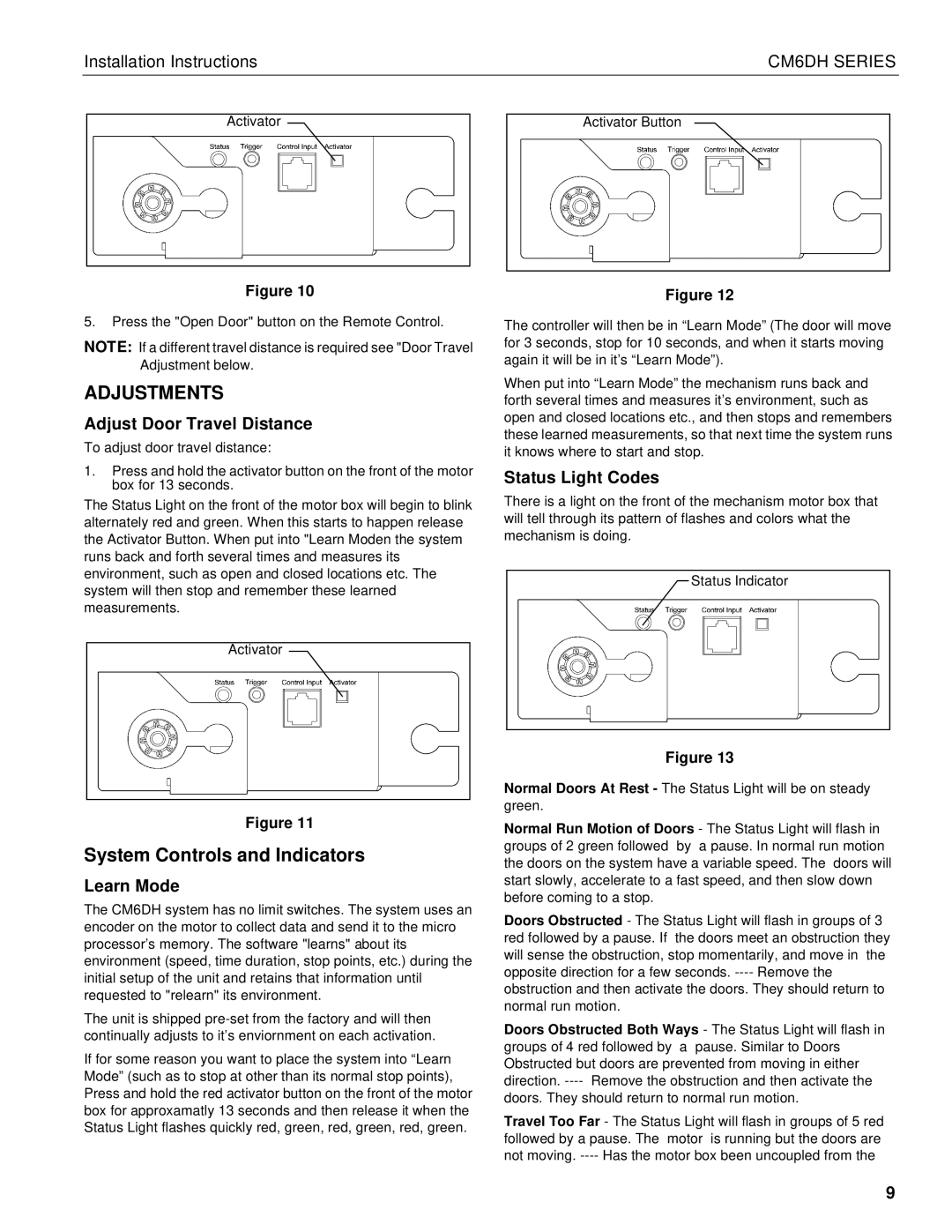CM6DH specifications
The Chief Manufacturing CM6DH is a highly versatile and innovative display mount that is specifically designed to meet the needs of modern audiovisual installations. This mount is an exceptional solution for those looking for a reliable and efficient way to support displays in various settings, including corporate environments, educational institutions, and public venues.One of the standout features of the CM6DH is its robust construction. Made from high-quality materials, it ensures durability and longevity, allowing the mount to support a wide range of display sizes and weights. Capable of accommodating screens up to 75 inches and weighing up to 175 pounds, this mount offers flexibility for various display types, including LCD and LED screens.
The CM6DH incorporates advanced tilt and swivel functionality, allowing users to adjust the viewing angle easily. This is particularly beneficial in environments where audience visibility is crucial. The mount allows for a 15-degree tilt, ensuring that displays can be adjusted for optimal viewing without the need for additional tools. The integrated cable management system is another significant advantage, as it helps keep installation areas neat and organized by hiding unsightly cables and wires.
Installation is straightforward and efficient, thanks to the mount’s design and included hardware. The CM6DH features a universal mounting pattern, which means it can be easily installed on various display models, minimizing the time and effort required for installation. The comprehensive installation guide provides clear instructions, making it accessible for both professional installers and DIY enthusiasts.
Another notable characteristic of the CM6DH is its adaptability to different environments. It includes a wall plate that can easily be fixed to solid walls or wooden structures, making it a suitable choice for both residential and commercial applications. The mounting solution also offers portrait and landscape orientations, catering to various display requirements.
Additionally, the CM6DH is designed with safety in mind. It features a security lock mechanism, preventing unauthorized access or removal of the display. This is especially important in public or high-traffic areas where displays could be subject to tampering.
In conclusion, the Chief Manufacturing CM6DH is a state-of-the-art display mount that balances functionality, durability, and adaptability. With its exceptional features and technologies, it stands out as a dependable solution for enhancing audiovisual experiences in diverse environments. Whether for business presentations, educational purposes, or entertainment, this mount provides a secure and efficient way to display visual content.