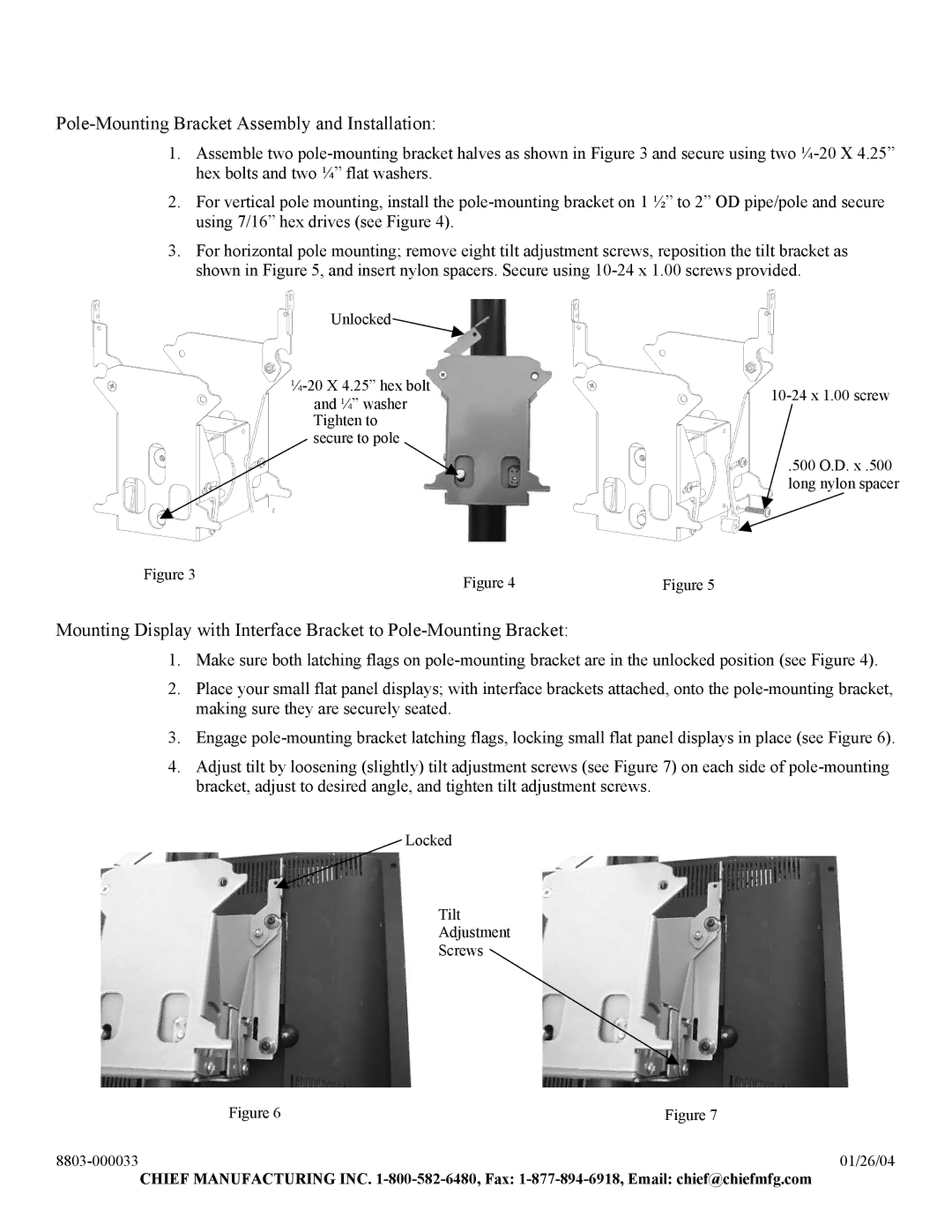Pole-Mounting Bracket Assembly and Installation:
1.Assemble two
2.For vertical pole mounting, install the
3.For horizontal pole mounting; remove eight tilt adjustment screws, reposition the tilt bracket as shown in Figure 5, and insert nylon spacers. Secure using
Unlocked |
| |
and ¼” washer | ||
| ||
Tighten to |
| |
secure to pole |
| |
| .500 O.D. x .500 | |
| long nylon spacer |
Figure 3 | Figure 4 | Figure 5 |
|
Mounting Display with Interface Bracket to
1.Make sure both latching flags on
2.Place your small flat panel displays; with interface brackets attached, onto the
3.Engage
4.Adjust tilt by loosening (slightly) tilt adjustment screws (see Figure 7) on each side of
Locked
Tilt
Adjustment
Screws
Figure 6 | Figure 7 |
01/26/04 |
CHIEF MANUFACTURING INC.