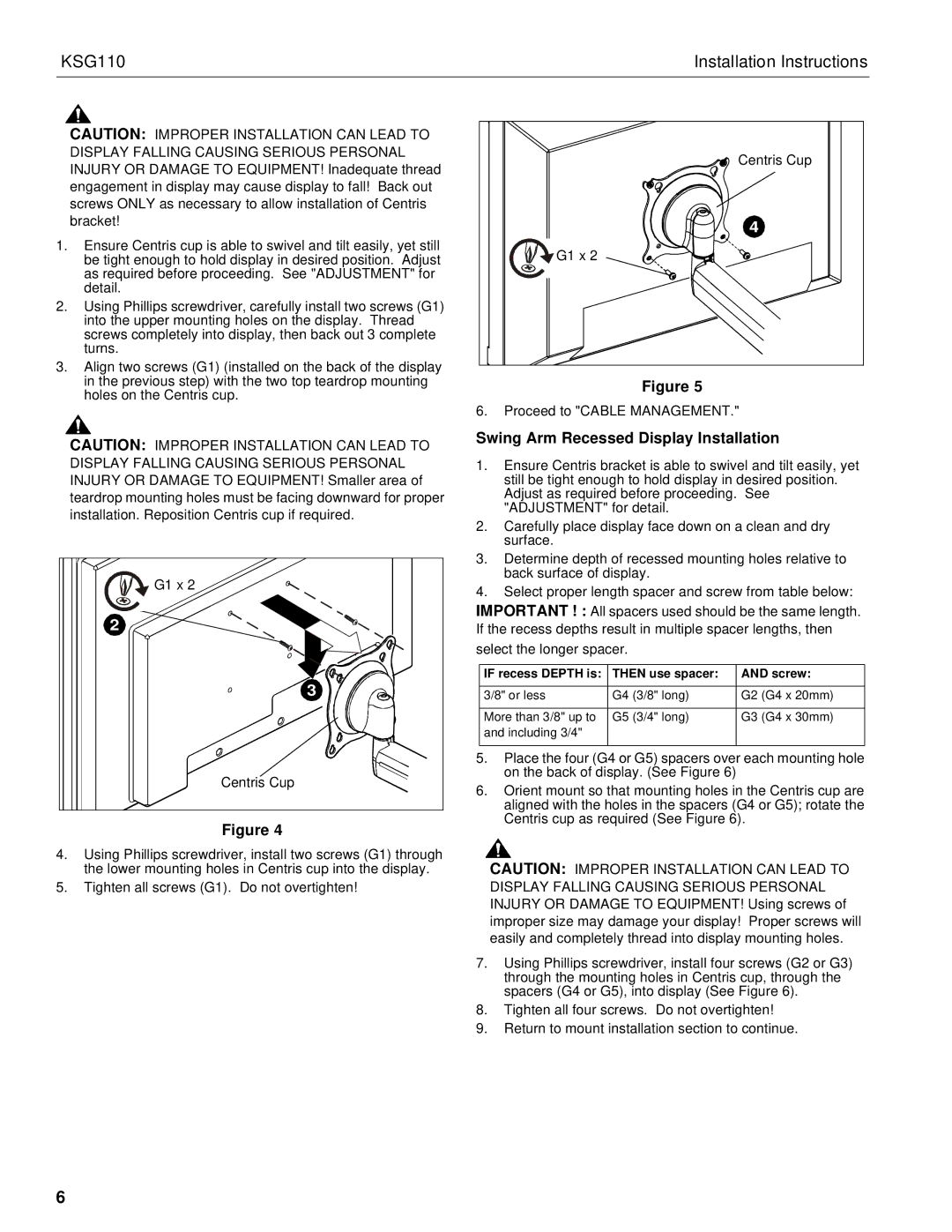KSG110 specifications
The Chief Manufacturing KSG110 is a state-of-the-art monitor mount designed for those seeking optimal versatility and ergonomic comfort in a workspace. With its innovative engineering and advanced features, the KSG110 stands out in the market, catering primarily to business professionals, gamers, and anyone requiring enhanced screen positioning.One of the primary attributes of the KSG110 is its exceptional adjustability. Users can easily tilt, swivel, and rotate their monitors to achieve the perfect viewing angle. This flexibility not only alleviates neck strain but also enhances productivity by allowing users to customize their setups to suit their preferences. The mount supports a range of monitor sizes and is compatible with VESA 75x75mm and 100x100mm mounting patterns, making it a versatile option for various display types.
Another significant feature of the KSG110 is its robust construction. Built with high-quality materials, this monitor mount is designed to support heavy displays with stability and reliability. The KSG110 can accommodate monitors weighing up to 32 pounds, ensuring peace of mind that your equipment is secure.
In terms of installation, the KSG110 is user-friendly, with a quick-release bracket that simplifies the mounting process. It can be installed using either a clamp or a grommet base, giving users the flexibility to choose the method that best suits their workspace configuration. The clean cable management system integrated into the design allows for a neat and organized setup, reducing clutter and enhancing the overall aesthetics of the workspace.
Moreover, the KSG110 features a gas spring arm mechanism that facilitates smooth height adjustments. This technology enables users to effortlessly raise or lower their monitors to a comfortable viewing level. The gas spring system not only makes adjustments quick and easy but also adds a modern touch to any office environment.
In summary, the Chief Manufacturing KSG110 is an excellent investment for those seeking customizable, reliable, and ergonomic monitor solutions. With its sturdy construction, versatile adjustability, and user-friendly installation features, the KSG110 is engineered to enhance productivity and ensure comfort in any workspace. Whether for professional use, gaming, or general multimedia applications, the KSG110 delivers quality and performance, making it a standout choice in the realm of monitor mounts.