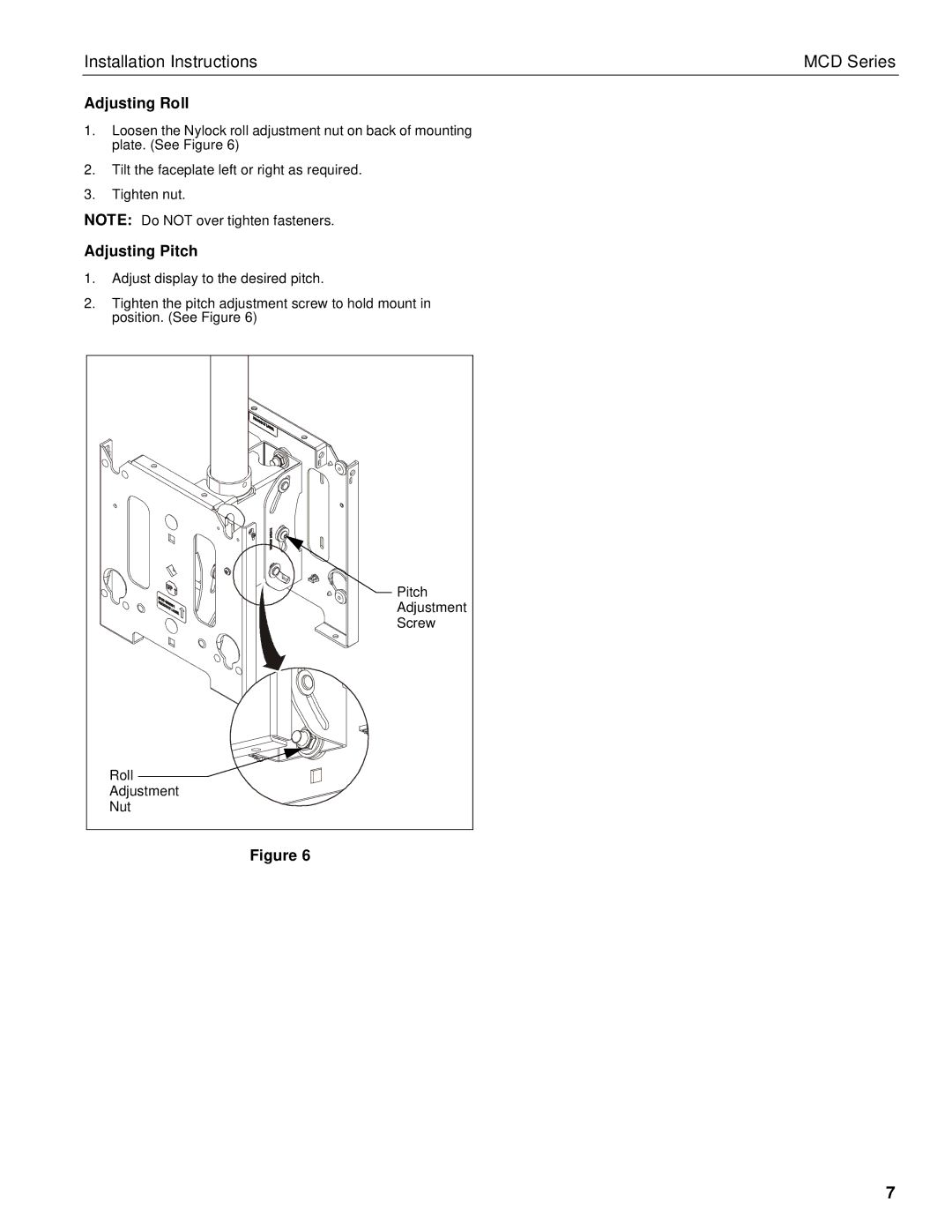Installation Instructions | MCD Series |
Adjusting Roll
1.Loosen the Nylock roll adjustment nut on back of mounting plate. (See Figure 6)
2.Tilt the faceplate left or right as required.
3.Tighten nut.
NOTE: Do NOT over tighten fasteners.
Adjusting Pitch
1.Adjust display to the desired pitch.
2.Tighten the pitch adjustment screw to hold mount in position. (See Figure 6)
Pitch |
Adjustment |
Screw |
Roll |
Adjustment |
Nut |
Figure 6
7