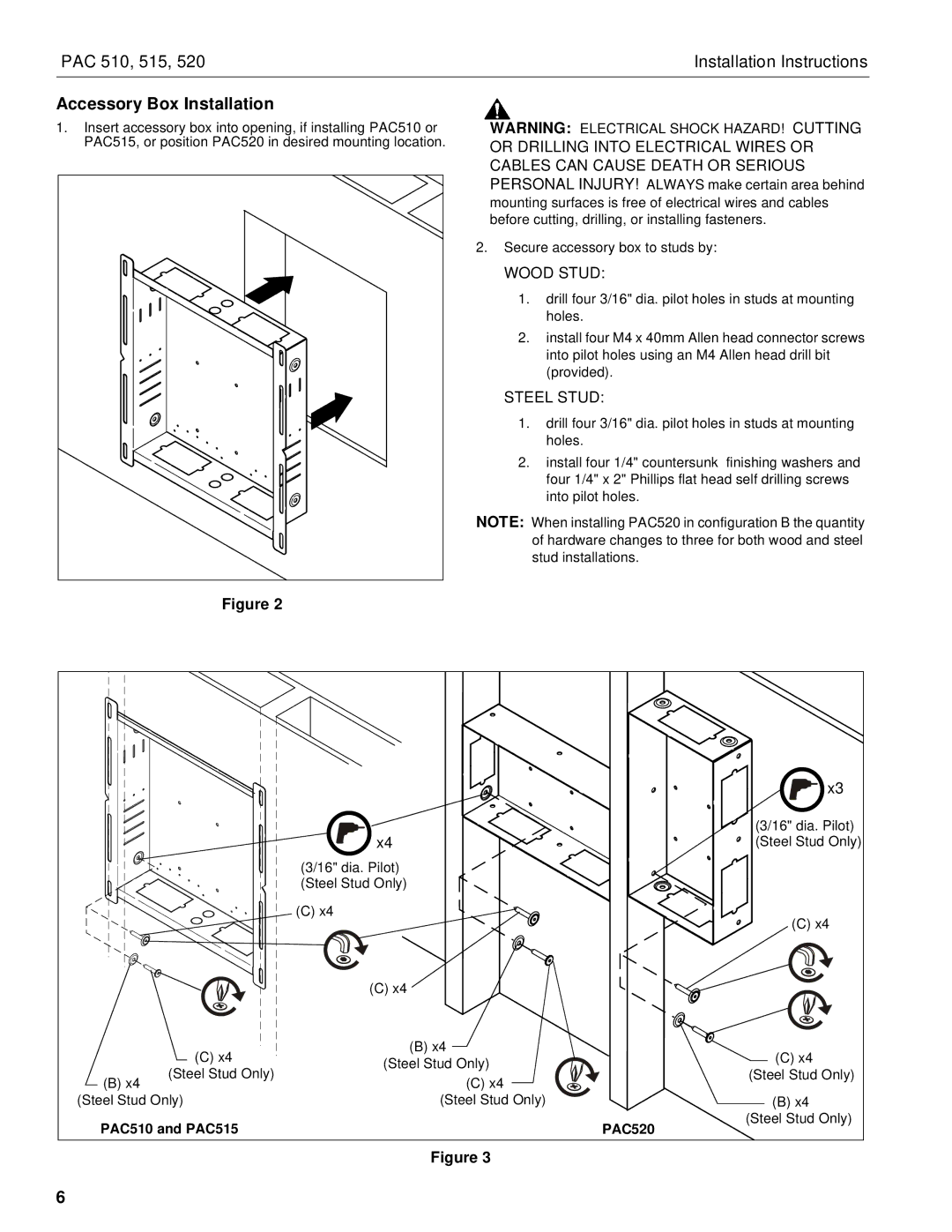PAC510 specifications
The Chief Manufacturing PAC510 is a state-of-the-art video wall mount solution engineered for large display setups. Crafted with durability and efficiency in mind, the PAC510 is essential for environments like control rooms, retail spaces, conference areas, and corporate lobbies where visual impact is key.One of the standout features of the PAC510 is its innovative design. It supports multiple screen configurations, allowing users to arrange screens in various formats. This versatility enables organizations to create stunning video wall setups tailored to their specific needs. The mount can accommodate large displays, which makes it ideal for environments that use large video walls to provide essential information or captivating visuals.
Another significant aspect of the PAC510 is its easy installation process. The mount is designed with straightforward assembly in mind, allowing technicians to set up video walls quickly and efficiently. With its adjustable mounting features, users can customize the vertical and horizontal alignment of screens for a seamless appearance. This adjustability contributes to a professional and polished look for any display setup.
The PAC510 also incorporates advanced technology features. Its robust construction ensures that it can hold heavy displays securely, while built-in cable management systems help maintain a clean and organized environment. The mount allows for easy access to cables and connections, ensuring that maintenance and upgrades can be done with minimum disruption.
In terms of characteristics, the Chief Manufacturing PAC510 is compatible with a wide range of monitor sizes and brands, providing users with the freedom to choose the best screens for their applications. It possesses a sleek, low-profile design that minimizes space constraints, making it suitable for compact areas.
Moreover, the PAC510 is engineered with thermal management in mind, ensuring that electronic devices are kept cool during operation. This aspect is critical in maintaining the performance and longevity of the displays in demanding environments.
In conclusion, the Chief Manufacturing PAC510 is a versatile and technologically advanced solution for modern video wall deployments. Its combination of durability, ease of installation, and compatibility with various display sizes make it an ideal choice for organizations looking to make a strong visual statement. Whether for business or entertainment, the PAC510 meets the dynamic needs of contemporary video display applications.