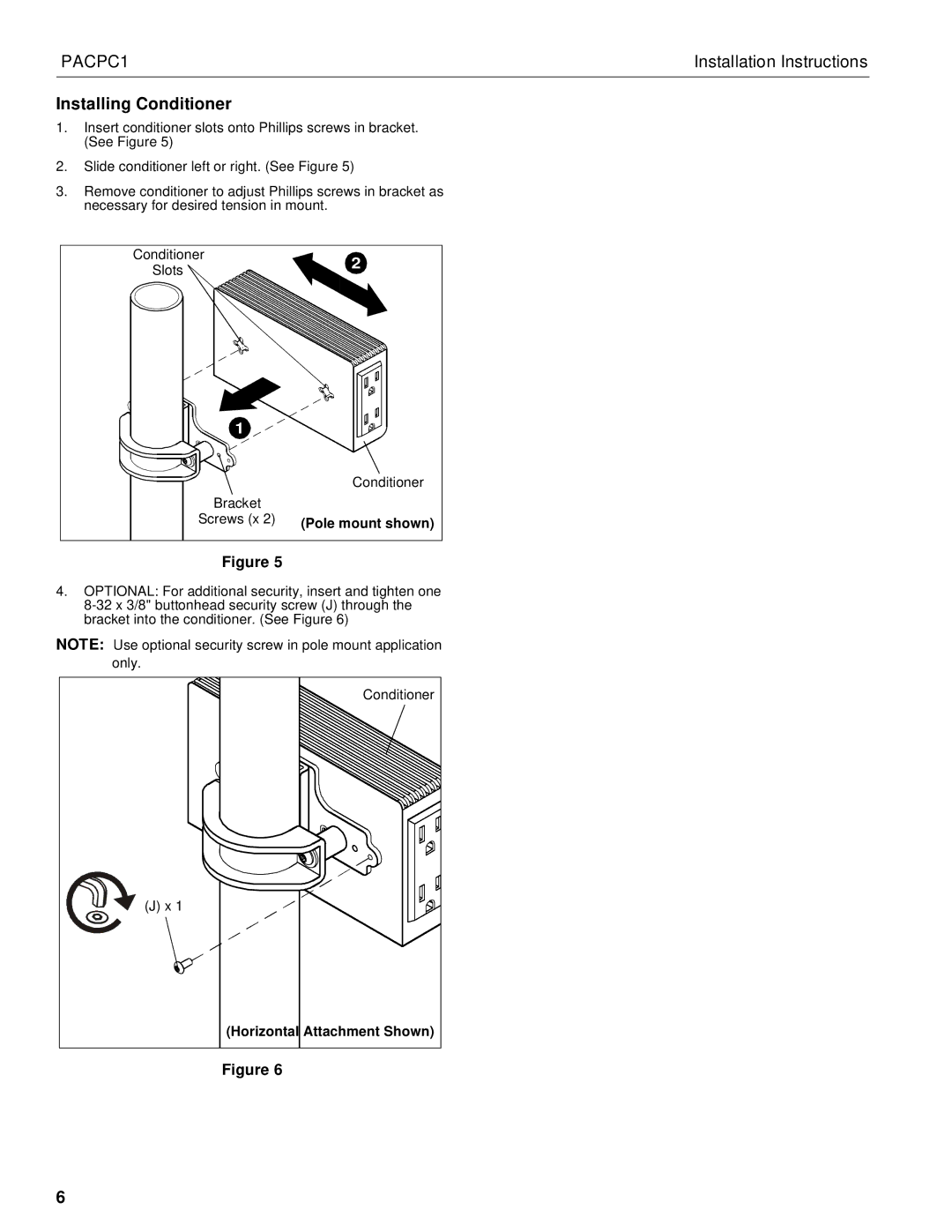PACPC1 | Installation Instructions |
Installing Conditioner
1.Insert conditioner slots onto Phillips screws in bracket. (See Figure 5)
2.Slide conditioner left or right. (See Figure 5)
3.Remove conditioner to adjust Phillips screws in bracket as necessary for desired tension in mount.
Conditioner | 2 | |
Slots | ||
| ||
1 |
| |
| Conditioner | |
Bracket |
| |
Screws (x 2) | (Pole mount shown) |
Figure 5
4.OPTIONAL: For additional security, insert and tighten one
NOTE: Use optional security screw in pole mount application
only. |
Conditioner |
(J) x 1 |
(Horizontal Attachment Shown) |
Figure 6
6