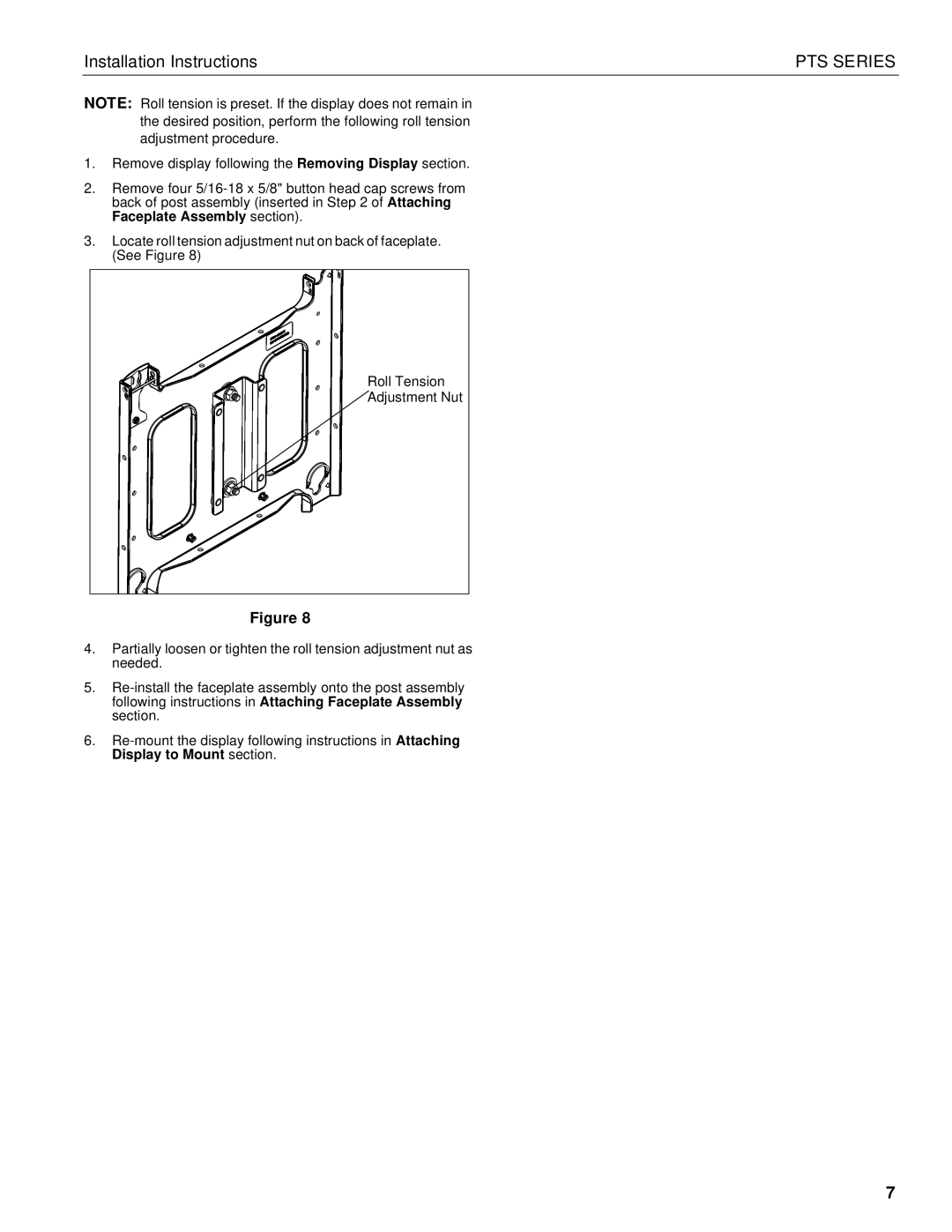Installation Instructions | PTS SERIES |
NOTE: Roll tension is preset. If the display does not remain in the desired position, perform the following roll tension adjustment procedure.
1.Remove display following the Removing Display section.
2.Remove four
3.Locate roll tension adjustment nut on back of faceplate. (See Figure 8)
Roll Tension |
Adjustment Nut |
Figure 8 |
4.Partially loosen or tighten the roll tension adjustment nut as needed.
5.
6.
7