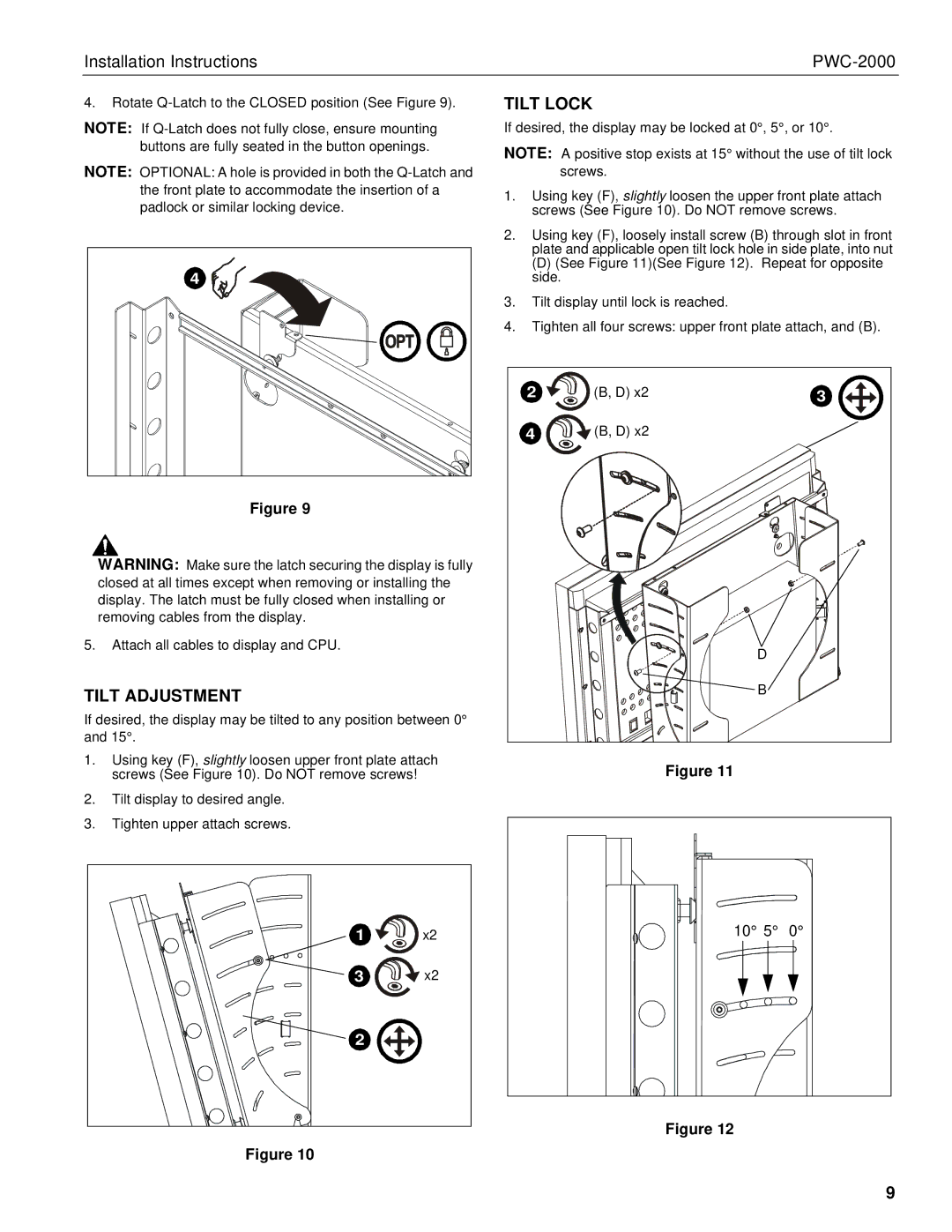PWC-2000 specifications
Chief Manufacturing, a leader in mounting solutions, has developed the PWC-2000, an innovative product designed to meet the demands of modern audiovisual installations. This high-quality equipment showcases an array of main features, advanced technologies, and superior characteristics that make it a standout in the industry.The PWC-2000 is notable for its robust construction and exceptional versatility. This ceiling-mounted projector lift system seamlessly integrates into a variety of environments, including boardrooms, classrooms, and home theaters. Its ability to enhance space efficiency is a game-changer, as it allows for unobtrusive storage of projectors when not in use. The lift system can lower the projector to the ideal viewing height when needed, making it a practical choice for any installation.
One of the key features of the PWC-2000 is its impressive weight capacity, accommodating projectors weighing up to 100 pounds. This heavy-duty performance allows for flexibility in choosing projectors without compromising on safety and stability. The lift operates quietly, ensuring that presentations remain undisturbed, which is critical in professional settings.
Technologically, the PWC-2000 excels with its integrated control options. Users can choose between manual and automated controls, allowing for easy operation. The system is designed for seamless connectivity with various AV control systems, ensuring compatibility with existing setups. This makes installation straightforward for technicians and user-friendly for operators.
Furthermore, the PWC-2000 features a smooth and reliable lifting mechanism, providing a plethora of movement options. The lift can extend to a height that accommodates varying ceiling types, making it adaptable to diverse environments. Safety is also a top priority; the system comes equipped with an emergency stop function and obstruction detection sensors, preventing accidents and enhancing reliability.
Aesthetically, the PWC-2000 boasts an understated design that blends well with modern interiors. The unit can be painted to match ceiling colors, ensuring that it remains visually appealing while providing functionality.
In summary, the Chief Manufacturing PWC-2000 is an exemplary solution for audiovisual installations, combining strength, adaptability, and advanced technology. Its capacity for enhancing any presentation space makes it an invaluable asset for users seeking efficiency and reliability in their AV setups. Whether in a corporate environment or a home theater, the PWC-2000 stands out as a top-tier choice for projector mounting solutions.