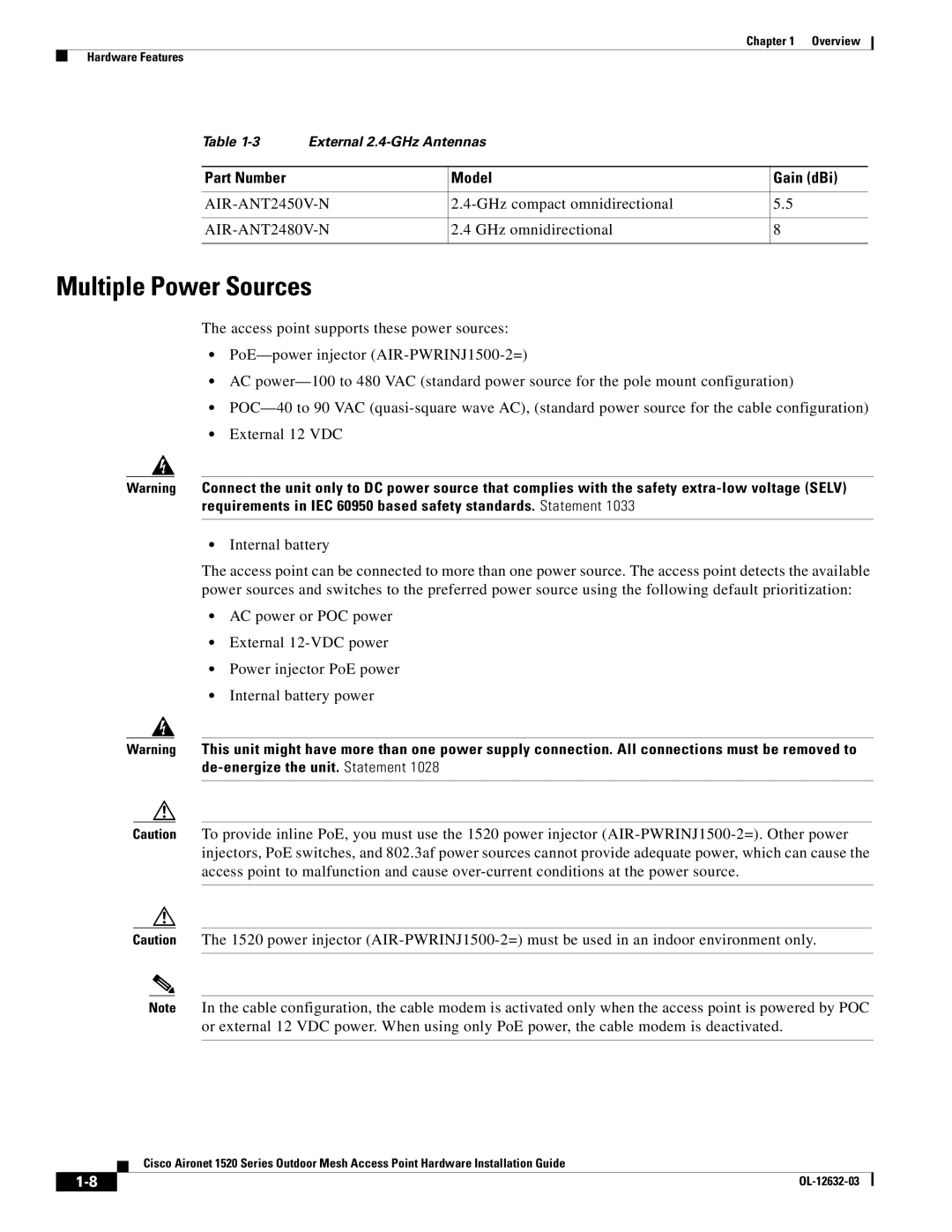1520 specifications
Cisco Systems is a renowned technology company that has been instrumental in shaping the networking landscape. Among its many offerings is the Cisco 1520 series, which is known for its robust performance and versatility in various applications. The Cisco 1520 is primarily designed for wireless communication and networking, catering to various sectors ranging from enterprise environments to educational institutions.One of the main features of the Cisco 1520 series is its support for a wide array of wireless standards, including IEEE 802.11a/b/g/n/ac. This multi-band support allows for a seamless connection across different types of devices, ensuring that users can access high-speed internet regardless of their device specifications. The capability to operate across multiple frequency bands also enhances the efficiency of the network by reducing interference and promoting better signal quality.
In terms of design, the Cisco 1520 boasts a compact and rugged structure, making it suitable for various deployment scenarios. Its durability ensures that it can withstand harsh environmental conditions, which is especially important for outdoor installations in schools, campuses, or large public events. With a weather-resistant casing, it provides reliability and longevity in outdoor applications.
Another key characteristic of the Cisco 1520 series is its advanced security features. With integrated security protocols such as WPA2, it ensures that data transmitted over the network is protected from unauthorized access. This emphasis on security is critical in today’s digital landscape, where cyber threats are increasingly sophisticated.
The Cisco 1520 is also equipped with Cisco's innovative Mobility Express technology, which allows for simplified deployment and management of wireless networks without the need for a dedicated controller. This technology enables administrators to easily monitor and manage the wireless environment, providing insights into user behavior and overall network performance.
Moreover, the Cisco 1520 series supports Power over Ethernet (PoE), which simplifies the installation process by allowing the device to receive power and data over a single Ethernet cable. This feature is especially advantageous in locations where power outlets are scarce.
In summary, the Cisco 1520 series stands out due to its robust feature set, encompassing multi-band support, advanced security measures, durability, and innovative deployment technologies. It is well-suited for a wide range of applications, making it a valuable addition to Cisco’s extensive portfolio of networking solutions.