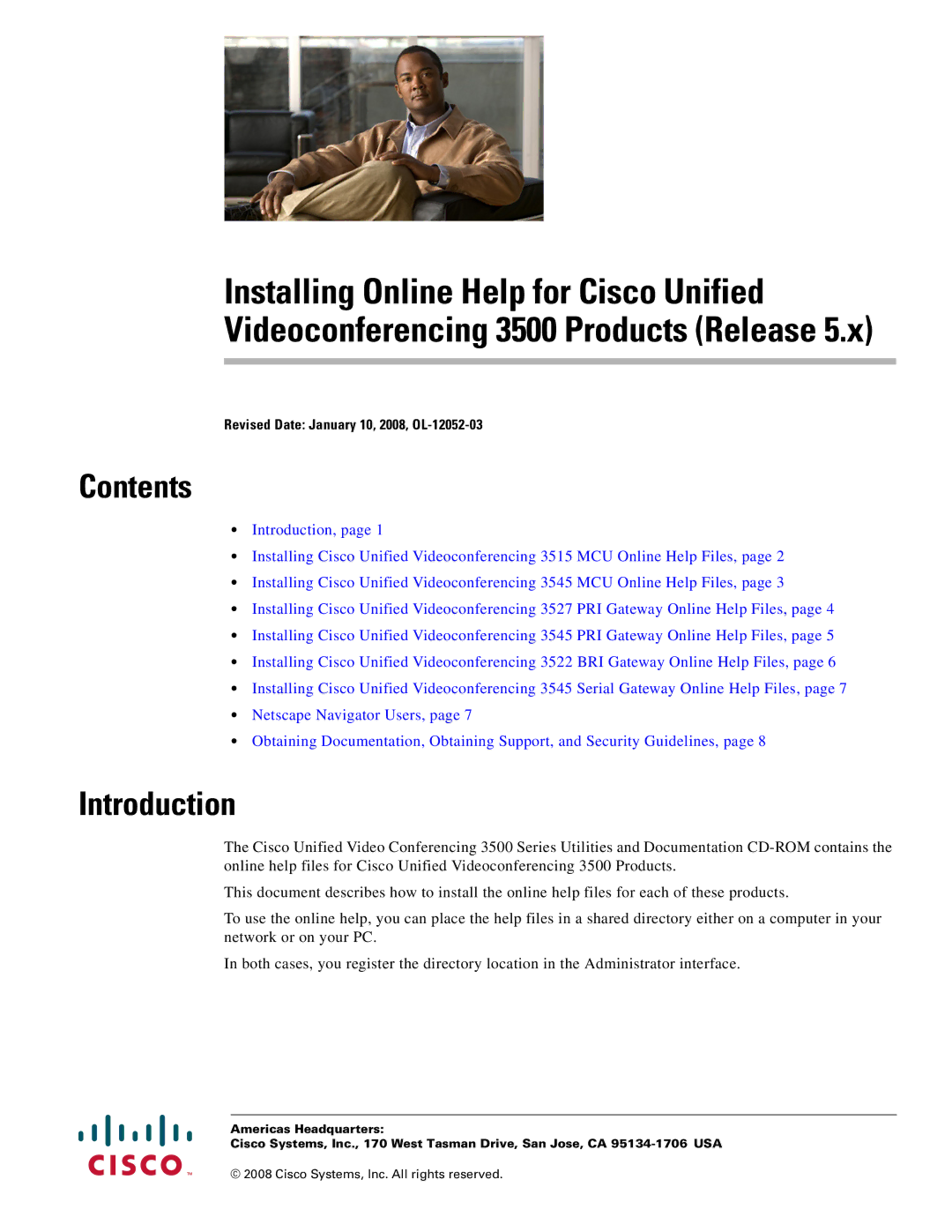Installing Online Help for Cisco Unified Videoconferencing 3500 Products (Release 5.x)
Revised Date: January 10, 2008,
Contents
•Introduction, page 1
•Installing Cisco Unified Videoconferencing 3515 MCU Online Help Files, page 2
•Installing Cisco Unified Videoconferencing 3545 MCU Online Help Files, page 3
•Installing Cisco Unified Videoconferencing 3527 PRI Gateway Online Help Files, page 4
•Installing Cisco Unified Videoconferencing 3545 PRI Gateway Online Help Files, page 5
•Installing Cisco Unified Videoconferencing 3522 BRI Gateway Online Help Files, page 6
•Installing Cisco Unified Videoconferencing 3545 Serial Gateway Online Help Files, page 7
•Netscape Navigator Users, page 7
•Obtaining Documentation, Obtaining Support, and Security Guidelines, page 8
Introduction
The Cisco Unified Video Conferencing 3500 Series Utilities and Documentation
This document describes how to install the online help files for each of these products.
To use the online help, you can place the help files in a shared directory either on a computer in your network or on your PC.
In both cases, you register the directory location in the Administrator interface.
Americas Headquarters:
Cisco Systems, Inc., 170 West Tasman Drive, San Jose, CA
© 2008 Cisco Systems, Inc. All rights reserved.