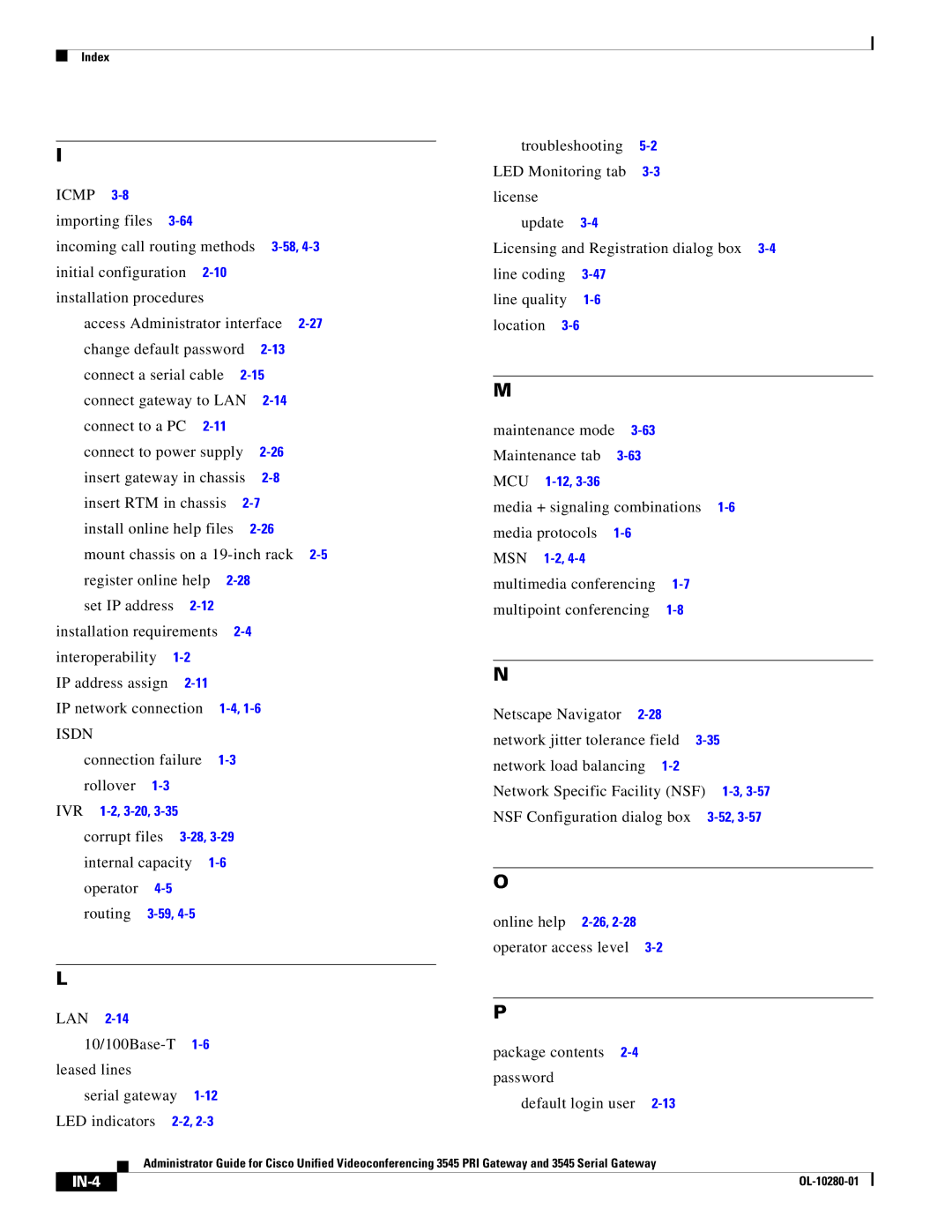3545 specifications
Cisco Systems has long been a leader in networking hardware and software solutions, and the Cisco 3545 router is a testament to this legacy. Designed primarily for small to medium-sized enterprises, the Cisco 3545 delivers robust performance, extensive features, and the reliability that users have come to expect from Cisco products.One of the main features of the Cisco 3545 is its high-performance routing capability. It supports advanced routing protocols, including RIP, OSPF, BGP, and EIGRP, making it suitable for complex network environments. The router's architecture allows for enhanced data throughput and superior packet handling, ensuring seamless communication across networks. With a scaling capacity that accommodates growing businesses, the Cisco 3545 is ideal for organizations anticipating future expansion.
In terms of connectivity, the Cisco 3545 offers flexible options with multiple interfaces, including Ethernet, Fast Ethernet, and Serial interfaces. This diversity enables the router to integrate easily into various network architectures, supporting both legacy and modern connectivity standards. The ability to mix and match interface modules allows organizations to tailor their router setup according to their specific needs.
The Cisco 3545 is also equipped with advanced security features, vital for safeguarding sensitive data and ensuring a secure network environment. With integrated firewall capabilities and support for VPNs, the router helps protect the organization's resources while allowing secure remote access for employees. Additionally, Cisco’s IOS software provides advanced security features such as access lists and authentication protocols, fortifying a network against unauthorized access.
Another critical characteristic of the Cisco 3545 is its support for Quality of Service (QoS). This feature allows organizations to prioritize traffic, ensuring that time-sensitive applications, such as VoIP and video conferencing, maintain optimal performance. By managing bandwidth effectively, the router enhances user experience and productivity.
In summary, the Cisco 3545 is a versatile router that combines sophisticated routing capabilities, flexible connectivity options, strong security features, and effective traffic management. This combination makes it an excellent choice for businesses seeking to enhance their networking capabilities while ensuring scalability and security in their operations. As organizations continue to adapt to evolving technological landscapes, the Cisco 3545 stands out as a reliable solution in the world of networking.