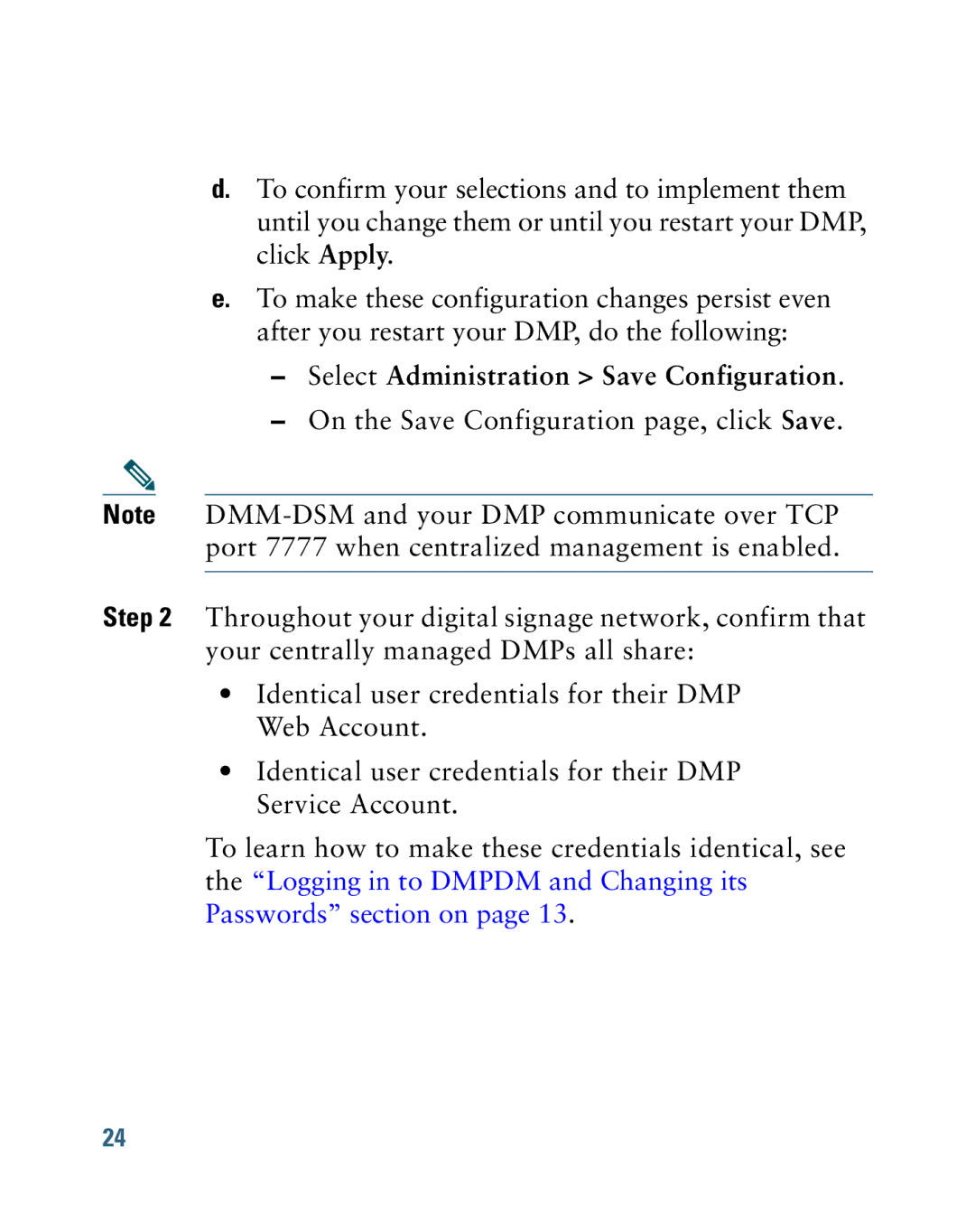4400G specifications
The Cisco Systems 4400G series is a critical component in the modern networking world, designed to cater to the evolving needs for secure, high-performance, and scalable enterprise networks. These routers are particularly optimized for cloud-based services, ensuring that organizations can reliably manage their bandwidth without compromising performance.One of the standout features of the 4400G series is its modular architecture. This design allows for flexibility in network configuration and scalability to accommodate the growing needs of businesses. Organizations can easily add or change modules based on their specific requirements, ensuring that they can adapt to technology changes without significant overhead costs.
The 4400G routers integrate advanced security features, including Cisco’s patented trust and secure boot capabilities. This ensures that only authorized software can run on the device, significantly reducing the vulnerabilities that could compromise the network. Enhanced malware protection is included, along with robust encryption solutions like IPsec and SSL VPNs, helping to protect sensitive data in transit.
One of the key technologies powering the 4400G series routers is Cisco’s IOS XE software. This operating system provides advanced capabilities such as programmability, automation, and consistent features across the entire platform. Customers benefit from enhanced visibility of network activities and can automate routine configurations, which reduces operational costs and increases efficiency.
Moreover, the 4400G is equipped with advanced analytics capabilities through Cisco's DNA Assurance. This feature enables proactive monitoring of network performance and helps identify potential issues before they affect users. Network administrators can gain valuable insights into application performance, user experience, and can perform root-cause analysis to swiftly address problems.
The hardware of the 4400G series is designed to support high throughput and multiple connections, ensuring that organizations with heavy data traffic can maintain performance levels even during peak usage. Supporting both IPv4 and IPv6, these routers are prepared for the future of networking while also providing compatibility with existing infrastructures.
Finally, with options for integrated 4G LTE connectivity, the 4400G can act as a crucial failover solution for maintaining connectivity in case of primary connection failures. This capability enhances the resilience of enterprise networks, allowing for uninterrupted operations.
In conclusion, the Cisco Systems 4400G series is an advanced solution that combines modularity, security, and performance to meet the distinct needs of modern enterprises, making it an essential asset in the ever-evolving digital landscape. Organizations investing in these routers can look forward to a robust and scalable networking solution that champions both performance and security.