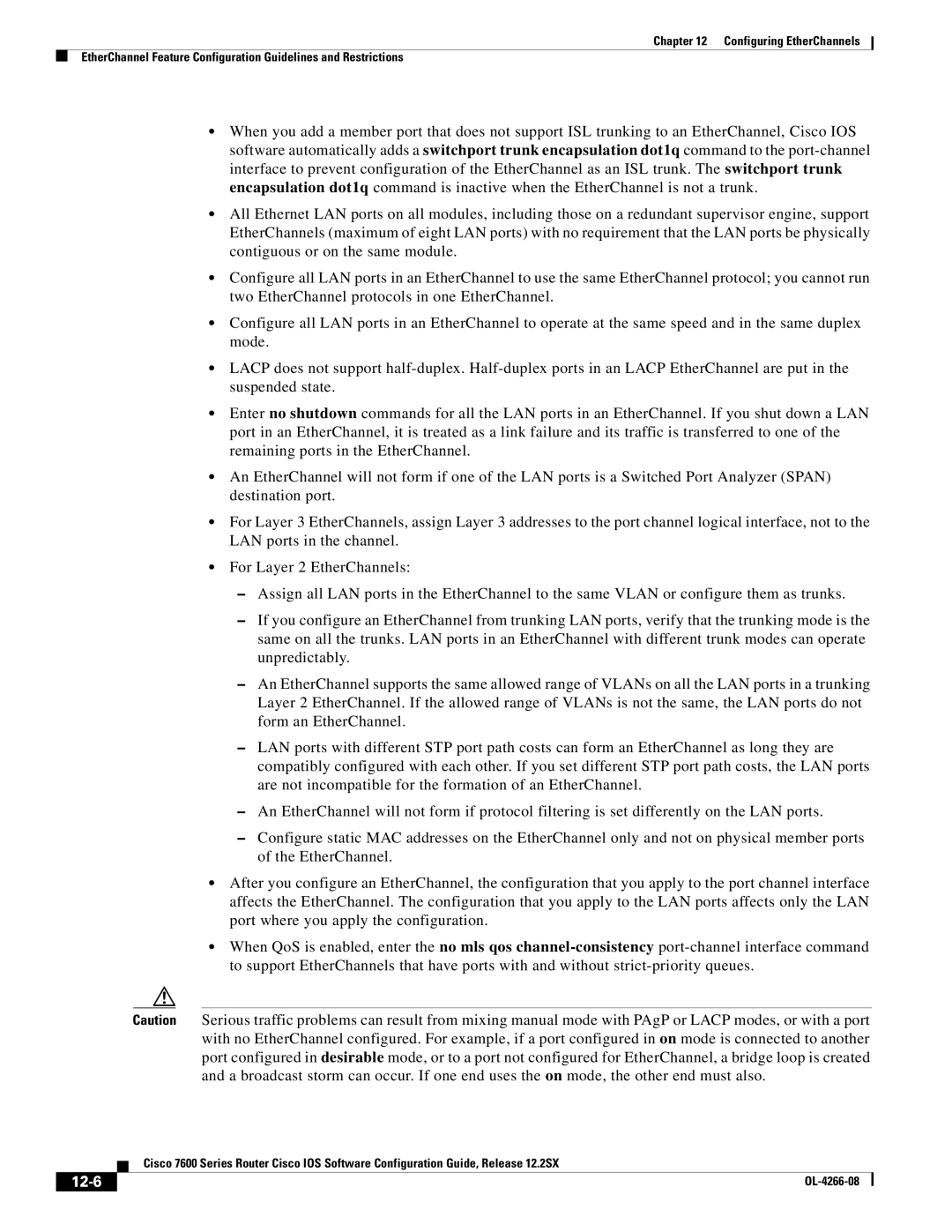Chapter 12 Configuring EtherChannels
EtherChannel Feature Configuration Guidelines and Restrictions
•When you add a member port that does not support ISL trunking to an EtherChannel, Cisco IOS software automatically adds a switchport trunk encapsulation dot1q command to the
•All Ethernet LAN ports on all modules, including those on a redundant supervisor engine, support EtherChannels (maximum of eight LAN ports) with no requirement that the LAN ports be physically contiguous or on the same module.
•Configure all LAN ports in an EtherChannel to use the same EtherChannel protocol; you cannot run two EtherChannel protocols in one EtherChannel.
•Configure all LAN ports in an EtherChannel to operate at the same speed and in the same duplex mode.
•LACP does not support
•Enter no shutdown commands for all the LAN ports in an EtherChannel. If you shut down a LAN port in an EtherChannel, it is treated as a link failure and its traffic is transferred to one of the remaining ports in the EtherChannel.
•An EtherChannel will not form if one of the LAN ports is a Switched Port Analyzer (SPAN) destination port.
•For Layer 3 EtherChannels, assign Layer 3 addresses to the port channel logical interface, not to the LAN ports in the channel.
•For Layer 2 EtherChannels:
–Assign all LAN ports in the EtherChannel to the same VLAN or configure them as trunks.
–If you configure an EtherChannel from trunking LAN ports, verify that the trunking mode is the same on all the trunks. LAN ports in an EtherChannel with different trunk modes can operate unpredictably.
–An EtherChannel supports the same allowed range of VLANs on all the LAN ports in a trunking Layer 2 EtherChannel. If the allowed range of VLANs is not the same, the LAN ports do not form an EtherChannel.
–LAN ports with different STP port path costs can form an EtherChannel as long they are compatibly configured with each other. If you set different STP port path costs, the LAN ports are not incompatible for the formation of an EtherChannel.
–An EtherChannel will not form if protocol filtering is set differently on the LAN ports.
–Configure static MAC addresses on the EtherChannel only and not on physical member ports of the EtherChannel.
•After you configure an EtherChannel, the configuration that you apply to the port channel interface affects the EtherChannel. The configuration that you apply to the LAN ports affects only the LAN port where you apply the configuration.
•When QoS is enabled, enter the no mls qos
Caution Serious traffic problems can result from mixing manual mode with PAgP or LACP modes, or with a port with no EtherChannel configured. For example, if a port configured in on mode is connected to another port configured in desirable mode, or to a port not configured for EtherChannel, a bridge loop is created and a broadcast storm can occur. If one end uses the on mode, the other end must also.
Cisco 7600 Series Router Cisco IOS Software Configuration Guide, Release 12.2SX
|
| |
|