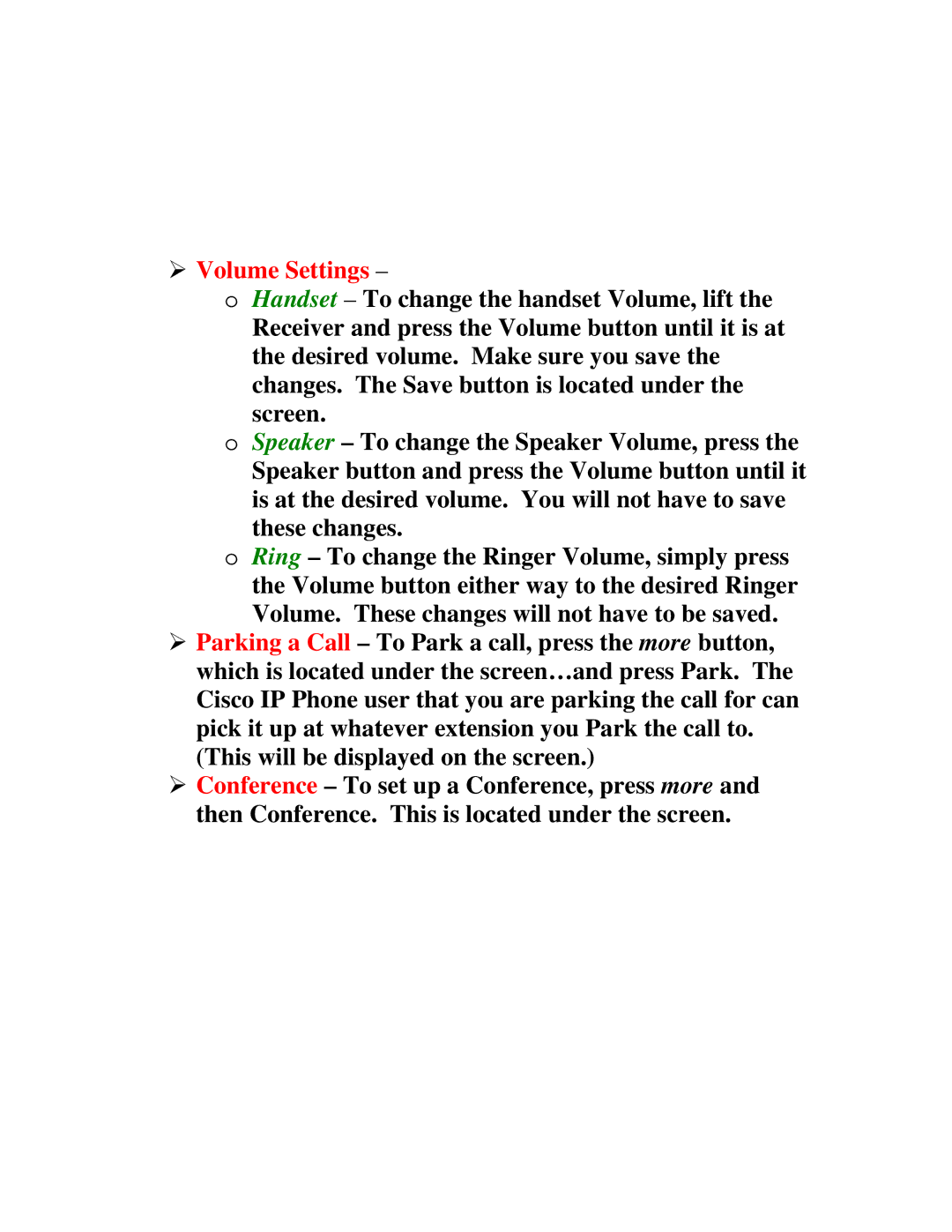¾Volume Settings –
oHandset – To change the handset Volume, lift the
Receiver and press the Volume button until it is at the desired volume. Make sure you save the
changes. The Save button is located under the screen.
oSpeaker – To change the Speaker Volume, press the Speaker button and press the Volume button until it is at the desired volume. You will not have to save
these changes.
oRing – To change the Ringer Volume, simply press the Volume button either way to the desired Ringer Volume. These changes will not have to be saved.
¾Parking a Call – To Park a call, press the more button, which is located under the screen…and press Park. The Cisco IP Phone user that you are parking the call for can pick it up at whatever extension you Park the call to. (This will be displayed on the screen.)
¾Conference – To set up a Conference, press more and then Conference. This is located under the screen.