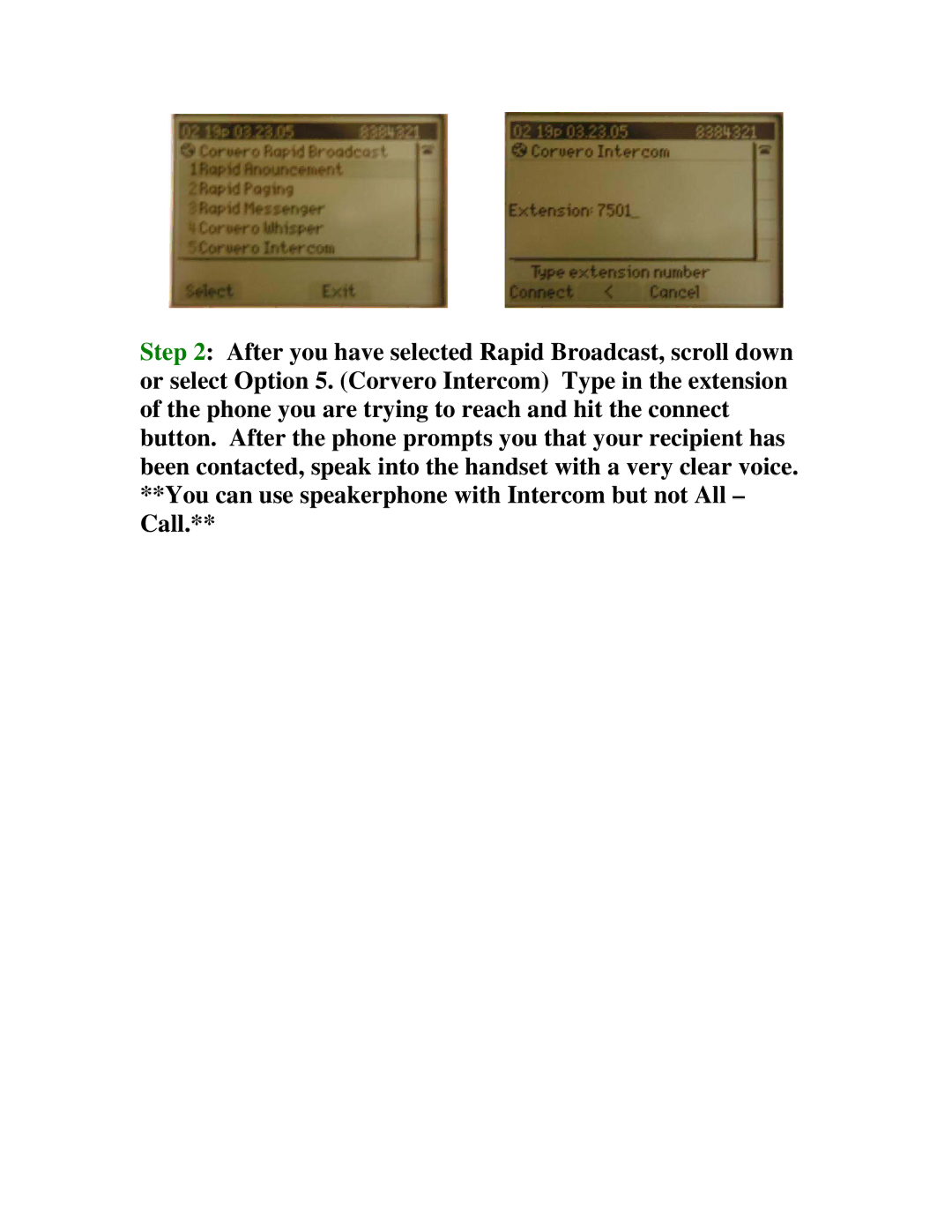Step 2: After you have selected Rapid Broadcast, scroll down or select Option 5. (Corvero Intercom) Type in the extension of the phone you are trying to reach and hit the connect button. After the phone prompts you that your recipient has been contacted, speak into the handset with a very clear voice. **You can use speakerphone with Intercom but not All – Call.**