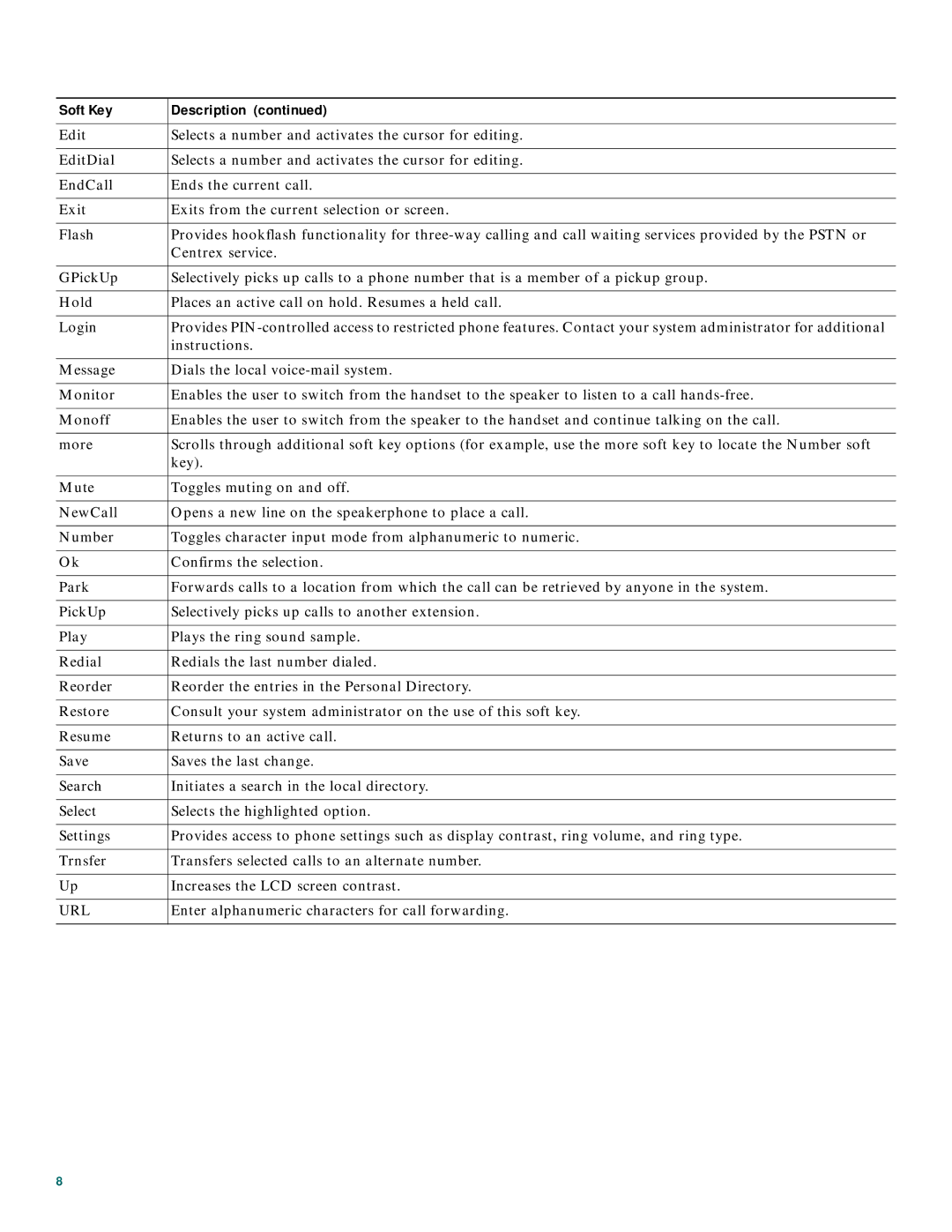Soft Key | Description (continued) |
|
|
Edit | Selects a number and activates the cursor for editing. |
|
|
EditDial | Selects a number and activates the cursor for editing. |
|
|
EndCall | Ends the current call. |
|
|
Exit | Exits from the current selection or screen. |
|
|
Flash | Provides hookflash functionality for |
| Centrex service. |
|
|
GPickUp | Selectively picks up calls to a phone number that is a member of a pickup group. |
|
|
Hold | Places an active call on hold. Resumes a held call. |
|
|
Login | Provides |
| instructions. |
|
|
Message | Dials the local |
|
|
Monitor | Enables the user to switch from the handset to the speaker to listen to a call |
|
|
Monoff | Enables the user to switch from the speaker to the handset and continue talking on the call. |
|
|
more | Scrolls through additional soft key options (for example, use the more soft key to locate the Number soft |
| key). |
|
|
Mute | Toggles muting on and off. |
|
|
NewCall | Opens a new line on the speakerphone to place a call. |
|
|
Number | Toggles character input mode from alphanumeric to numeric. |
|
|
Ok | Confirms the selection. |
|
|
Park | Forwards calls to a location from which the call can be retrieved by anyone in the system. |
|
|
PickUp | Selectively picks up calls to another extension. |
|
|
Play | Plays the ring sound sample. |
|
|
Redial | Redials the last number dialed. |
|
|
Reorder | Reorder the entries in the Personal Directory. |
|
|
Restore | Consult your system administrator on the use of this soft key. |
|
|
Resume | Returns to an active call. |
|
|
Save | Saves the last change. |
|
|
Search | Initiates a search in the local directory. |
|
|
Select | Selects the highlighted option. |
|
|
Settings | Provides access to phone settings such as display contrast, ring volume, and ring type. |
|
|
Trnsfer | Transfers selected calls to an alternate number. |
|
|
Up | Increases the LCD screen contrast. |
|
|
URL | Enter alphanumeric characters for call forwarding. |
|
|
8