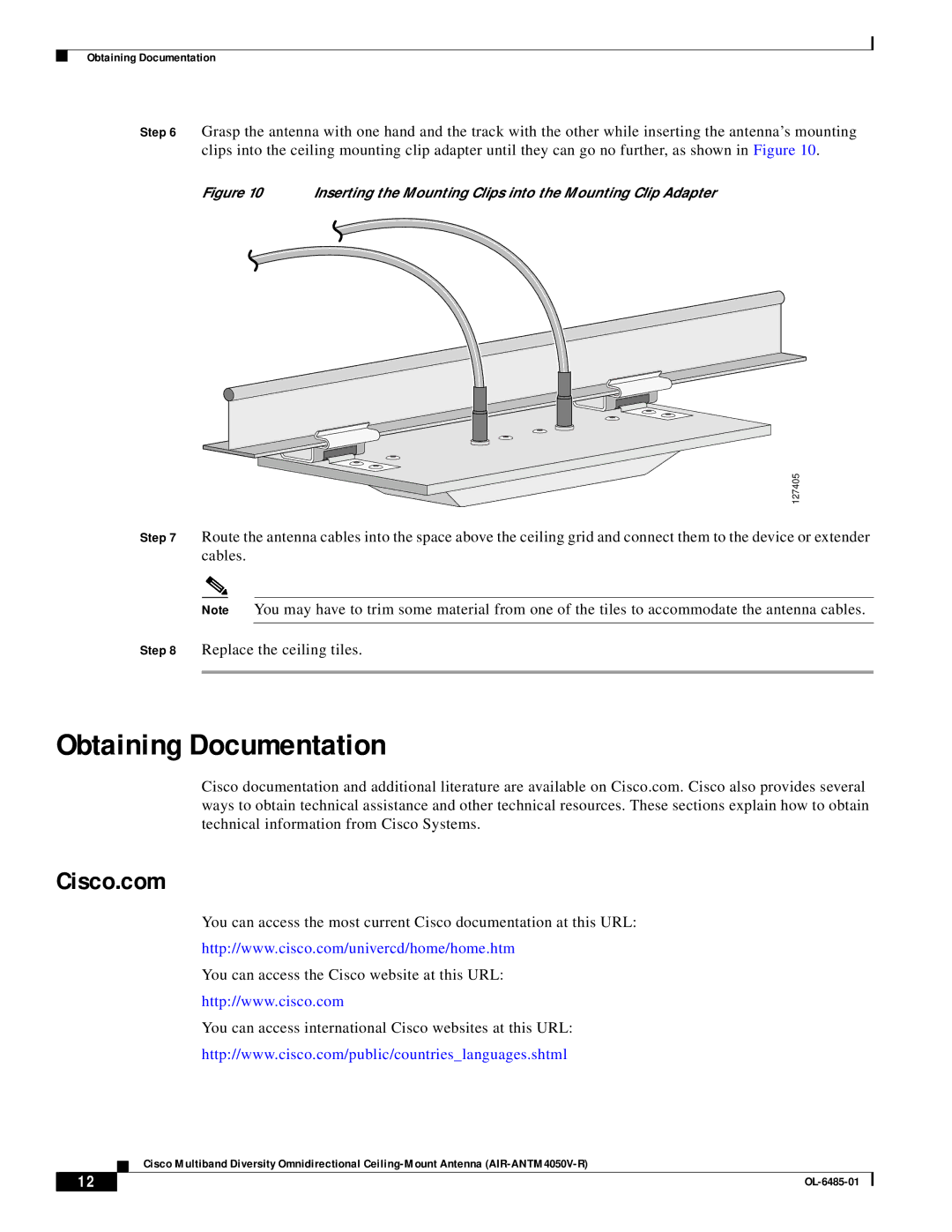Obtaining Documentation
Step 6 Grasp the antenna with one hand and the track with the other while inserting the antenna’s mounting clips into the ceiling mounting clip adapter until they can go no further, as shown in Figure 10.
Figure 10 Inserting the Mounting Clips into the Mounting Clip Adapter
127405
Step 7 Route the antenna cables into the space above the ceiling grid and connect them to the device or extender cables.
Note You may have to trim some material from one of the tiles to accommodate the antenna cables.
Step 8 Replace the ceiling tiles.
Obtaining Documentation
Cisco documentation and additional literature are available on Cisco.com. Cisco also provides several ways to obtain technical assistance and other technical resources. These sections explain how to obtain technical information from Cisco Systems.
Cisco.com
You can access the most current Cisco documentation at this URL:
http://www.cisco.com/univercd/home/home.htm
You can access the Cisco website at this URL:
http://www.cisco.com
You can access international Cisco websites at this URL:
http://www.cisco.com/public/countries_languages.shtml
Cisco Multiband Diversity Omnidirectional
12 |
| |
|