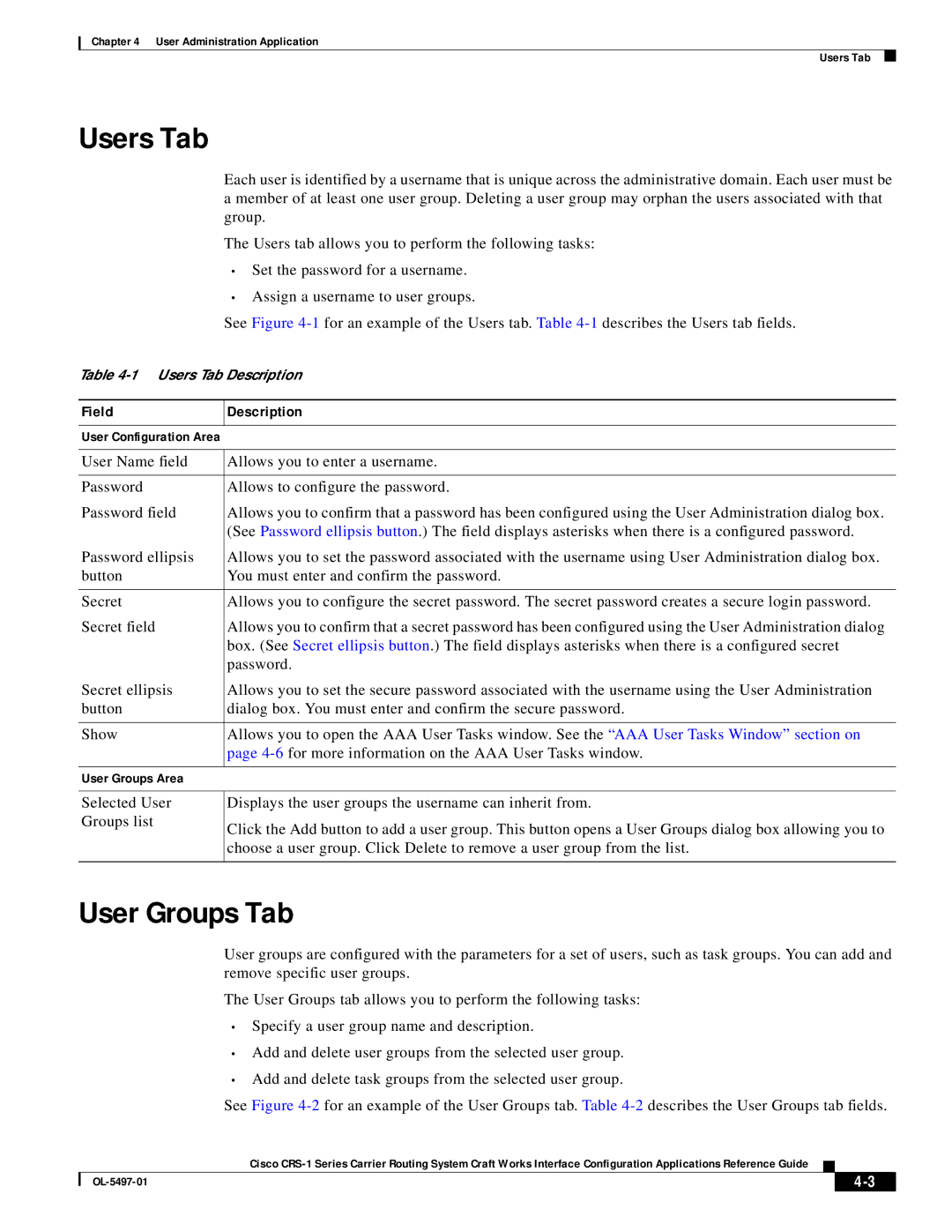Chapter 4 User Administration Application
Users Tab
Users Tab
Each user is identified by a username that is unique across the administrative domain. Each user must be a member of at least one user group. Deleting a user group may orphan the users associated with that group.
The Users tab allows you to perform the following tasks:
•Set the password for a username.
•Assign a username to user groups.
See Figure
Table
Field | Description |
|
|
User Configuration Area |
|
|
|
User Name field | Allows you to enter a username. |
|
|
Password | Allows to configure the password. |
Password field | Allows you to confirm that a password has been configured using the User Administration dialog box. |
| (See Password ellipsis button.) The field displays asterisks when there is a configured password. |
Password ellipsis | Allows you to set the password associated with the username using User Administration dialog box. |
button | You must enter and confirm the password. |
|
|
Secret | Allows you to configure the secret password. The secret password creates a secure login password. |
Secret field | Allows you to confirm that a secret password has been configured using the User Administration dialog |
| box. (See Secret ellipsis button.) The field displays asterisks when there is a configured secret |
| password. |
Secret ellipsis | Allows you to set the secure password associated with the username using the User Administration |
button | dialog box. You must enter and confirm the secure password. |
|
|
Show | Allows you to open the AAA User Tasks window. See the “AAA User Tasks Window” section on |
| page |
|
|
User Groups Area |
|
|
|
Selected User | Displays the user groups the username can inherit from. |
Groups list | Click the Add button to add a user group. This button opens a User Groups dialog box allowing you to |
| |
| choose a user group. Click Delete to remove a user group from the list. |
|
|
User Groups Tab
User groups are configured with the parameters for a set of users, such as task groups. You can add and remove specific user groups.
The User Groups tab allows you to perform the following tasks:
•Specify a user group name and description.
•Add and delete user groups from the selected user group.
•Add and delete task groups from the selected user group.
See Figure
Cisco
|
| ||
|
|