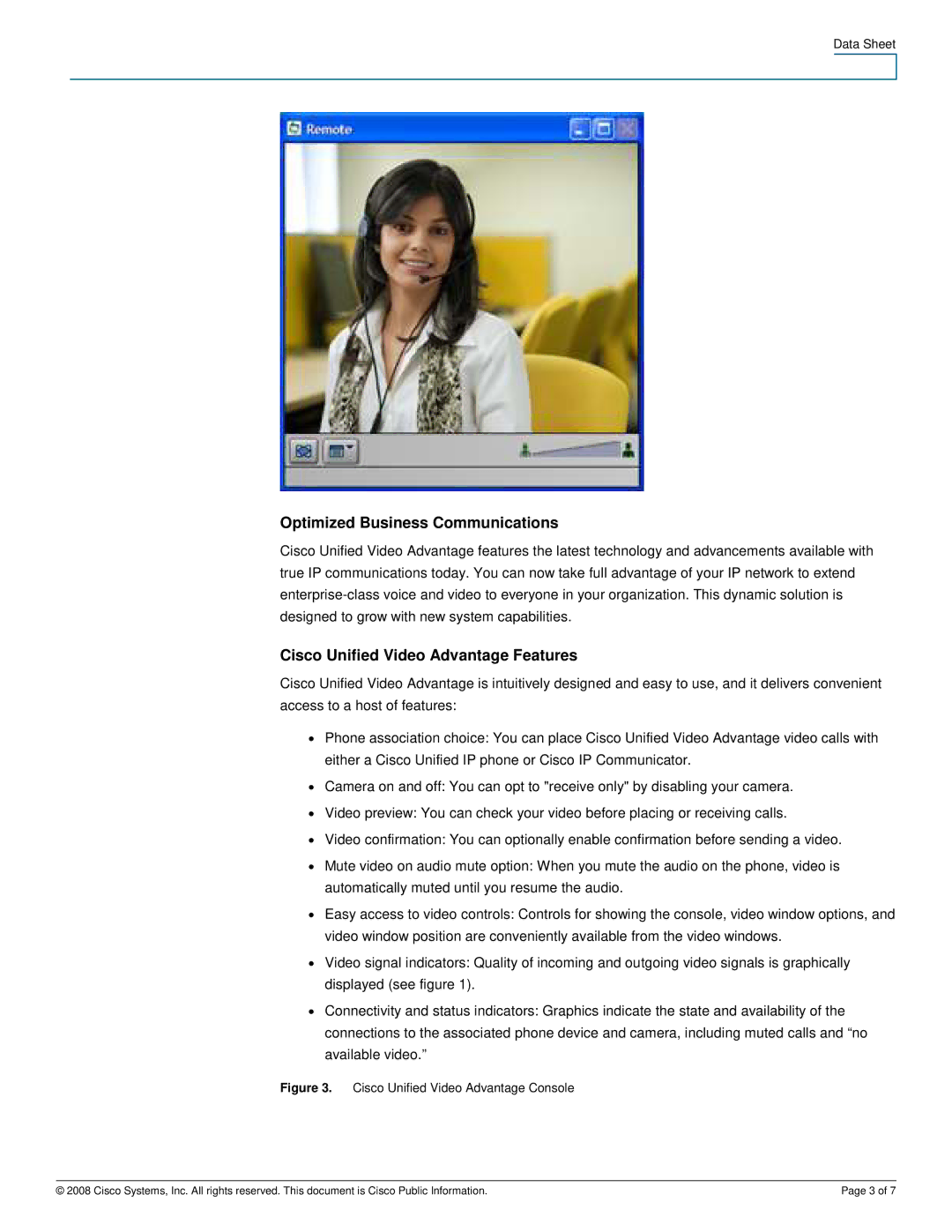Data Sheet
Optimized Business Communications
Cisco Unified Video Advantage features the latest technology and advancements available with true IP communications today. You can now take full advantage of your IP network to extend
Cisco Unified Video Advantage Features
Cisco Unified Video Advantage is intuitively designed and easy to use, and it delivers convenient access to a host of features:
●Phone association choice: You can place Cisco Unified Video Advantage video calls with either a Cisco Unified IP phone or Cisco IP Communicator.
●Camera on and off: You can opt to "receive only" by disabling your camera.
●Video preview: You can check your video before placing or receiving calls.
●Video confirmation: You can optionally enable confirmation before sending a video.
●Mute video on audio mute option: When you mute the audio on the phone, video is automatically muted until you resume the audio.
●Easy access to video controls: Controls for showing the console, video window options, and video window position are conveniently available from the video windows.
●Video signal indicators: Quality of incoming and outgoing video signals is graphically displayed (see figure 1).
●Connectivity and status indicators: Graphics indicate the state and availability of the connections to the associated phone device and camera, including muted calls and “no available video.”
Figure 3. Cisco Unified Video Advantage Console
© 2008 Cisco Systems, Inc. All rights reserved. This document is Cisco Public Information. | Page 3 of 7 |