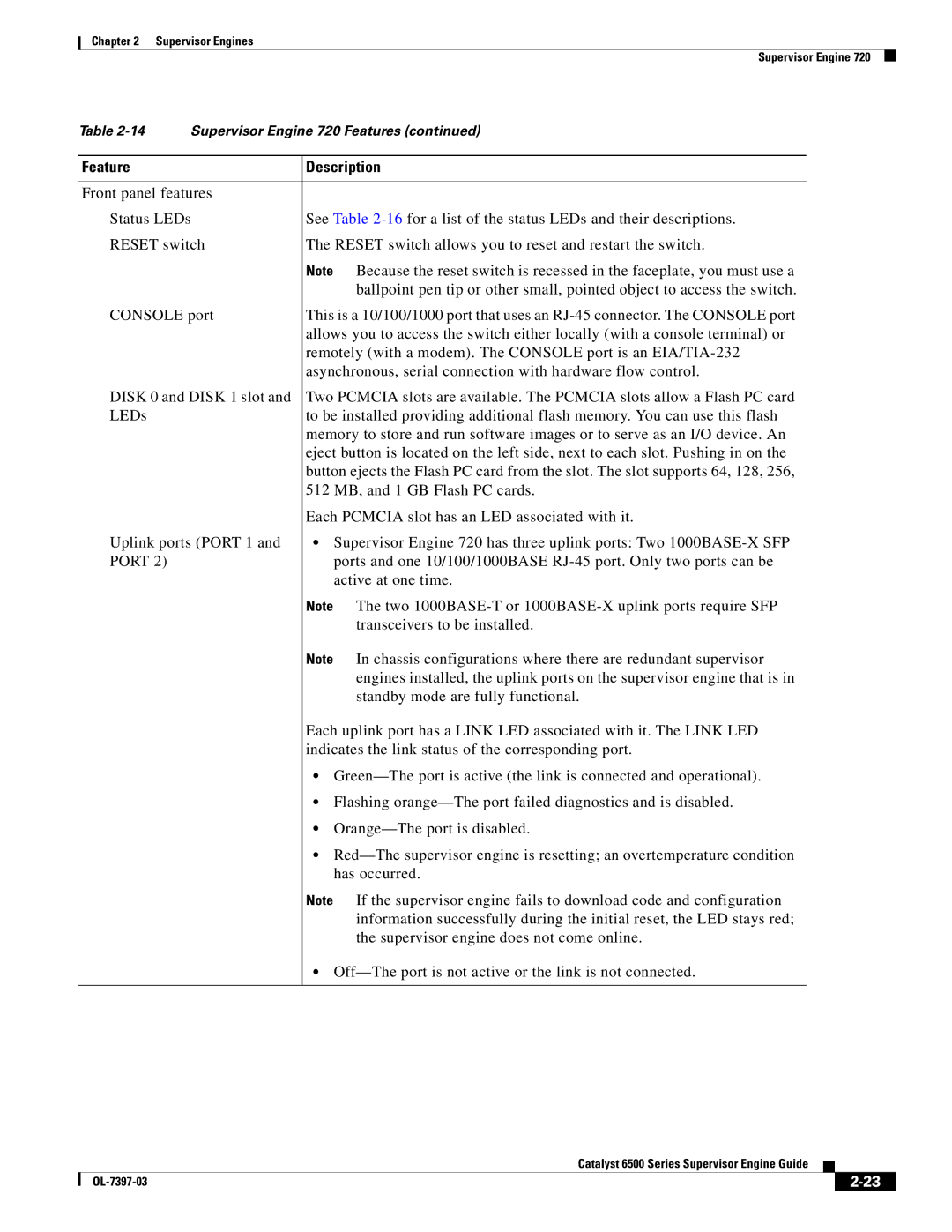DSN09EVS720ACK9 specifications
Cisco Systems has long been a leader in networking and technology solutions, and its DSN09EVS720ACK9 model is a prime example of its commitment to delivering high-performance and reliable products. This device is particularly notable for its advanced features, cutting-edge technologies, and robust characteristics, making it an ideal choice for organizations looking to enhance their network infrastructure.One of the standout features of the Cisco DSN09EVS720ACK9 is its exceptional performance capabilities. The device is equipped with a high-speed processing unit and substantial memory capacity, enabling it to handle a significant number of concurrent connections and data streams. This performance is critical for businesses that rely on efficient data transfer and real-time applications, ensuring seamless operations even under heavy network loads.
Security is a paramount concern for any organization, and the DSN09EVS720ACK9 addresses this need with its integrated security features. The device includes advanced encryption protocols and robust firewall capabilities, safeguarding sensitive data against potential threats. Moreover, it supports security frameworks that enable the implementation of comprehensive access control and threat detection systems, ensuring that only authorized personnel have access to critical network resources.
Additionally, the DSN09EVS720ACK9 is designed to support a variety of networking technologies, including IPv6, which is essential for future-proofing networks as the demand for IP addresses continues to grow. Its compatibility with various protocols and standards ensures seamless integration with existing infrastructure, allowing organizations to leverage their current investments and transition to newer technologies smoothly.
Scalability is another key characteristic of the DSN09EVS720ACK9. Organizations can easily expand their network capabilities using this device without significant disruptions. Whether adding new users, devices, or applications, the DSN09EVS720ACK9 can adapt to changing business needs, making it a flexible solution for both small businesses and large enterprises alike.
In conclusion, the Cisco Systems DSN09EVS720ACK9 is a high-performance networking device that boasts advanced features, robust security, support for multiple networking technologies, and impressive scalability. It stands as a testament to Cisco's innovation and quality in networking solutions, making it an indispensable asset for organizations aiming to enhance their digital infrastructure and drive growth in an increasingly interconnected world.